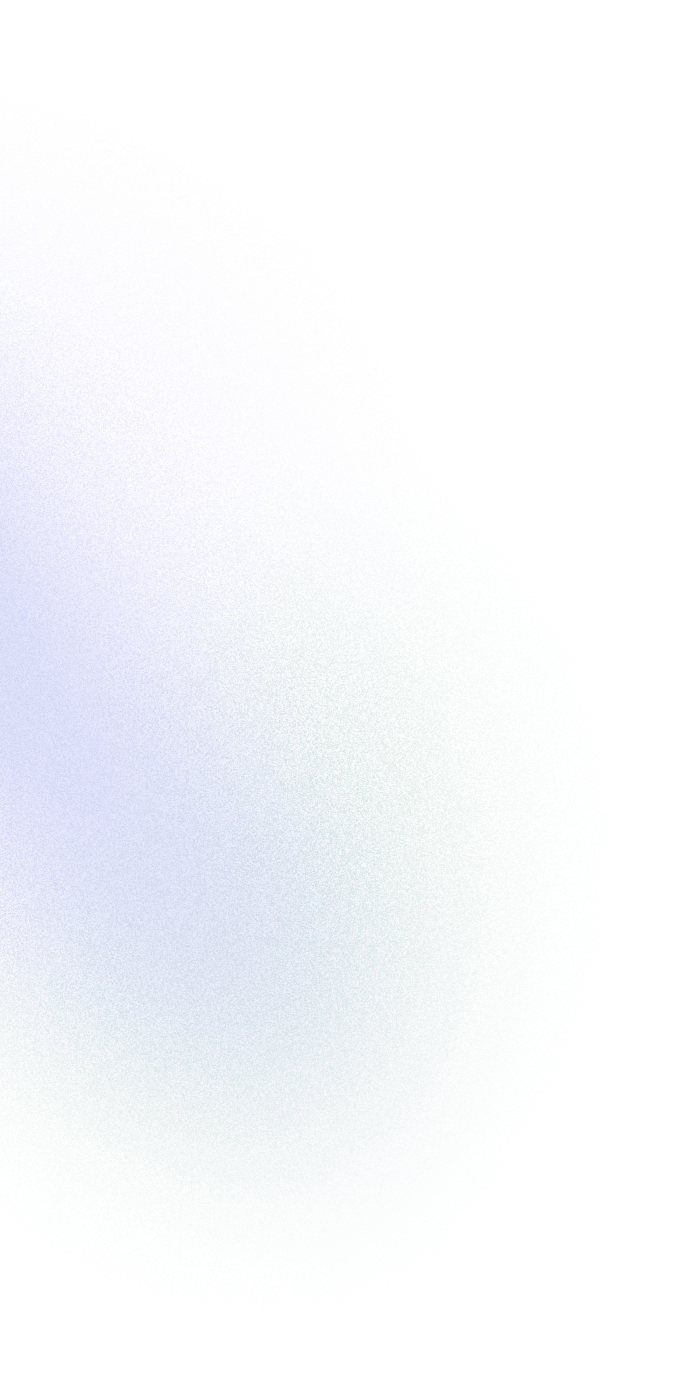Secure Shell (SSH) keys have become indispensable for securely connecting computers, servers, and network devices without relying solely on passwords. Effective SSH key management ensures the security, efficiency, and compliance of your organization’s infrastructure. This article provides a thorough exploration of SSH key management, covering best practices, tools, common pitfalls, compliance considerations, and future trends.
Understanding SSH Key Management
SSH key management refers to the processes and policies organizations use to create, distribute, store, rotate, and revoke SSH keys. It encompasses the full lifecycle management of keys, aiming to secure remote access, maintain system integrity, and streamline operations.
SSH keys consist of two components:
- Private Key: Kept securely on your local machine.
- Public Key: Shared with servers or devices you connect to.
Together, these keys provide secure authentication through cryptographic means, eliminating the risks associated with password-based logins.
Key Lifecycle Stages
- Creation: Generating secure keys.
- Distribution: Securely sharing public keys.
- Rotation: Periodically updating keys to enhance security.
- Revocation: Removing compromised or obsolete keys from servers and systems.
Best Practices for SSH Key Management
Regular Key Rotation
Rotating keys regularly minimizes risks related to key compromise or misuse. A common practice is rotating keys every six to twelve months, depending on your organization’s security policies.
Avoiding Shared Keys
Shared keys significantly increase vulnerability, as compromise of one key impacts multiple users or systems. Each user or service should have unique keys, facilitating accountability and traceability.
Implementing Passphrases
Always protect your private keys with strong passphrases. A passphrase acts as an additional security layer, providing protection even if the private key file is compromised.
Secure Storage
Store private keys securely with strict file permissions (typically 400 or 600). Avoid storing keys in publicly accessible or shared locations.
Types of SSH Keys
Several key algorithms exist, each with distinct characteristics:
- RSA: Traditional, widely used, and supported. Commonly available in key sizes of 2048 or 4096 bits.
- DSA: Historically used but now discouraged due to security weaknesses.
- ECDSA: Provides strong security with shorter keys and faster performance than RSA.
- Ed25519: Modern and increasingly recommended for its balance of speed, security, and efficiency.
How to Generate an SSH Key
The standard tool for generating SSH keys is ssh-keygen. Here’s a quick overview:
ssh-keygen -t rsa -b 4096 -C “[email protected]”
This generates a key pair stored in ~/.ssh/id_rsa (private key) and ~/.ssh/id_rsa.pub (public key).
SSH Key Management Tools and Solutions
Open-source Tools
- ssh-agent: Simplifies key handling by caching passphrases.
- ssh-copy-id: Easily deploys public keys to servers.
- ssh-keygen: Generates new key pairs.
Enterprise Solutions
- Userify: Offers centralized user and SSH key management.
- ManageEngine: Simplifies SSH key lifecycle management and auditing.
- Universal SSH Key Manager (UKM): Provides comprehensive visibility, management, and automation of SSH keys.
- Keystash: Automated deployment, rotation, and centralized management.
Best Practices for SSH Key Management
Regular Audits
Periodically audit keys to detect unused, duplicate, or unauthorized keys. Remove obsolete or unauthorized keys promptly.
Secure Storage
Always secure private keys with strong passphrases. Avoid storing keys in unencrypted files or devices accessible to others.
Access Control
Enforce strict access control policies, granting users only the privileges required to perform their tasks (least-privilege principle).
Common SSH Key Mistakes to Avoid
- Lack of Passphrases: Exposes keys to easy misuse if compromised.
- Poor Permissions: Incorrect file permissions can allow unauthorized access.
- Failing to Rotate Keys Regularly: Increases risk of long-term vulnerabilities.
- Unused Keys: Regularly audit and remove unused keys to maintain security.
Automating SSH Key Management
Automating key management streamlines processes, enhances security, and reduces administrative burdens. Automation includes:
- Key generation and rotation.
- Distribution of public keys to multiple servers.
- Regular auditing of keys.
Automation can be achieved through tools like Ansible, Puppet, Chef, or specialized SSH management platforms like Userify or Universal SSH Key Manager.
Compliance and Regulatory Standards
SSH key management directly impacts compliance with various regulatory frameworks such as:
- PCI DSS: Requires strict management and periodic key rotation.
- HIPAA: Mandates secure handling and auditing of keys.
- GDPR: Requires effective key management to protect user data from unauthorized access.
Ensuring your SSH key management aligns with these standards reduces compliance risks and strengthens your overall security posture.
Integration and Compatibility
An effective SSH key management system should seamlessly integrate into your existing IT infrastructure. Integration considerations include:
- Compatibility with cloud services (AWS, Azure, GCP).
- Integration with DevOps tools and CI/CD pipelines.
- Support for hybrid environments (on-premises and cloud).
Future Trends in SSH Key Management
Future developments are likely to emphasize:
- Enhanced Automation: AI-driven tools to identify risks, rotate keys proactively, and optimize management workflows.
- Improved Monitoring: Advanced analytics for key usage, anomaly detection, and incident response.
- Stronger Algorithms: Increased adoption of modern cryptographic algorithms like Ed25519, providing improved security with fewer resources.
Troubleshooting SSH Key Issues
Common issues and quick solutions include:
- Permission Denied Errors: Check permissions and confirm public keys are correctly placed in authorized_keys.
- Key Refusal: Ensure private keys are loaded in ssh-agent and public keys correctly configured.
- Passphrase Forgotten: Safely regenerate keys if passphrases are lost.
Integration and Compatibility
Efficient SSH key management should integrate seamlessly with your existing infrastructure:
- Cloud Environments: Compatibility with major cloud providers (AWS, Azure, Google Cloud).
- Hybrid Environments: Flexible tools supporting hybrid setups (cloud and on-premises).
- DevOps Pipelines: SSH key management tools should support automation tools such as Ansible, Puppet, and Chef for automated deployment.
SSH Keys in Enterprise Environments
Enterprise-grade SSH key management includes:
- Centralized Management: Single platform to manage keys across the organization.
- Policy Enforcement: Automated policies for key creation, usage, and revocation.
- Auditing and Reporting: Comprehensive monitoring of key usage, access logs, and compliance adherence.
Conclusion
Effective SSH key management is fundamental for maintaining secure, efficient, and compliant network environments. By implementing proper lifecycle management, robust security measures, automation, and continuous auditing, organizations greatly mitigate risks and enhance their cybersecurity defenses. As cyber threats evolve, proactive and adaptive SSH key management becomes not merely beneficial but essential.
Implementing these practices ensures that your organization’s sensitive data and infrastructure remain secure, manageable, and compliant with evolving security standards.