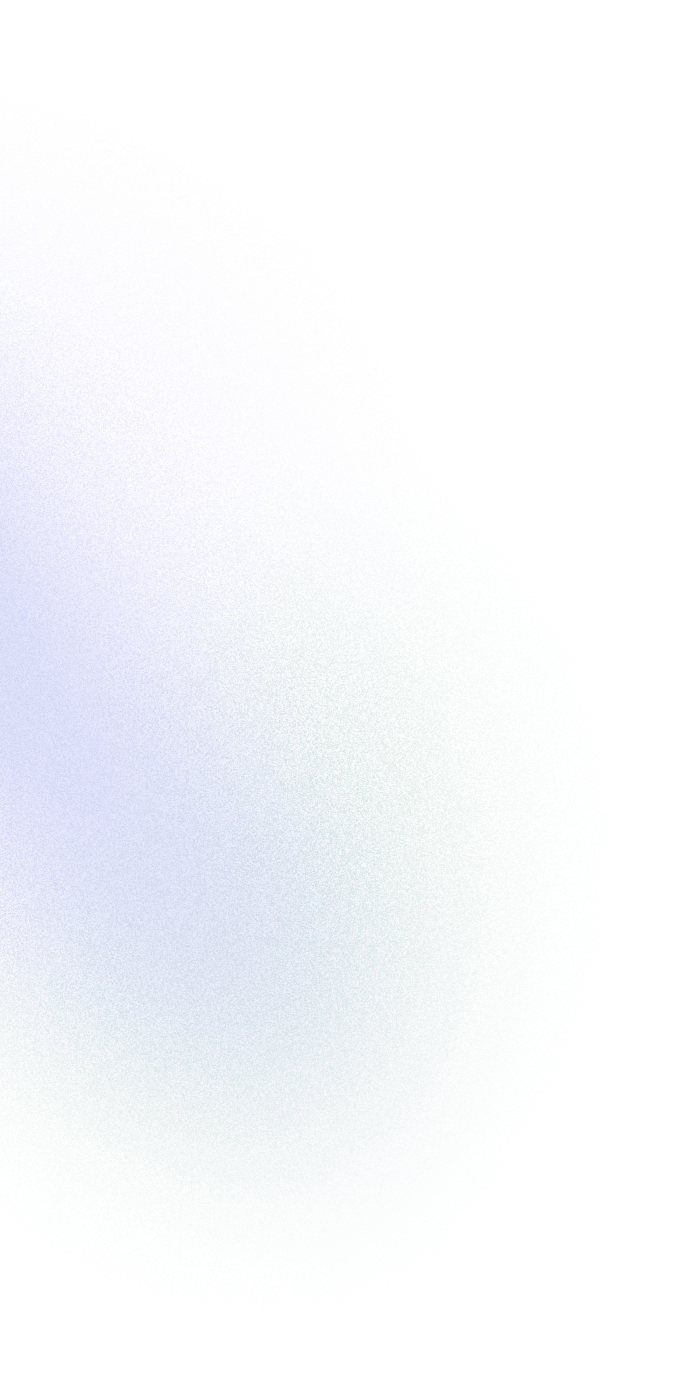What if your CI/CD pipeline is helping attackers push malicious code into production?
With software delivery moving at breakneck speeds, Continuous Integration and Continuous Deployment (CI/CD) is the backbone of DevOps—but it’s also a juicy target. According to recent studies, over 60% of data breaches involve CI/CD pipeline weaknesses: exposed secrets, unchecked dependencies, or privileged containers.
So how do we make CI/CD not just fast—but secure by design?
This guide dives deep into CI/CD security checks: what to scan, when to block, how to automate, and where to embed defenses across the pipeline.
What Are CI/CD Security Checks?
CI/CD checks are automated controls that verify the integrity, safety, and compliance of code and infrastructure as it moves from dev to prod.
Why They Matter
- Prevent malware injection
- Catch configuration missteps (e.g., public S3 buckets)
- Enforce policy (e.g., no hardcoded secrets, only signed containers)
- Reduce human error in cloud provisioning
CI/CD Pipeline Stages and Where to Insert Checks
Stage Breakdown
Stage | Security Checkpoint | Tool Examples |
Code Commit | Secret scanning, linting | TruffleHog, Gitleaks, SonarQube |
Build | Dependency scanning | Snyk, OWASP Dependency-Check |
Test | Dynamic security tests | ZAP, OWASP Juice Shop |
Package | Container scanning | Grype, Trivy |
Deploy | IaC checks, config validation | Checkov, tfsec, OPA |
Post-Deploy | Runtime scanning | Falco, Sysdig |
Step-by-Step: Embedding Security into CI/CD
Static Code Analysis (SAST)
Scan source code for insecure coding practices before build time.
Tools:
- SonarQube
- CodeQL
- Semgrep
What to Catch:
- SQL injection, XSS
- Use of deprecated libraries
- Hardcoded passwords
Secret Detection
Automatically block commits containing:
- AWS keys
- SSH private keys
- OAuth tokens
Tools:
- Gitleaks
- TruffleHog
- GitHub Advanced Security
Dependency Scanning (SCA)
Identify vulnerable libraries or packages.
Tools:
- Snyk
- OWASP Dependency-Check
- Renovate (for auto-updates)
Actions:
- Fail build if CVSS > 7.0
- Alert maintainers
- Create automatic PRs to update
Infrastructure as Code (IaC) Checks
IaC is code too—and it must follow security rules.
Check for:
- Open security groups
- Public S3 buckets
- Non-encrypted volumes
- Privileged containers
Tools:
- Checkov
- tfsec
- TFLint + OPA
Container Image Scanning
Scan built images for:
- OS vulnerabilities
- Outdated packages
- Misconfigurations in Dockerfiles
Tools:
- Trivy
- Grype
- Docker Scout
Best Practice:
Fail pipeline if critical CVEs are found or if image lacks a base signature.
Policy-as-Code
Use policy-as-code frameworks to define security and compliance guardrails.
Tools:
- Open Policy Agent (OPA)
- Conftest
- Sentinel (Terraform Cloud)
Use Cases:
- Block deployments to prod from non-main branch
- Enforce tagging (e.g., owner, env)
- Restrict deployment times
Enforcement: Block vs Warn
Not all issues should block the build. Choose based on impact.
Severity | Action |
Critical (RCE, secrets) | Block immediately |
High (vulnerable deps) | Fail build + notify |
Medium | Warn with link to fix |
Low | Log for audit |
Use tools like Sarif, JUnit, and GitHub Code Scanning API for structured outputs and decision trees.
Best Practices for CI/CD Security
- Start Left: Scan early—during commits, not just builds.
- Use Short Feedback Loops: Fast feedback = faster fixes.
- Isolate Runners: Don’t reuse runners across pipelines.
- Use Signed Binaries and Images: Prevent unauthorized modifications.
- Set Expiry on Secrets: Rotate every 90 days or use dynamic secrets (Vault, AWS IAM roles).
Where CI/CD Meets Runtime: microsegmentation as a Last Line of Defense
Even with the best CI/CD security checks in place, runtime is still where real damage can happen—especially in hybrid or containerized environments. That’s where microsegmentation comes in. While your pipeline enforces who can push code and how it’s scanned, microsegmentation enforces who (or what) can talk to what at runtime. Think of it as east-west firewalling for services, workloads, and APIs. By isolating components and limiting lateral movement, microsegmentation ensures that even if malicious code slips through, it can’t freely traverse your infrastructure. Combine it with CI/CD security, and you’ve got defense-in-depth that covers build time and run time.
Bridging Identity and Access: Integrating CI/CD with truePass
Even the most secure pipeline can fall short if identity and access controls aren’t tightly integrated into runtime environments. That’s where truePass steps in. As a Zero Trust access solution, truePass ensures that only authenticated, authorized users and services can interact with deployed artifacts—regardless of network location or role. By embedding truePass policies alongside CI/CD outputs, teams can dynamically restrict who can deploy, access, or trigger workflows in production. It acts as a post-deploy gatekeeper, validating not just what runs, but who runs it. CI/CD gets you to production safely—truePass keeps it safe once you’re there.
Example: Secure GitHub Actions Pipeline
yaml
jobs:
build:
runs-on: ubuntu-latest
steps:
– uses: actions/checkout@v3
– name: Scan for Secrets
uses: zricethezav/[email protected]
– name: Dependency Scan
uses: snyk/actions/node@master
– name: IaC Security Check
run: checkov -d .
– name: Container Scan
run: trivy image my-app:latest
Metrics to Track
Metric | Why It Matters |
Time-to-fix (TTF) | Tracks remediation speed |
False positive rate | Tuning needs |
CVEs blocked | Preventive effectiveness |
Policy compliance rate | Governance KPIs |
Secrets leaked per month | Key risk measure |
Developer Education and Secure Coding Culture
Implementing CI/CD checks is only half the battle—developers need to understand why those checks exist. Building a culture of secure development helps reduce resistance to security gatekeeping and encourages engineers to write cleaner code from the start.
Organizations should:
- Provide regular training on OWASP Top 10 and secure coding patterns
- Create a “security champions” program within dev teams
- Integrate security feedback into daily standups and retrospectives
CI/CD Security in Multi-Cloud and Hybrid Environments
As organizations move to multi-cloud or hybrid models, securing CI/CD pipelines becomes even more complex. Different clouds have distinct IAM models, networking rules, and API throttles that must be accounted for in policy checks.
Tips for hybrid CI/CD security:
- Use cloud-native scanning tools in each environment
- Avoid hardcoding cloud credentials
- Centralize logging and compliance dashboards
For pipelines spanning multiple zones, adopt a federated policy framework that allows platform-specific customization without violating core security principles.
The Future of CI/CD Security: What’s Next?
As threats evolve, so will CI/CD security practices. We’re seeing rapid adoption of:
- AI-powered code analysis (e.g., DeepSource, Codiga)
- SBOM (Software Bill of Materials) integration for supply chain risk
- Sigstore and in-toto for end-to-end artifact attestation
- Policy orchestration engines like Styra and OPA bundles in GitOps
The future is in shift-everywhere security: CI/CD will not just “check and deploy” but predict, adapt, and enforce trust continuously from code commit to production runtime.
TL;DR Box – The Gist in 30 Seconds
- CI/CD security checks stop vulnerabilities before production.
- Scan every stage: code, builds, containers, IaC, policies.
- Use tools like Gitleaks, Trivy, Snyk, Checkov, and OPA.
- Block only what’s critical, alert on the rest.
- Automate, educate, and scale for hybrid environments.