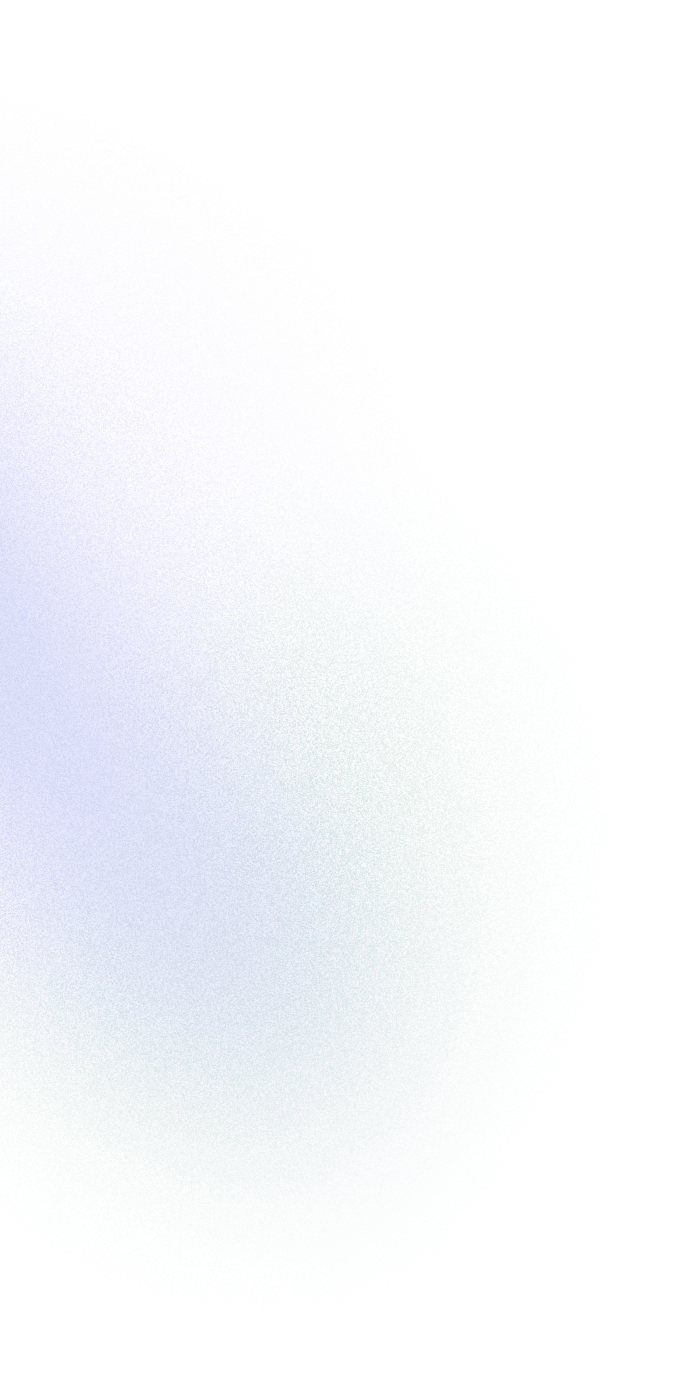For the last decade, most conversations about IT transformation have focused on moving workloads to the cloud. Yet the real world is more complex. Many organizations are now going in the opposite direction – migrating critical systems back to on-premises (On-Prem) infrastructure.
The reasons are diverse:
- Rising cloud bills that become unpredictable over time.
- Regulatory and compliance obligations requiring physical control of data.
- Performance needs such as low latency in industrial or financial environments.
- Strategic goals to reduce vendor lock-in and regain architectural control.
An On-Prem migration is a strategic initiative. It’s not just a technical move – it’s an enterprise project that combines business planning, engineering execution, risk management, and organizational change. This guide takes you through every angle: why to do it, how to plan, what to expect, and how to measure success.
Why Consider Migrating to On-Prem?
Total Cost of Ownership (TCO)
Public clouds are attractive in the short term, but steady workloads quickly add up: continuous compute, large storage volumes, and expensive egress fees. Gartner estimates that over 30% of enterprise cloud spend is wasted due to overprovisioning or idle resources.
A steady workload of just 200 vCPUs, 200 TB of storage, and 20 TB/month of egress can cost $170K+ annually in cloud versus $82K On-Prem (based on a five-year TCO model). Over a five-year horizon, that difference can exceed $400K in savings by staying On-Prem. Once you’ve invested in hardware, annual costs stabilize, and CFOs gain budget predictability.
Regulation and Compliance
Industries like finance, healthcare, and defense often operate under strict rules (GDPR, HIPAA, PCI-DSS, or local data sovereignty laws). Non-compliance fines can be steep: GDPR penalties can reach €20M or 4% of global revenue. On-Prem can simplify compliance by keeping sensitive data physically under your control, avoiding regulatory exposure tied to where a cloud provider hosts your workloads.
Performance and Latency
Trading systems, manufacturing control software, or real-time analytics can require single-digit millisecond latency. In high-frequency trading, a 1 ms delay can cost firms up to $100M annually in lost opportunities. Hosting these workloads on local servers ensures predictable performance, avoiding the jitter and unpredictable network hops that cloud regions can introduce.
Business Control
With On-Prem, you own the stack. That means no forced service retirements, no sudden price hikes on storage or egress, and no dependency on a provider’s roadmap. For example, AWS raised certain data transfer fees by double digits in 2023, catching many customers off-guard. Owning infrastructure shields you from these market shocks.
Long-Term Strategy
Cloud vendor lock-in is real. Forrester reports that 63% of enterprises cite lock-in as a major cloud concern. Migrating On-Prem allows organizations to decouple from hyperscaler pricing changes and architectural roadmaps, ensuring independence in strategic planning. In some cases, firms regain negotiation leverage with providers simply by maintaining strong On-Prem options.
Why Consider Migrating to On-Prem: Economic Snapshot
Factor | Cloud Reality (Typical) | On-Prem Advantage | Economic Data / Impact |
Total Cost of Ownership (TCO) | Continuous compute + storage + egress can exceed $170K/year for mid-size workloads (200 vCPUs, 200TB, 20TB egress). | Once hardware is purchased, costs stabilize at ~$82K/year. | 5-year savings ≈ $400K+ compared to cloud for steady workloads. |
Regulation & Compliance | Risk of fines if data stored outside jurisdiction. GDPR fines up to €20M or 4% of revenue. | Physical control simplifies compliance, avoids cross-border ambiguity. | Non-compliance penalties can dwarf IT budgets – millions at risk. |
Performance & Latency | Cloud regions add unpredictable network hops, risking millisecond delays. | Local servers ensure predictable latency, often <1-2 ms. | In high-frequency trading, 1 ms delay = $100M+ annual losses. |
Business Control | Providers raise fees or retire services without customer input. Example: AWS egress price increases in 2023. | You own the stack, avoiding forced upgrades or vendor price shocks. | Lock-in can inflate costs by 10-20% annually due to hidden fees. |
Long-Term Strategy | Heavy dependency on provider roadmap and APIs. Forrester: 63% of enterprises fear vendor lock-in. | On-Prem restores leverage and independence, enabling hybrid bargaining power. | Diversification can cut long-term costs by 15-25% through better negotiation. |
Phase One: Preparation and Strategy
Assess the Current State
- Inventory applications: map databases, storage, and workloads currently in cloud.
- Measure usage: capture CPU, RAM, IOPS, and bandwidth utilization.
- Analyze costs: understand monthly cloud bills, especially egress and storage.
Define Business Goals
- Is the project about cost savings?
- Is compliance driving the decision?
- Or is the main goal to regain control and flexibility?
Choose a Migration Approach
- Lift & Shift: move workloads almost directly from cloud to On-Prem servers/VMs.
- Re-Platforming: make adjustments (e.g., moving from Cloud SQL to Oracle On-Prem).
- Re-Architecting: redesign workloads for On-Prem efficiency and integration.
Risk Management and Expectation Setting
- Availability: define clear DR (Disaster Recovery) strategy during and after migration.
- Business Continuity: schedule cutover windows carefully to minimize disruption.
- Talent: ensure you have staff with On-Prem skills or plan for hiring/training.
- Contracts: cloud exit may involve termination fees or long-term data storage costs.
Designing the New On-Prem Infrastructure
Hardware and Storage
- Define compute, memory, and storage needs based on workload mapping.
- Select vendors (Dell, HPE, Lenovo, NetApp, etc.).
- Decide between SAN/NAS, hyper-converged, or all-flash storage solutions.
Networking and Security
- Implement segmentation: VLANs, firewalls, microsegmentation.
- Integrate with Identity and Access Management (IAM).
- Apply Zero Trust principles and Multi-Factor Authentication (MFA) from day one.
Virtualization and Containers
- Choose between VMware, Hyper-V, or open-source solutions like Proxmox/KVM.
- Evaluate Kubernetes for containerized workloads.
Execution: The Migration Process
- Pilot / Proof of Concept
Start small – migrate a non-critical workload like BI reporting to validate the migration pipeline. - Data Transfer
- Use tools such as rsync, storage gateways, or physical transfer appliances.
- Always encrypt data in transit.
- Use tools such as rsync, storage gateways, or physical transfer appliances.
- Parallel Run
For a period, run workloads both in cloud and On-Prem. This allows verification before cutover. - Cutover
Transition users and stop cloud operations. Validate all third-party integrations.
Change Management and Internal Communication
- Transparent communication: inform users of timelines and possible disruptions.
- Documentation: maintain detailed records of every step, both for IT continuity and compliance audits.
- Executive involvement: CFO and CIO should receive regular updates on costs and milestones.
Post-Migration Optimization
- Monitoring: deploy monitoring solutions (Prometheus, Zabbix, Nagios) to validate performance.
- Cost Management: track actual On-Prem costs (electricity, maintenance, staffing) versus projections.
- Security Hardening: apply firmware updates, privileged access management (PAM), and routine audits.
- Continuous Improvement: gather user feedback and adjust systems accordingly.
Key Performance Indicators (KPIs)
- Reduction in monthly IT costs versus cloud.
- Compliance audit success rate.
- System availability (aim for 99.9%+).
- End-user satisfaction levels.
- ROI achieved within 3-4 years.
Practical Tips for Success
- Don’t rush: migrations often take 6-18 months.
- Finance involvement early: prevent accounting surprises.
- Measure twice, cut once: capacity planning must be rigorous.
- Have a Plan B: always maintain rollback options.
- Iterative approach: migrate in stages instead of big-bang cutovers.
Case Example: A Financial Institution
A mid-sized bank in Europe faced soaring cloud costs – over €2M annually, primarily due to continuous compute workloads and high egress fees for nightly regulatory reporting. By migrating their reporting systems On-Prem while keeping customer-facing portals in the cloud, they cut infrastructure spending by 40% in three years and simplified GDPR compliance.
Case Example: A Healthcare Provider
A hospital network migrated imaging storage (PACS) from cloud to On-Prem due to HIPAA restrictions and massive storage growth. This reduced egress charges, improved access speed for radiologists, and allowed encryption keys to remain under hospital control. Patient portals remained cloud-hosted for convenience.
Strategic Takeaways
- Not all workloads belong On-Prem. Elastic or experimental workloads are often still better suited to cloud.
- The business case must include hidden costs: staff, energy, maintenance, and depreciation.
- Hybrid is the norm: most enterprises will keep some workloads in both environments.
- Security must be end-to-end: Zero Trust, segmentation, PAM, and monitoring should be baked into the migration plan.
Conclusion
Migrating to On-Prem is not a step backward. Done well, it can be a strategic reset: cutting costs for steady workloads, simplifying compliance, and regaining control. But it’s also a major transformation project. Success requires executive sponsorship, rigorous planning, detailed execution, and continuous optimization.
In the end, the smartest organizations don’t ask “cloud or On-Prem?” – they ask “which workloads belong where, and how can we run them most securely and cost-effectively?”