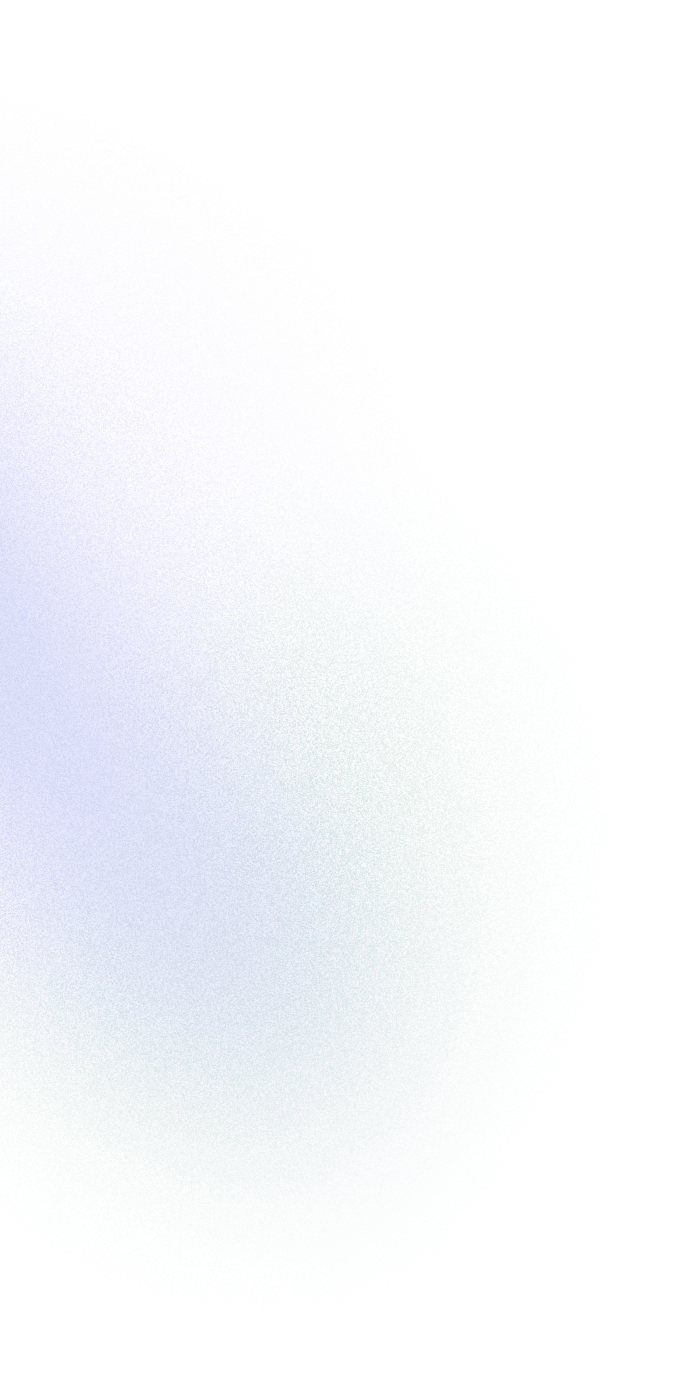A Ransomware Attack is one of the most destructive events a business can face today. It can halt operations, lock employees out of critical systems, and demand payment in exchange for data recovery. Understanding what is ransomware attack, how it works, and what you can do to defend against it is essential for every organization in the digital era.
What Is Ransomware Attack?
In simple terms, a Ransomware Attack is a type of cybercrime where malicious software encrypts files or locks entire systems, holding them hostage until a ransom is paid. Criminals often demand payment in cryptocurrency, making it harder to trace.
For context: what is ransomware attack in cyber security? It’s classified as a form of malware specifically designed to extort money from victims. Unlike viruses that spread silently, ransomware makes itself known immediately by displaying ransom notes and threatening permanent data loss.
How Ransomware Attack Happens
Many people ask: how ransomware attack happens in real-world scenarios. The truth is, it rarely starts with a dramatic hack. Instead, attackers look for the easiest way in — usually through weaknesses in people, processes, or unpatched systems.
- Phishing Emails. This remains the number one delivery method. A carefully crafted email lures an employee into clicking a malicious link or opening an infected attachment. That single click can silently download the ransomware payload, giving attackers their first foothold.
- Exposed Services. Open RDP or SSH ports, misconfigured cloud storage, and internet-facing servers are goldmines for attackers. By scanning the internet for these exposed services, cybercriminals can brute-force weak passwords or exploit insecure settings to gain direct access.
- Software Vulnerabilities. Outdated operating systems, unpatched applications, or legacy systems often provide attackers with a ready-made gateway. As soon as a new vulnerability is disclosed, ransomware groups rush to weaponize it, scanning for victims who haven’t applied the latest patches.
Once the attackers are inside, how ransomware attack happens next is both fast and methodical. The malware spreads laterally across the network, looking for shared drives, mapped folders, and connected servers. At the same time, many modern strains quietly exfiltrate sensitive data, threatening to publish it unless the ransom is paid. This “double extortion” approach means even organizations with good backups can still be pressured into paying to avoid reputational or regulatory damage.
Ultimately, how ransomware attack happens highlights why layered defenses are essential. It’s not just about blocking malware — it’s about closing human, technical, and procedural gaps that attackers rely on.
What Is the Primary Goal of a Ransomware Attack?
The question what is the primary goal of a ransomware attack? has a straightforward answer: financial gain. Attackers want to force organizations into paying to regain access to their systems or prevent data leaks.
In many modern campaigns, the ransom note doesn’t just threaten data loss — it also warns that stolen files will be published online if payment isn’t made. This “double extortion” model amplifies pressure and increases the chances of payout.
How to Detect Ransomware Attack
Early detection is the difference between stopping an incident in its tracks and suffering a full-blown breach. Many security teams want to know how to detect ransomware attack before it spreads beyond a single endpoint. The challenge is that ransomware often starts quietly, trying to blend in with normal activity until the encryption phase begins.
Some of the most common red flags include:
- Unusual system performance. Sudden spikes in CPU, memory, or disk usage can indicate files are being encrypted in bulk. If one workstation slows down dramatically without reason, it may be a sign of malicious activity.
- Files being renamed or encrypted rapidly. A telltale indicator is when file extensions change en masse, or files become inaccessible with strange new suffixes. This is often the stage when users first realize how ransomware attack happens.
- Suspicious background processes. Unknown programs running quietly in Task Manager or consuming system resources are a clue that malware may be operating in the shadows.
- Security tools being tampered with. If antivirus, endpoint protection, or firewalls are suddenly disabled without authorization, that’s a strong sign attackers are trying to clear the way for ransomware to execute.
So, how to detect ransomware attack effectively? Relying only on human observation is not enough. Modern security stacks use advanced analytics to spot subtle anomalies before encryption begins. User and Entity Behavior Analytics (UEBA), combined with endpoint detection and response (EDR), can identify unusual login patterns, unauthorized file access, and other warning signs. Centralized log monitoring in a SIEM also helps detect activity across the entire environment.
The sooner you recognize these indicators, the better your chances of isolating the threat and preventing widespread damage. Effective detection doesn’t just reduce downtime — it can save millions in potential ransom payments and regulatory penalties.
How to Prevent Ransomware Attack
When it comes to ransomware, the old saying holds true: an ounce of prevention is worth a pound of cure. Paying a ransom, dealing with downtime, and repairing reputational damage will always cost more than putting defenses in place ahead of time. That’s why it’s critical to understand how to prevent ransomware attack with a layered security strategy.
- Multi-Factor Authentication (MFA). Stolen credentials are one of the most common entry points. Enforcing MFA across all accounts — not just privileged ones — makes it far harder for attackers to log in even if they manage to steal a username and password.
- Regular Patching. One of the simplest but most neglected steps in how to prevent ransomware attack is keeping software up to date. Attackers quickly weaponize newly disclosed vulnerabilities, so patching operating systems, applications, and network devices is essential to close the door.
- Zero Trust & Microsegmentation. Assume breach and build controls that stop malware from moving freely. Zero Trust access ensures users and devices are continuously verified, while microsegmentation limits lateral movement inside the network. Even if ransomware lands on one machine, it won’t easily spread to others.
- Backups. Effective how to prevent ransomware attack planning must include resilient backups. Keep immutable, offline copies of your critical data so they cannot be encrypted or deleted by attackers. Just as important, test those backups regularly to make sure they can be restored under pressure.
- Employee Training. Humans are often the weakest link. Phishing emails remain the number one delivery method for ransomware. Training employees to recognize suspicious links and attachments reduces the likelihood of that first click that triggers an attack.
By combining these layers, organizations drastically lower the chances of a successful Ransomware Attack. No single measure is enough on its own, but together they form a strong defense that protects not only data and systems but also the trust of customers and partners.
How to Recover From Ransomware Attack
Even with strong defenses in place, no system is ever completely immune. That’s why it’s vital to understand how to recover from ransomware attack if prevention fails. A clear, tested recovery plan can be the difference between days of downtime and months of disruption.
- Isolate the Infection. The first step in how to recover from ransomware attack is to contain it. Disconnect infected systems from the network immediately to stop the malware from spreading to other servers, endpoints, or cloud environments.
- Engage Incident Response. Bring in your internal incident response team and, if needed, external cyber forensics experts. Professional guidance ensures you avoid missteps, preserve evidence, and respond in line with best practices.
- Restore From Backups. Only restore from backups after they’ve been confirmed clean and unaffected by the ransomware. Immutable and offline backups are best because attackers can’t tamper with them.
- Conduct Forensics. Understanding the root cause is essential. Forensics will identify how the attackers got in — whether through phishing, misconfigurations, or unpatched vulnerabilities — so you can close the gap and prevent a repeat incident.
- Communicate Transparently. A critical part of how to recover from ransomware attack is managing communications. Notify internal stakeholders, customers, regulators, and in some cases law enforcement. Clear, transparent communication maintains trust and helps with compliance obligations.
Finally, it’s important to stress: paying the ransom is strongly discouraged. It funds criminal operations, may put your organization on a “repeat target” list, and does not guarantee data recovery. Investing in prevention, detection, and strong backup strategies is always a safer bet.
What Is the Biggest Ransomware Attack?
History has seen several devastating incidents, raising the question: what is the biggest ransomware attack to date? While there isn’t a single clear winner — because the impact varies depending on whether you measure by cost, disruption, or global reach — a few cases stand out as milestones in cybercrime history.
- WannaCry (2017). This attack spread like wildfire across the globe, infecting more than 200,000 computers in over 150 countries within just a few days. Hospitals in the U.K. had to cancel surgeries, shipping firms ground to a halt, and countless organizations were forced offline. It highlighted how quickly ransomware could exploit a single vulnerability at scale.
- NotPetya (2017). Often described as the most destructive malware event in history, NotPetya caused billions of dollars in damages. Unlike traditional ransomware, it was designed more as a cyber weapon, crippling logistics, shipping, energy, and manufacturing companies worldwide. Multinationals like Maersk and FedEx were hit particularly hard, with operations frozen for weeks.
- Colonial Pipeline (2021). This U.S. incident demonstrated how ransomware could threaten national infrastructure. Attackers targeted the pipeline operator responsible for much of the East Coast’s fuel supply, leading to days of shortages, panic buying, and government intervention. It remains one of the most high-profile examples of ransomware disrupting critical infrastructure.
So, what is the biggest ransomware attack? It depends on perspective. WannaCry showed the scale of global infections, NotPetya exposed how ransomware can morph into a geopolitical weapon, and Colonial Pipeline proved that even highly regulated industries are vulnerable. Together, these cases illustrate that a Ransomware Attack is not just a corporate IT issue — it can ripple out to affect economies, governments, and millions of everyday lives.
Biggest Ransomware Attacks in History
Attack | Year | Impact | Lessons Learned |
WannaCry | 2017 | Infected 200,000+ computers in 150+ countries. Major disruption to healthcare (NHS in the UK), shipping, and telecom. | Patch management is critical. A single unpatched vulnerability (EternalBlue exploit) can cause global chaos. |
NotPetya | 2017 | Caused an estimated $10B+ in damages worldwide. Hit Maersk, FedEx, Merck, and others. Crippled logistics and manufacturing sectors. | Ransomware can be weaponized. Backups and incident response aren’t enough if malware is designed to destroy. |
Colonial Pipeline | 2021 | Shut down ~45% of the U.S. East Coast’s fuel supply for days. Triggered emergency government response and panic buying. | Critical infrastructure is a prime target. Strong authentication, segmentation, and third-party monitoring are essential. |
Why Ransomware Attack Remains a Top Threat
The persistence of ransomware comes down to its profitability. Attackers don’t need to steal credit cards or infiltrate banking systems — they simply block access to your own data and make you pay for it. With ransomware-as-a-service kits now sold on the dark web, even low-skilled criminals can launch attacks.
This is why every organization, from small businesses to global enterprises, must have a clear plan covering prevention, detection, and recovery.
Conclusion
A Ransomware Attack is one of the most disruptive events in cyber security today. By understanding what is ransomware attack, how ransomware attack happens, how to detect ransomware attack, and how to prevent ransomware attack, organizations can dramatically reduce their risk.
The ultimate defense is preparation: regular backups, layered security controls, and a tested incident response plan. Don’t wait until you’re the next headline — act now to protect your systems, your data, and your reputation.