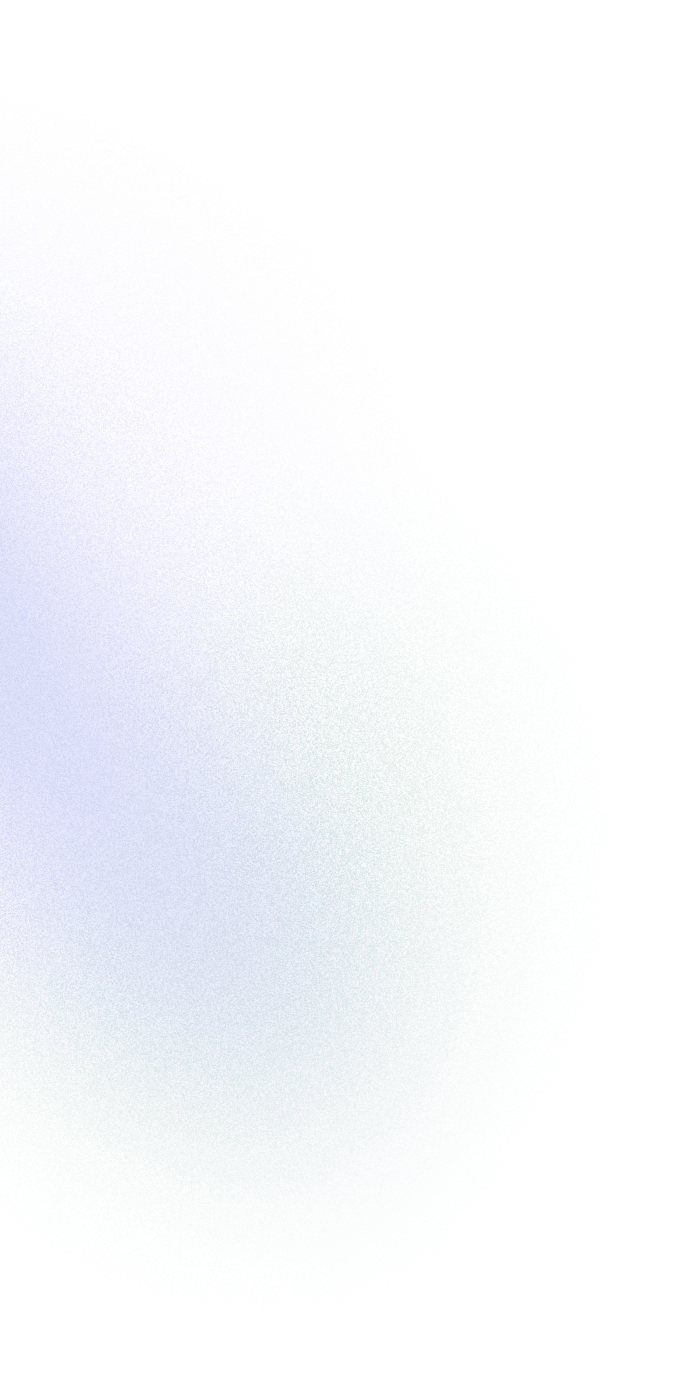When Netflix decided to migrate thousands of applications to containers, they needed a platform that could handle massive scale while eliminating infrastructure management overhead. Their choice? Amazon EKS. Today, it powers everything from binge-watching sessions to financial transactions, handling billions of requests daily.
But what makes EKS the go-to solution for enterprises running containerized workloads at scale? And more importantly, how can you leverage it while maintaining robust security in an era where container breaches are becoming increasingly common?
This comprehensive guide will walk you through everything you need to know about EKS—from fundamental concepts to advanced security strategies that protect your containerized applications in production environments.
What Is EKS? Understanding Amazon’s Managed Kubernetes Platform
What is EKS? Amazon Elastic Kubernetes Service (EKS) is a fully managed Kubernetes service that makes it easier to run Kubernetes on AWS without needing to install, operate, and maintain your own Kubernetes control plane or nodes.
Let’s break that down. Kubernetes is the de facto standard for container orchestration—it manages where containers run, how they scale, and how they communicate. But running Kubernetes yourself is notoriously complex. You need to:
- Set up and configure control plane components
- Manage high availability and disaster recovery
- Apply security patches and updates, following cybersecurity best practices
- Monitor cluster health
- Scale infrastructure as demand changes
- Integrate with networking, storage, and security services
What is AWS EKS doing differently? It takes all that operational complexity and manages it for you. AWS runs the Kubernetes control plane across multiple availability zones, automatically handles patching and updates, and integrates natively with AWS services you already use.
The EKS Value Proposition
Think of EKS as hiring an expert Kubernetes administrator who never sleeps, never makes mistakes, and automatically scales to handle whatever you throw at them. You focus on deploying applications; AWS handles keeping the platform running.
Key benefits include:
- Managed Control Plane: AWS operates and maintains Kubernetes masters
- Automatic Updates: Seamless Kubernetes version upgrades
- High Availability: Control plane runs across three availability zones
- Security Compliance: Certified Kubernetes conformant and meets compliance standards
- AWS Integration: Native connectivity with ELB, IAM, VPC, and other AWS services
- Hybrid Capability: Run workloads on-premises with EKS Anywhere
What Is EKS in AWS? The Architecture Explained
What is EKS in AWS from an architectural perspective? Understanding the components helps you design secure, scalable deployments.
EKS Architecture Components
Component | Managed By | Purpose | Key Characteristics |
Control Plane | AWS | Manages cluster state, scheduling, API server | Highly available across 3 AZs, auto-scaling, auto-patching |
Worker Nodes | Customer | Run containerized applications | EC2 instances or Fargate (serverless), customer-controlled scaling |
etcd Database | AWS | Stores cluster configuration and state | Encrypted, backed up, highly available |
API Server | AWS | Kubernetes API endpoint | Load balanced, SSL/TLS encrypted |
VPC Networking | Customer | Network isolation and routing | Customer-defined subnets, security groups, NACLs |
IAM Integration | Shared | Authentication and authorization | AWS IAM for cluster access, Kubernetes RBAC for resource access |
How EKS Actually Works
When you create an EKS cluster, here’s what happens behind the scenes:
- Control Plane Provisioning:
- AWS deploys Kubernetes control plane components across three availability zones
- Automatically configures load balancing and health checks
- Sets up encrypted etcd database with automated backups
- Exposes Kubernetes API endpoint with AWS IAM authentication
- Worker Node Configuration:
- You provision EC2 instances or Fargate tasks to run your workloads
- Nodes automatically register with the control plane
- AWS provides optimized AMIs with necessary components pre-installed
- Nodes receive IAM roles for AWS service integration
- Networking Setup:
- Pods receive IP addresses from your VPC subnets
- AWS VPC CNI plugin enables native VPC networking
- Network policies can restrict pod-to-pod communication
- Integration with AWS load balancers for external access
- Ongoing Operations:
- AWS monitors control plane health and automatically replaces failed components
- Cluster scaling adjusts based on workload demands
- Updates and patches applied with minimal disruption
- Logging and metrics flow to CloudWatch
What Is Amazon EKS Compared to Other Kubernetes Options?
What is Amazon EKS offering that you can’t get elsewhere? Let’s compare options to help you make informed decisions.
EKS vs. Self-Managed Kubernetes on EC2
Aspect | EKS | Self-Managed Kubernetes |
Control Plane Management | Fully managed by AWS | You manage everything |
High Availability | Automatic across 3 AZs | You design and implement |
Updates & Patching | Automated by AWS | Manual process requiring planning |
Initial Setup Time | Minutes via console/CLI | Days to weeks for production-ready setup |
Operational Overhead | Minimal | Significant ongoing effort |
Cost | $0.10/hour per cluster + worker node costs | Worker node costs only, but higher operational costs |
Flexibility | Some constraints due to managed service | Complete control over configuration |
Integration | Native AWS service integration | Requires manual configuration |
EKS vs. ECS (Elastic Container Service)
Both are AWS container orchestration services, but serve different needs:
Use EKS when:
- You need Kubernetes-specific features or ecosystem tools
- You’re running multi-cloud or hybrid deployments
- Your team has Kubernetes expertise
- You require portability across environments
- You need extensive customization options
Use ECS when:
- You want simpler AWS-native container orchestration
- Your team is new to containers
- You prioritize tight AWS integration over portability
- You prefer AWS-specific tooling
- Cost optimization is primary concern (no per-cluster fees)
EKS vs. Google Kubernetes Engine (GKE) vs. Azure Kubernetes Service (AKS)
The major cloud providers offer similar managed Kubernetes services:
EKS Strengths:
- Superior integration with AWS ecosystem
- AWS global infrastructure and availability zones
- Strong enterprise support and compliance certifications
- Fargate option for serverless containers
GKE Strengths:
- Often first to adopt new Kubernetes features
- Autopilot mode for even less management
- Strong containerization heritage (Google invented Kubernetes)
- Competitive pricing
AKS Strengths:
- No charge for control plane management
- Strong integration with Azure AD
- Developer-friendly tooling
- Windows container support
What Is EKS Cluster? Components and Configuration
What is EKS cluster composed of? Understanding cluster components helps you design for security, performance, and reliability.
Essential Cluster Components
- Networking Configuration
Every EKS cluster requires careful networking design:
VPC Setup:
- Dedicated VPC or shared VPC architecture
- Public and/or private subnets across multiple availability zones
- Internet gateway for public subnets
- NAT gateway for private subnet internet access
- VPC endpoints for AWS service access without internet routing
IP Address Planning:
Example EKS Network Design:
– VPC CIDR: 10.0.0.0/16 (65,536 addresses)
– Public Subnet 1 (us-east-1a): 10.0.1.0/24 (256 addresses)
– Public Subnet 2 (us-east-1b): 10.0.2.0/24 (256 addresses)
– Private Subnet 1 (us-east-1a): 10.0.10.0/23 (512 addresses)
– Private Subnet 2 (us-east-1b): 10.0.12.0/23 (512 addresses)
– Reserved for pods and services: 10.0.32.0/19 (8,192 addresses)
- Compute Options
What is an EKS cluster running workloads on? You have several options:
Managed Node Groups:
- AWS-managed EC2 Auto Scaling groups
- Simplified node lifecycle management
- Automatic updates and patching
- Best for most production workloads
Self-Managed Nodes:
- Complete control over node configuration
- Custom AMIs and startup scripts
- Advanced use cases requiring specific configurations
- More operational responsibility
AWS Fargate:
- Serverless compute for containers
- No node management required
- Pay only for pod resources used
- Ideal for batch jobs and variable workloads
Comparison Table:
Feature | Managed Node Groups | Self-Managed Nodes | Fargate |
Management Overhead | Low | High | None |
Customization | Moderate | Complete | Limited |
Cost Model | Instance pricing | Instance pricing | Per-pod pricing |
Scaling | Cluster Autoscaler | Manual or custom | Automatic |
Update Control | AWS-managed | Customer-controlled | AWS-managed |
GPU Support | Yes | Yes | No |
Windows Containers | Yes | Yes | Limited |
- Security Configuration
Security in EKS operates at multiple layers:
Cluster Authentication:
- AWS IAM integration for API access
- IAM roles for service accounts (IRSA) for pod-level AWS permissions
- OIDC provider for external identity integration
Network Security:
- Security groups control traffic to nodes
- Network policies control pod-to-pod communication
- Private endpoint access keeps API traffic within VPC
Secrets Management:
- AWS Secrets Manager integration
- Kubernetes native secrets with encryption at rest
- External secrets operators for dynamic secret injection
EKS Security: Beyond the Basics
Running EKS securely requires more than just accepting defaults. Let’s explore advanced security strategies that protect production workloads.
The Challenge of Container Security
Traditional security approaches fail in containerized environments:
- Dynamic Infrastructure: Containers spin up and down constantly
- Ephemeral Nature: Short-lived containers make tracking difficult
- Shared Kernel: Container escape vulnerabilities affect entire nodes
- Complex Networking: Microservices create thousands of network connections
- Supply Chain Risks: Container images may contain vulnerabilities
Implementing ZTNA for EKS Environments
ZTNA (Zero Trust Network Access) fundamentally changes how you secure EKS clusters. Traditional approaches trust traffic within your VPC—a dangerous assumption when attackers achieve initial access.
Zero Trust Principles for EKS:
- Verify Explicitly: Every request to access the Kubernetes API or pod-to-pod communication must be authenticated and authorized, regardless of source location.
Implementation:
- Enforce AWS IAM authentication for all kubectl access
- Require MFA for privileged operations
- Use service meshes (Istio, Linkerd) for pod identity and mTLS
- Implement pod security policies or admission controllers
- Least Privilege Access: Grant only the minimum permissions necessary for each identity—whether human users, service accounts, or pods.
Implementation:
# Example: Restricted Pod Security Policy
apiVersion: policy/v1beta1
kind: PodSecurityPolicy
metadata:
name: restricted
spec:
privileged: false
allowPrivilegeEscalation: false
requiredDropCapabilities:
– ALL
volumes:
– ‘configMap’
– ’emptyDir’
– ‘secret’
hostNetwork: false
hostIPC: false
hostPID: false
runAsUser:
rule: ‘MustRunAsNonRoot’
seLinux:
rule: ‘RunAsAny’
fsGroup:
rule: ‘RunAsAny’
- Assume Breach: Design your EKS architecture assuming attackers will gain some level of access. Limit the blast radius through segmentation.
Identity-Based Segmentation in Kubernetes
Traditional network segmentation uses IP addresses and network topology—but in Kubernetes, pod IPs change constantly as workloads scale. Identity-Based Segmentation provides a more resilient approach.
How It Works:
Instead of defining security policies based on network attributes, identity-based segmentation uses workload attributes that remain constant:
Kubernetes-Native Identities:
- Namespace labels
- Pod labels and annotations
- Service accounts
- Application metadata
Example Policy:
apiVersion: networking.k8s.io/v1
kind: NetworkPolicy
metadata:
name: api-to-database
namespace: production
spec:
podSelector:
matchLabels:
app: database
tier: data
policyTypes:
– Ingress
ingress:
– from:
– podSelector:
matchLabels:
app: api
tier: application
ports:
– protocol: TCP
port: 5432
This policy allows only pods labeled app: api to connect to pods labeled app: database on port 5432, regardless of IP addresses.
Benefits for EKS:
Traditional Segmentation | Identity-Based Segmentation |
Breaks when pods reschedule | Policies follow workloads automatically |
Difficult to manage at scale | Declarative policies in version control |
Limited visibility | Rich metadata for audit and troubleshooting |
Manual updates required | Automatic enforcement as labels change |
IP-based allow lists | Intent-based security policies |
Next-Gen Microsegmentation for Container Workloads
Next-Gen Microsegmentation takes identity-based approaches further by implementing granular isolation between workloads while maintaining operational simplicity.
Core Concepts:
- Workload-Centric Policies: Define security based on application architecture, not network topology. In an EKS cluster running microservices:
Frontend Service → Can access → API Gateway → Can access → Backend Services → Can access → Database
Cannot bypass Cannot skip Cannot reach external
- Dynamic Policy Enforcement: Policies automatically adapt as workloads scale, move across nodes, or new versions deploy.
- Encrypted Service Mesh: All pod-to-pod communication encrypted with mutual TLS, regardless of network path.
Implementation Strategies:
Service Mesh Approach (Istio, Linkerd, Consul):
- Sidecar proxies handle encryption and authentication
- Centralized policy management
- Rich telemetry and observability
- Gradual adoption possible
eBPF-Based Solutions (Cilium, Calico Enterprise):
- Kernel-level enforcement for better performance
- Deep protocol visibility (HTTP, gRPC, Kafka)
- Less resource overhead than sidecars
- Advanced network policy capabilities
Comparison:
Approach | Pros | Cons | Best For |
Service Mesh | Rich features, mature ecosystem, protocol-aware | Resource overhead, complexity | Large-scale microservices |
eBPF-Based | High performance, lower overhead, kernel-level security | Newer technology, learning curve | Performance-critical workloads |
Native NetworkPolicy | Simple, no additional components | Limited capabilities, basic rules only | Simple applications, getting started |
Practical Security Checklist for EKS
Here’s a comprehensive security checklist based on real-world deployments:
Cluster Configuration:
- ✓ Enable control plane logging (audit, authenticator, controllerManager)
- ✓ Use private endpoint access for production clusters
- ✓ Enable encryption at rest for Kubernetes secrets
- ✓ Restrict public access to necessary CIDR ranges only
- ✓ Enable AWS Security Hub and GuardDuty for EKS
Identity and Access:
- ✓ Use IAM roles for service accounts (IRSA) instead of node IAM roles
- ✓ Implement least-privilege RBAC policies
- ✓ Regularly audit IAM and RBAC permissions
- ✓ Require MFA for cluster administrative access
- ✓ Rotate credentials and tokens regularly
Network Security:
- ✓ Implement network policies for all namespaces
- ✓ Use security groups to restrict node-to-node traffic
- ✓ Deploy pods in private subnets when possible
- ✓ Use AWS VPC endpoints for AWS service access
- ✓ Consider service mesh for mTLS between services
Container Security:
- ✓ Scan images for vulnerabilities before deployment
- ✓ Use minimal base images (distroless, Alpine)
- ✓ Sign and verify container images
- ✓ Enforce pod security standards
- ✓ Run containers as non-root users
- ✓ Implement resource limits and requests
Monitoring and Response:
- ✓ Deploy centralized logging (Fluent Bit, CloudWatch)
- ✓ Implement runtime threat detection
- ✓ Set up alerts for suspicious activities
- ✓ Regular security audits and penetration testing
- ✓ Incident response plan specific to container environments
EKS Best Practices: Lessons from Production Deployments
Real-world experience running EKS reveals patterns that separate successful deployments from problematic ones.
Infrastructure as Code
Never manually configure EKS clusters. Use infrastructure as code tools:
Terraform Example:
module “eks” {
source = “terraform-aws-modules/eks/aws”
version = “~> 19.0”
cluster_name = “production-cluster”
cluster_version = “1.28”
vpc_id = module.vpc.vpc_id
subnet_ids = module.vpc.private_subnets
enable_irsa = true
eks_managed_node_groups = {
general = {
desired_size = 3
min_size = 3
max_size = 10
instance_types = [“t3.large”]
capacity_type = “ON_DEMAND”
labels = {
workload-type = “general”
}
}
}
cluster_endpoint_private_access = true
cluster_endpoint_public_access = true
cluster_endpoint_public_access_cidrs = [“203.0.113.0/24”]
}
Benefits:
- Version-controlled infrastructure
- Repeatable deployments across environments
- Disaster recovery through code recreation
- Peer review of infrastructure changes
- Automated testing and validation
Multi-Tenancy Strategies
Running multiple teams or applications on shared EKS clusters requires careful planning:
Namespace-Based Isolation:
- Logical separation between teams or applications
- ResourceQuotas prevent resource hogging
- NetworkPolicies restrict communication
- RBAC controls access within namespaces
Cluster-Based Isolation:
- Complete separation between environments
- Stronger security boundaries
- Higher operational overhead
- Increased costs
Hybrid Approach (Most Common):
Production Clusters (by criticality):
├── Critical Services Cluster
│ └── Namespaces by service
├── Standard Applications Cluster
│ └── Namespaces by team
└── Batch Processing Cluster
└── Namespaces by workload type
Development Clusters:
└── Shared Development Cluster
└── Namespace per developer/team
Cost Optimization Strategies
EKS costs include cluster management fees plus worker node costs. Optimization requires multiple approaches:
Strategy | Potential Savings | Implementation Effort | Risk Level |
Spot Instances | 50-90% on worker nodes | Medium | Medium (requires fault-tolerant apps) |
Fargate for Variable Workloads | 20-40% vs always-on nodes | Low | Low |
Right-Sizing Instances | 30-50% | Medium | Low (requires monitoring) |
Cluster Autoscaler | 20-40% | Low | Low |
Savings Plans/Reserved Instances | 30-70% | Low | Low |
Multi-Architecture (ARM) | 20-40% | Medium | Medium (compatibility testing) |
Monitoring Cost Attribution: Implement Kubernetes labels for cost allocation:
labels:
team: platform
application: api-gateway
environment: production
cost-center: engineering
Integrate with AWS Cost Explorer or tools like Kubecost for visibility into which teams, applications, or environments drive costs.
EKS Operations: Day 2 and Beyond
Getting your EKS cluster running is just the beginning. Long-term success requires operational excellence.
Upgrade Strategies
Kubernetes releases new versions every three months. EKS supports versions for approximately 14 months, making regular upgrades essential.
Upgrade Process:
Phase 1: Control Plane Upgrade (AWS-Managed):
- Review release notes for breaking changes
- Test in non-production environment first
- Trigger upgrade through console, CLI, or IaC
- Monitor control plane health during upgrade
- Validate cluster functionality post-upgrade
Phase 2: Node Group Upgrade (Customer-Managed):
- Launch new node group with updated AMI
- Cordon old nodes to prevent new pod scheduling
- Drain old nodes gracefully
- Validate workloads running on new nodes
- Terminate old node group
Phase 3: Add-on Upgrades:
- Update CoreDNS, kube-proxy, VPC CNI
- Upgrade Cluster Autoscaler
- Update monitoring and logging agents
- Upgrade ingress controllers and service meshes
Blue-Green Cluster Strategy (Enterprise Approach): For zero-downtime upgrades with complete rollback capability:
- Create new cluster with target Kubernetes version
- Deploy applications to new cluster
- Gradually shift traffic from old to new cluster
- Maintain old cluster as fallback
- Decommission old cluster after validation period
Monitoring and Observability
Understanding what’s happening in your EKS cluster requires comprehensive observability:
Three Pillars of Observability:
- Metrics (Quantitative measurements):
- Cluster-level: Node CPU/memory, pod counts, API server latency
- Application-level: Request rates, error rates, response times
- Business-level: Transactions processed, revenue generated
Tools: CloudWatch Container Insights, Prometheus, Datadog
- Logs (Discrete events):
- Control plane logs (audit, authenticator, scheduler)
- Application logs from containers
- System logs from nodes
Tools: CloudWatch Logs, Fluent Bit, ELK Stack, Splunk
- Traces (Request flows):
- Distributed tracing across microservices
- Performance bottleneck identification
- Dependency mapping
Tools: AWS X-Ray, Jaeger, Zipkin, Lightstep
Disaster Recovery and Business Continuity
EKS provides high availability for the control plane, but you’re responsible for data and application resilience.
Backup Strategies:
Configuration Backup:
- Store all Kubernetes manifests in Git (GitOps approach)
- Regular etcd snapshots (handled by AWS for EKS)
- Export and version cluster configurations
Data Backup:
- Persistent volume snapshots (EBS snapshots)
- Database backups for stateful applications
- Object storage backups (S3)
Disaster Recovery Scenarios:
Scenario | RPO | RTO | Strategy |
Pod Failure | 0 | Seconds | Kubernetes self-healing, readiness probes |
Node Failure | 0 | 1-5 minutes | Multi-node deployment, pod anti-affinity |
AZ Failure | 0 | 5-15 minutes | Multi-AZ node distribution, PDB enforcement |
Region Failure | Minutes-Hours | Hours | Multi-region active-active or active-passive |
Cluster Deletion | Hours | 2-4 hours | IaC recreation, restore from backups |
Common EKS Challenges and Solutions
Every EKS deployment faces common challenges. Here’s how to address them:
Challenge 1: IP Address Exhaustion
Problem: VPC CNI allocates IP addresses from VPC subnets to pods, consuming addresses quickly in large clusters.
Solutions:
- Increase subnet size: Plan for growth when designing VPC
- Custom networking: Use separate subnet ranges for pods
- Prefix delegation: Assign /28 prefixes to nodes instead of individual IPs
- IPv6: Enable IPv6 for pods (eliminates IPv4 constraints)
Challenge 2: Autoscaling Delays
Problem: Cluster Autoscaler can take 3-5 minutes to provision new nodes, causing pod scheduling delays.
Solutions:
- Over-provisioning: Deploy low-priority placeholder pods that get evicted when resources needed
- Predictive scaling: Scale proactively based on schedules or metrics
- Karpenter: AWS’s advanced autoscaler with faster provisioning
- Mixed instance types: Use multiple instance types for faster availability
Challenge 3: Cost Visibility
Problem: Difficult to understand which teams, applications, or environments drive EKS costs.
Solutions:
- Mandatory labeling: Enforce labels for cost allocation
- Namespace quotas: Prevent runaway resource consumption
- Cost monitoring tools: Kubecost, CloudHealth, or AWS Cost Explorer
- Showback/Chargeback: Make teams accountable for their usage
Challenge 4: Security Complexity
Problem: Securing EKS requires expertise across AWS IAM, Kubernetes RBAC, network policies, and container security.
Solutions:
- Security frameworks: Implement CIS Kubernetes Benchmark
- Policy as code: Open Policy Agent, Kyverno for automated policy enforcement
- Security scanning: Integrate image and configuration scanning into CI/CD
- Platform teams: Dedicated team managing security baseline for application teams
The Future of EKS: What’s Coming
AWS continues evolving EKS with new features and capabilities:
EKS Auto Mode (Preview): Completely automated cluster management including node provisioning, scaling, and updates. AWS manages everything; you just deploy workloads.
Enhanced Pod Security: Integration with AWS security services at the pod level, including GuardDuty Runtime Monitoring and Security Hub findings.
AI/ML Optimization: Purpose-built node types and scheduling for machine learning workloads, including GPU instances and accelerated inference.
Multi-Cluster Management: Improved tools for managing multiple EKS clusters across regions and accounts as unified fleets.
Conclusion: Making EKS Work for Your Organization
Amazon EKS has matured into a robust, production-ready platform trusted by organizations running mission-critical workloads at massive scale. But success with EKS isn’t automatic—it requires:
Strategic Planning:
- Right-size your approach (don’t over-complicate for simple needs)
- Design for security from day one
- Plan for growth in workloads and team size
- Consider multi-cluster strategies for isolation and blast radius reduction
Operational Excellence:
- Embrace infrastructure as code
- Implement comprehensive monitoring and alerting
- Establish clear upgrade and maintenance procedures
- Build runbooks for common scenarios
Security First:
- Implement ZTNA principles throughout your cluster
- Leverage Identity-Based Segmentation for workload isolation
- Deploy Next-Gen Microsegmentation to limit lateral movement
- Regular security audits and penetration testing
Continuous Learning:
- Stay current with Kubernetes and AWS ecosystem
- Learn from incidents and near-misses
- Participate in community knowledge sharing
- Invest in team training and certification
The combination of EKS’s managed convenience with modern security approaches like zero trust access, identity-based segmentation, and microsegmentation creates a powerful platform for running containerized workloads securely at scale.
Whether you’re just getting started with containers or migrating existing Kubernetes workloads to AWS, EKS provides the foundation for success—but only when paired with thoughtful architecture, robust security, and operational discipline.
Start small, learn continuously, and scale with confidence.
Ready to secure your EKS workloads? TerraZone’s unified security platform brings ZTNA, identity-based segmentation, and next-generation microsegmentation to Kubernetes environments. Protect your containerized applications with zero-trust principles while maintaining the operational simplicity that makes EKS powerful. Visit www.terrazone.io to learn how we help organizations secure cloud-native infrastructure.