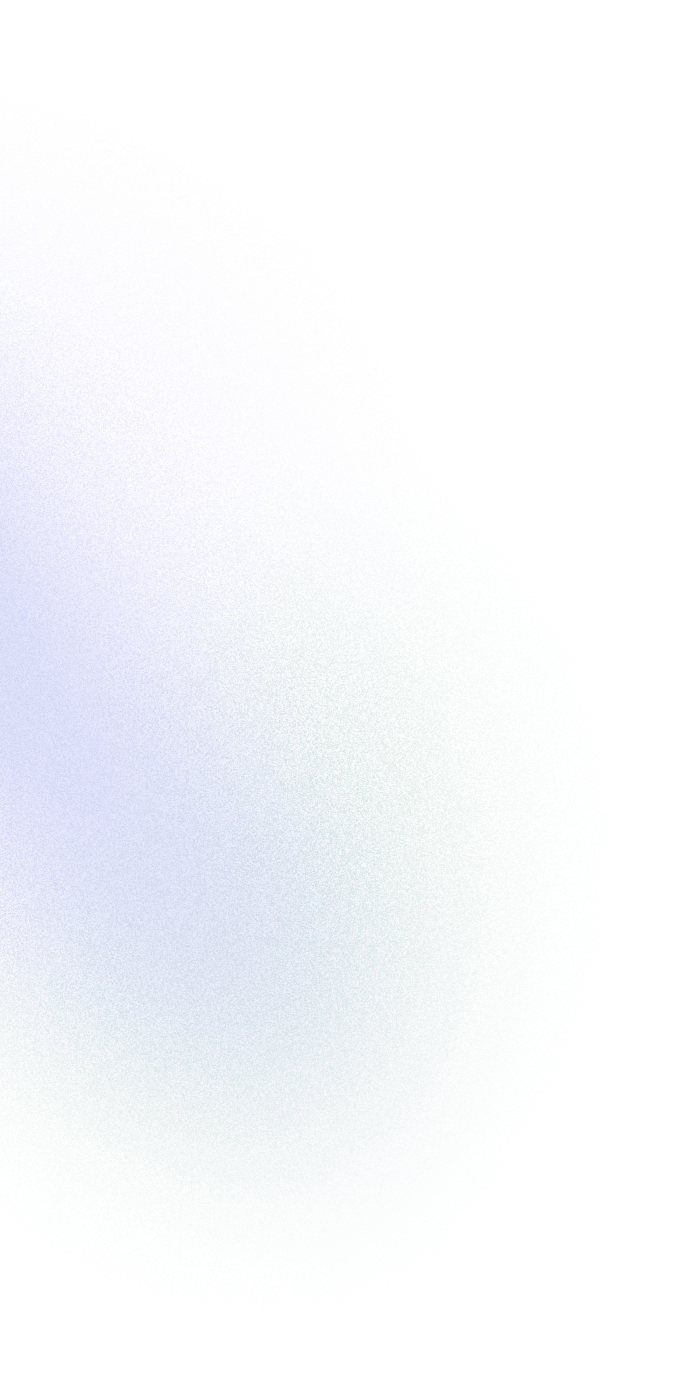What the Heck Is Agent‑Based Microsegmentation—and Why It Matters
Let’s kick it off with the basics. Agent-based Microsegmentation is all about planting lightweight software agents directly onto your servers, VMs, or containers. These agents help you see, control, and secure what’s happening inside your network—especially east-west traffic that never touches a firewall. But not all agents do the same job. Some simply observe, while others enforce strict rules. That’s where the terms passive and active agents come in. And understanding the difference isn’t just technical trivia—it’s the key to building a smart, secure, and Zero Trust-ready environment. This guide breaks it down in plain English, so you’ll know exactly when to use which (and why).
Passive Agents: Like a Security Camera, Not a Security Guard
Think of a passive agent as the surveillance camera of your network. It quietly watches traffic, logs activity, and builds a map of how things communicate. It doesn’t interrupt or interfere. That’s its strength—you can install it pretty much anywhere without worrying about it breaking things or slowing down your system. It’s perfect for early visibility: figuring out which workloads are talking to which, how often, and what protocols they’re using. It’s like putting ears on your network without shouting orders. But when bad stuff happens—like lateral movement by an attacker—it won’t stop it. It’ll log it, sure, but the damage still happens.
Active Agents: The Bouncer Who Kicks Out Suspicious Guests
Now meet the active agent—the one that rolls up its sleeves. It doesn’t just log what’s happening; it acts. It looks at every packet or process and says, “You’re good,” or “You’re not coming through.” With real-time blocking and dynamic enforcement, active agents can shut down unauthorized connections instantly. They follow your segmentation policies to a T. Want to make sure the web app can’t touch your database unless it’s 2 a.m. on a Tuesday from a certain IP? They got you. But this power comes with responsibility: active agents require more setup, constant tuning, and a tight grip on policy management to avoid breaking apps or blocking legit traffic.
Here’s the Quick & Dirty Comparison Table You Need
Feature | Passive Agent | Active Agent |
Main Job | Monitor & report | Enforce & block |
Risk Response | Observes threats | Stops threats in real-time |
Performance Impact | Minimal (low CPU/mem use) | Moderate (1–5% CPU) |
Setup Effort | Easy (plug and play) | Requires policy & integration |
Use Case | Traffic mapping, discovery | Zero Trust enforcement |
False Positive Risk | Zero | Medium – needs tuning |
Rollout Strategy | First stage of microsegmentation | Second stage – post-mapping |
Why Passive Agents Are Perfect for Your “Discovery Phase”
Passive agents shine in the early stages of any microsegmentation project. They help you see what’s happening before you try to control it. This is huge. You can visualize data flows, understand baseline behavior, and identify unexpected services without touching a firewall rule. It’s like Google Maps for your infrastructure—before you put in roadblocks, you want to know where people drive. And because they don’t interfere with anything, you can run them across the environment without asking for permission from every app owner. That’s a major win in complex orgs.
The Big Problem with Passive Agents Nobody Talks About
Here’s the catch: passive agents don’t stop anything. If malware breaks out, they’ll watch—but not act. If someone’s using stolen credentials to move from one server to another? Yep, it gets logged. But unless you’ve got active agents or some kind of enforcement layer, nothing stops that traffic. That’s why passive agents are great for visibility—but not for protection. If you stop your deployment at the passive stage, you’re running a fancy surveillance system, not a security one.
Active Agents Do More—But They Also Demand More
Active agents are powerful, no doubt. They’re how you go from “seeing” your environment to securing it. But that control comes with trade-offs. You have to plan policies carefully, because if you get something wrong—boom, blocked app, broken feature, angry engineers. They can also add overhead to the system. Not a ton, but in high-traffic environments, every percent of CPU matters. You need change management, a test environment, and a rollback plan. This isn’t a “set it and forget it” thing—it’s living security.
When Should You Use Passive Agents—and Only Passive
You don’t need to jump into full enforcement right away. There are plenty of cases where passive agents are all you need—at least for a while.
- During pre-deployment audits
- In highly sensitive systems where stability matters more than security enforcement
- On workloads that can’t support active agents (legacy OS, weird hardware)
- As a fallback in your phased rollout
Passive agents let you crawl before you walk, and in big enterprises, that’s sometimes the smartest path.
And When Active Agents Are Non-Negotiable
On the flip side, there are situations where active agents are a must. If you’re working in:
- Regulated industries (e.g., finance, healthcare, defense)
- High-risk environments where lateral movement is common
- Zero Trust implementations with compliance timelines
- Multi-cloud ecosystems that change daily
Then visibility isn’t enough. You need to enforce, not just observe.
Can You Use Both at the Same Time? Yep—and You Should
Here’s the magic: you don’t have to pick just one. In fact, the smartest orgs use both. They start passive, gather insights, build trust in the system—then flip certain zones to active mode. It’s like running your security in hybrid: “observe everywhere, enforce where it matters.” You can even have some agents switch roles based on risk, environment, or traffic type. Flexibility is power.
How to Roll Out Passive and Active Agents Without Breaking Everything
Let’s be real—deploying agents across hundreds (or thousands) of workloads can get messy fast. That’s why your rollout plan matters just as much as the tech. A smart approach? Start passive everywhere. Get visibility. Then test active mode in small, low-risk environments—like QA servers or dev clusters. Monitor behavior, tune policies, and get your feedback loops going. Gradually extend active enforcement to production apps once you’ve validated the rules. Think of it like software testing: don’t ship to prod until it works in staging.
Avoid These Rookie Mistakes with Active Agents
We’ve seen this movie too many times. Here’s what not to do:
- Don’t turn on active enforcement without simulation mode first
- Don’t apply the same policies everywhere—tailor per app
- Don’t forget to whitelist backup jobs or monitoring agents
- Don’t rely on IP addresses alone—use identity and metadata
Policies are like laws: if they’re too strict, people (or packets) will find a way around them. So take the time to build rules that match how your systems actually work.
Let’s Talk Performance: What’s the Real Cost of Each Agent Type?
Performance is always a concern. Here’s a quick table to give you the general idea:
Metric | Passive Agent | Active Agent |
CPU Usage | <1% | 1–5% avg |
Memory Footprint | 20–50 MB | 50–100 MB |
Network Overhead (logs) | Low | Medium |
Latency Impact | None | ~0.5–1ms per flow |
Bottom line? Passive agents are feather-light. Active agents are heavier, but still totally manageable—as long as you tune and monitor.
How Agent Roles Fit into a Zero Trust Strategy
Zero Trust is all about assuming that every user, device, and workload is compromised until proven otherwise. That means you need continuous validation, least privilege, and segmenting your network down to the workload level. Passive agents give you the visibility to design that segmentation. Active agents enforce it. You can’t have Zero Trust without both. It’s like trying to run a surveillance state without the power to arrest anyone. Observing is not enough. Enforcement is what turns insight into action.
What About Cloud and Containers?
Here’s where things get interesting. In cloud and Kubernetes environments, agents often run as sidecars or DaemonSets, watching container-level traffic. Both passive and active roles still apply here. Passive agents in Kubernetes are great for watching pod-to-pod communication and building network policy templates. Active agents can integrate with service mesh policies or enforce PodSecurityPolicies. But cloud comes with complexity: ephemeral instances, autoscaling, tag-based identities. You need agents that understand cloud context, not just IPs.
Legacy Systems: What to Do When Agents Aren’t an Option
Let’s face it—not every system supports agents. Whether it’s an ancient Windows box or a proprietary appliance, you’ll run into workloads that just can’t host an agent. No sweat. In these cases, go for network-based enforcement, like firewalls or SDN solutions, and monitor passively via taps or mirrors. It’s not perfect, but it’s better than nothing. Document these gaps, monitor them closely, and wrap additional controls around them (like strong IAM and segmentation).
Build Feedback Loops to Make Your Agents Smarter
Want to make both passive and active agents work better over time? Feed them data. Integrate logs with your SIEM. Use threat intel to refine rules. Set alerts for blocked traffic. Review access violations weekly. Build a feedback loop that connects what your agents see with what your teams do. That’s how you move from reactive security to adaptive defense. Remember: security isn’t just about blocking—it’s about learning and improving continuously.
How to Measure Success: KPIs You Should Be Tracking
Here’s how to know if your agents are doing their job:
KPI | What It Tells You |
% of workloads with agents | Coverage of your microsegmentation |
Time-to-block | Response speed from agent detection |
False positive rate | Policy tuning health |
Blocked lateral attempts | Real impact of active enforcement |
Rule changes per month | Policy agility |
Tracking these helps justify ROI and keeps your team focused on real outcomes—not just dashboards.
Don’t Just Install—Operationalize
Agents aren’t set-it-and-forget-it. You need policies, logs, dashboards, playbooks, and training. Assign owners. Review policies quarterly. Test updates in dev before production. Tie segmentation into incident response plans. Build agents into your CI/CD pipeline so every new workload is protected from Day One. The best security teams don’t just deploy—they operationalize every tool they use.
Wrap-Up: So
Which Agent Should You Use?
Short answer: both. Passive agents are your mapmakers. Active agents are your gatekeepers. Start with passive to learn your environment, then gradually introduce active enforcement where it makes sense. Tune as you go. Don’t rush. And always, always back up your policies with good telemetry and rollback plans. Microsegmentation doesn’t have to be a nightmare. With the right strategy—and the right agents—it’s your strongest play for real Zero Trust.