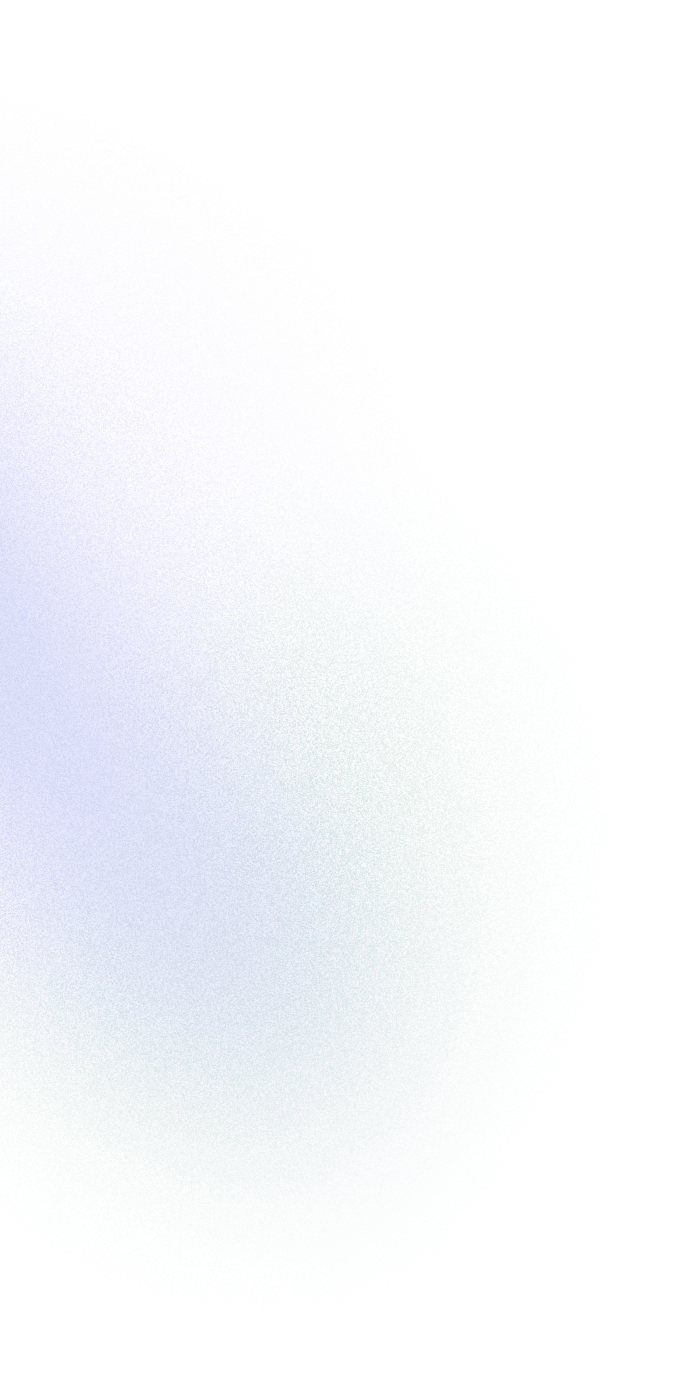Transitioning to a Secure Access Service Edge (SASE) architecture is one of the most strategic moves a modern IT team can make. But as promising as SASE is, the success of this transformation hinges on meticulous groundwork. The SASE cut-over—the actual shift from traditional network infrastructure to a cloud-native, edge-based security and connectivity model—is a significant undertaking. And if you haven’t properly handled your bandwidth planning and WAN optimization, you’re flying blind into potential turbulence.
Why is this step so crucial? Because SASE combines networking and security in real-time. Functions like Zero Trust Network Access (ZTNA), Secure Web Gateways (SWG), and Cloud Access Security Brokers (CASB) all operate in-line and demand consistent, high-performance throughput. Without proper preparation, the results can be catastrophic: dropped calls, sluggish apps, security blind spots, and frustrated users.
In this post, we’re diving deep into how to avoid that fate. You’ll learn how to accurately plan bandwidth, tune your WAN for peak performance, and ensure a smooth, secure, and successful SASE rollout.
Key Takeaways
- Bandwidth planning is the bedrock of SASE success. Without sufficient throughput, performance crumbles.
- WAN optimization minimizes latency and ensures efficient data flows, especially in hybrid environments.
- Skipping these steps leads to broken access, poor performance, and failed deployments.
- This guide gives you the tactical steps to audit, plan, and optimize before your cut-over begins.
What is a SASE Cut‑Over?
In the world of networking, a “cut-over” refers to the point in time when a new system replaces an old one—live, operational, and with users depending on it. With SASE, this moment carries even more weight, as you’re not just swapping out routers or upgrading a firewall—you’re fundamentally changing how your organization connects to, and secures, the internet.
During a SASE cut-over, several core components undergo a dramatic shift:
- SD-WAN replaces traditional MPLS or site-centric WAN configurations.
- Security stacks move from centralized, appliance-based models to distributed, cloud-native ones.
- User endpoints begin authenticating and connecting through new gateways, policies, and controls.
This is not a minor change. You’re decentralizing the network perimeter, introducing real-time traffic inspection across global edges, and applying granular security policies based on identity, device posture, and application usage.
And it all has to work perfectly—from Day One.
That’s why the cut-over phase is so sensitive. If your underlying bandwidth isn’t prepared to support the new routing paths, encrypted tunnels, or increased inspection loads, everything from VoIP to Salesforce access can grind to a halt. A successful SASE cut-over demands not just planning, but precision engineering—especially around bandwidth and WAN infrastructure.
Why Bandwidth Matters for SASE
Imagine sending every packet your company generates—emails, video calls, SaaS logins—through an intricate maze of security checks, geo-distributed edges, and policy engines. That’s essentially what SASE does. It adds a security-rich overlay to your networking stack. And while this is fantastic for protection, it adds load—lots of it.
Here’s where bandwidth becomes the unsung hero of the cut-over process.
Real-Time Traffic Demands
SASE processes every data flow as it happens. Whether it’s ZTNA authorizing a user or SWG inspecting web content, the demand on throughput is continuous. If your circuits can’t handle this, delays and dropouts will follow.
Security Overhead
Encrypting, inspecting, and routing traffic through CASBs, firewalls-as-a-service, and data loss prevention (DLP) layers isn’t light work. Each hop adds milliseconds, and if bandwidth is tight, those milliseconds pile up fast.
Latency-Sensitive Applications
Tools like Microsoft Teams, Zoom, and VoIP depend on low jitter and minimal packet loss. When traffic backs up due to under-provisioned links, these tools suffer instantly—call quality drops, screens freeze, and user experience plummets.
So, bandwidth planning is not optional—it’s mission-critical. And yet, many organizations underestimate how much bandwidth they’ll actually need post-SASE.
Common Bandwidth Planning Mistakes
Getting your bandwidth numbers wrong isn’t just embarrassing—it’s expensive. Let’s look at the most common ways teams blow this stage:
Using Outdated Usage Data
That WAN usage report from six months ago? Useless. Especially post-pandemic, usage patterns have shifted dramatically. Remote work, cloud migrations, and video conferencing have spiked demands across the board.
Ignoring Remote Worker Load
Remote and hybrid workforces are now the norm. These users often connect via VPN or cloud edge nodes, pulling just as much data as on-prem staff. Ignoring their impact leads to undersized circuits and user complaints.
Not Planning for Traffic Bursts
Apps don’t use bandwidth evenly. A Monday morning login surge or a midweek backup can spike usage temporarily—but if your network can’t handle it, things break. Always plan for peak and average usage.
Assuming Uniform Bandwidth Needs Across Branches
One-size-fits-all doesn’t apply. A sales office in Chicago doesn’t need the same bandwidth as a data-heavy R&D hub. Yet many IT teams allocate bandwidth evenly, ignoring local app usage, user count, and business criticality.
How to Audit and Plan Bandwidth
Before you throw money at bigger circuits or dive into WAN optimization, you need to know what your network actually looks like. That means conducting a thorough bandwidth audit and building a data-driven plan that supports your SASE architecture—not just today, but for what’s coming next quarter, next year, and beyond.
Map Current Usage Across Branches
Start by cataloging every network segment. Every branch office, data center, and remote location must be part of the audit. Identify existing bandwidth links, their max capacity, and current utilization. Don’t overlook small offices—they can cause disproportionate headaches if overlooked.
This isn’t just about quantity. You’ll want to analyze quality of service too:
- Latency
- Jitter
- Packet loss
- Throughput during peak hours
Analyze Traffic by Application Type
Not all traffic is created equal. A file sync to OneDrive has very different demands than a Zoom conference or Citrix session. Use tools like deep packet inspection (DPI) or application-aware firewalls to categorize traffic:
- SaaS traffic (Salesforce, Google Workspace)
- Real-time apps (Zoom, VoIP, Teams)
- Bulk transfers (backups, system updates)
- Web browsing and social media
Once you break it down, you can make intelligent decisions about which traffic deserves top priority—and which can be deprioritized or scheduled off-hours.
Define Peak vs. Average Throughput
Most teams make the mistake of only looking at average bandwidth usage. But those averages hide the truth. Your network might run fine 90% of the time—until that backup kicks in or the entire sales team jumps on a webinar.
Document both average and peak usage patterns. Plan bandwidth not just for normal conditions but for worst-case scenarios. If you can survive peak load, everything else is smooth sailing.
Plan for Encrypted Traffic Overhead
Post-SASE, a lot more of your traffic will be encrypted—and inspected. This creates significant overhead. TLS inspection alone can add up to 30% additional processing and bandwidth demand.
Make sure your bandwidth plan accounts for this increase. Otherwise, your SASE gateway could become a chokepoint.
Align Bandwidth to User Count and App Criticality
Your sales team might use more video and VoIP. Your developers might upload huge files. Don’t treat all users equally. Assign bandwidth based on how mission-critical their apps are and what kind of data they’re moving.
This allows you to right-size links—not just bigger, but smarter.
What is WAN Optimization?
WAN optimization is the Swiss Army knife for your wide area network. While SD-WAN handles intelligent path selection and routing, WAN optimization makes the data itself move faster and more efficiently. When you pair the two, you unlock a high-performing, resilient, and cost-effective network that’s tailor-made for SASE.
Definition and Goals
WAN optimization involves techniques and technologies that reduce the amount of data sent across the WAN—without compromising the user experience. The ultimate goals are:
- Lower bandwidth consumption
- Faster application response times
- Reduced latency for long-distance traffic
- Lower WAN costs
In short, it helps you get more performance from the same (or even less) infrastructure.
Techniques Used in WAN Optimization
Here are some of the heavy lifters behind WAN optimization:
- Caching: Frequently accessed data (like email attachments or software updates) is stored locally at the branch, reducing round-trips to the data center or cloud.
- Data Deduplication: Identical pieces of data are only sent once. Future requests use stored data with references.
- Compression: Data is shrunk before transmission, reducing the number of packets sent.
- Protocol Optimization: Tweaks or accelerates chatty protocols like TCP to reduce unnecessary handshakes or retransmissions.
- Latency Reduction: Techniques like TCP window scaling or selective acknowledgment can drastically reduce delay over long distances.
Improve TCP/UDP Performance Over Distance
SASE means you’re often sending traffic across long paths—especially to cloud apps or global edge nodes. WAN optimization ensures that this traffic, particularly TCP-heavy applications, doesn’t suffer due to latency or distance.
UDP-based traffic (like VoIP) benefits too through better packet shaping and prioritization.
Maximize Link Usage and Cut Costs
By compressing and deduplicating data, you use less of your available bandwidth. That means you can delay expensive circuit upgrades, or reduce how much redundant capacity you need to provision.
In many cases, companies report 30–70% reduction in WAN bandwidth usage with effective optimization.
Works Best with SD-WAN
SD-WAN gives you control over the path your traffic takes. WAN optimization ensures that the traffic itself is as efficient as possible. Together, they form a powerful duo.
How to Optimize WAN Before SASE
Getting your WAN in shape before a SASE cut-over isn’t optional—it’s essential. The cut-over introduces real-time security functions, cloud breakouts, and remote access dependencies. Your WAN has to be ready to handle this new complexity. Here’s how to get it there.
Prioritize Traffic by Criticality (QoS Policies)
Not all data is urgent. You need Quality of Service (QoS) policies that ensure high-priority traffic—like voice or video—gets the bandwidth it needs when it needs it.
Set up classes of traffic:
- High Priority: VoIP, Zoom, MS Teams
- Medium Priority: Office 365, cloud apps
- Low Priority: YouTube, software updates
Apply these policies at each branch and ensure they’re mirrored in the cloud edges to maintain consistency.
Use Intelligent Path Selection
With SD-WAN, you can steer traffic based on real-time conditions. Is one path showing high latency? Shift traffic to a healthier link. Is packet loss above threshold? Route around it.
This is where WAN optimization complements SD-WAN perfectly—it reduces the load on each path, while SD-WAN ensures the best route.
Deploy WAN Accelerators at Branches
WAN accelerators or optimization appliances (hardware or virtual) do the heavy lifting—compression, caching, and protocol fixes—locally. Place them strategically:
- At large branch offices
- At remote locations with limited connectivity
- At data centers that serve many users
These devices can work inline or as part of your SD-WAN infrastructure, improving performance without user interaction.
Minimize Backhaul to Data Centers
Legacy architectures often force all traffic through HQ or a central firewall—a practice known as backhauling. With SASE, you want local internet breakouts whenever possible to reduce latency.
WAN optimization helps make this possible by ensuring that branch-to-cloud traffic is efficient, secure, and compliant.
Enable Cloud Breakout for SaaS
Direct connections to cloud applications like Salesforce, Workday, or Microsoft 365 reduce latency and improve UX. But they need to be safe.
Combine WAN optimization with SASE’s inspection layers to:
- Break out SaaS traffic locally
- Secure it with inline CASB and SWG policies
- Maintain visibility and control
Awesome, let’s keep going. Now moving on to Step 3, covering the next 5 headings with detailed content.
Recommended Tools for Analysis and Monitoring
Once your bandwidth and WAN plan is in motion, continuous visibility becomes your secret weapon. If you can’t see how your traffic behaves, you can’t optimize it—or fix it when it breaks. That’s where network monitoring and analytics tools come in. These platforms offer deep insight into performance, usage trends, bottlenecks, and even policy enforcement across your SASE architecture.
SolarWinds Network Performance Monitor (NPM)
SolarWinds NPM is one of the most trusted tools in the IT toolbox. It gives you:
- Real-time network health dashboards
- Alerting based on custom thresholds (e.g., bandwidth saturation)
- NetFlow analysis to understand traffic sources and destinations
- Capacity forecasting to help with future bandwidth planning
It’s ideal for organizations with hybrid environments that include on-prem gear and cloud connectivity.
ThousandEyes
Now part of Cisco, ThousandEyes is the gold standard for monitoring internet-based traffic and cloud application performance. It excels at:
- End-to-end visibility from user to cloud/SaaS
- Real-time path visualization
- Monitoring how external ISPs or SASE providers affect app performance
- Correlating network events with user experience drops
Perfect for SASE environments where much of your traffic leaves your infrastructure.
Riverbed SteelCentral
Riverbed specializes in WAN optimization and performance visibility. SteelCentral provides:
- Deep packet inspection (DPI)
- Application response time analysis
- End-user experience scoring
- Integration with SD-WAN and legacy WAN environments
It’s particularly useful for enterprises with global footprints and remote sites.
Kentik
Kentik is a cloud-native network observability platform. It provides:
- Real-time flow analytics at massive scale
- Anomaly detection using AI/ML
- DDoS monitoring and mitigation
- Rich APIs for automation and integration with SASE platforms
Great choice for network architects who want scalable, data-driven insights.
SD-WAN Built-In Analytics
Don’t overlook what your SD-WAN vendor offers. Platforms like VMware SD-WAN, Fortinet, and Cisco Viptela include built-in analytics:
- Link performance
- App usage by branch
- Policy enforcement logs
- Real-time traffic steering data
Leverage these for operational insights and continuous improvement post-SASE cut-over.
Aligning Bandwidth and WAN Strategy with SASE
The worst mistake you can make in a SASE deployment? Treating bandwidth and WAN architecture as afterthoughts. Your SASE strategy must start with them—not end there. They need to be tightly integrated with your security policies, access controls, and endpoint configurations.
Check Compatibility with SASE Vendor Architecture
Not all SASE providers are the same. Some are cloud-native with distributed POPs. Others rely on a more centralized model. Your bandwidth and routing strategy must align with this architecture.
Questions to ask:
- Does your SASE vendor support local breakout?
- Where are their PoPs located relative to your users?
- Can they handle high-throughput encrypted traffic?
Misalignment here leads to suboptimal performance and costly troubleshooting later.
Ensure Bandwidth Can Support Security Functions
ZTNA, CASB, SWG, and TLS inspection all add overhead. For example, deep content inspection can require multiple Gbps of throughput per branch.
Ensure your links can support:
- TLS decryption and re-encryption
- Inline malware scanning
- Policy enforcement for web and cloud access
Underpowered links will bottleneck these functions and degrade security efficacy.
Match Security Policies to Traffic Types
Are you inspecting VoIP traffic? Probably not necessary. But Salesforce logins? Absolutely. You need policy granularity based on:
- Application type
- User identity
- Device trust
- Data sensitivity
Bandwidth usage and WAN routing should be informed by these policies. That way, low-risk traffic can flow freely while high-risk traffic gets the full security treatment.
Avoid Network Bottlenecks at Inspection Points
Your SASE platform likely has inspection gateways. Make sure you don’t overload them. If too much traffic is funneled through a single node, performance will tank—even if your bandwidth is technically sufficient.
Distribute traffic intelligently across PoPs and cloud edges. Use path steering to spread the load.
Red Flags to Avoid in Pre-Cut‑Over Planning
Some mistakes are small. These are not. If you hit any of these red flags during your pre-cut-over checks, stop and fix them before moving forward.
No Bandwidth Monitoring Tools in Place
Flying blind is never a good idea. If you can’t monitor current usage, you can’t predict future needs. Tools like SolarWinds, Kentik, or even your SD-WAN’s analytics are mandatory.
Ignoring Cloud and Mobile User Traffic
In a SASE world, most traffic doesn’t stay inside the perimeter—it starts in the cloud or comes from mobile users. If your planning doesn’t include these flows, you’re underestimating usage by a wide margin.
Poor Coordination Between Network and Security Teams
SASE merges networking and security. So should your planning. If your security team enforces TLS inspection and the network team doesn’t account for the load—it’s a mess. Break down silos early.
No Rollback Plan in Case of Performance Issues
Even with the best planning, things can go wrong. Always have a rollback plan:
- Can you revert to legacy WAN paths temporarily?
- Do you have traffic logs to help diagnose?
- Are there backup links or circuits on standby?
Failing to plan is planning to fail—especially when live traffic is involved.
Future-Proofing Your Network
Tech is evolving fast. SASE isn’t a “set it and forget it” model—it needs to grow with your organization. Building a future-ready network means thinking beyond the next quarter. Think next decade.
Plan for 5G, Edge Computing, and IoT Loads
More devices, more endpoints, more traffic types. Your WAN and bandwidth strategies must support:
- Real-time telemetry from IoT sensors
- High-bandwidth video from edge devices
- Low-latency apps running over 5G
Start provisioning for these loads now, even if adoption is in early stages.
Support for AI-Driven Traffic Steering
Modern SASE and SD-WAN platforms are embracing AI/ML. These technologies help:
- Predict congestion
- Automatically shift paths based on performance
- Suggest policy tweaks
Your infrastructure needs to support real-time telemetry and feedback loops for this to work.
Scalable Architecture for Growth
Think modular:
- Can you add more SASE inspection points?
- Is your bandwidth contract flexible?
- Are your monitoring tools scalable?
Avoid point solutions. Build a platform that grows with you.
Ensure Visibility After the Cut-Over
Once you go live, don’t stop monitoring. The first 30 days post-cut-over are critical. Watch for:
- Latency spikes
- App slowdowns
- User complaints
- Unexpected traffic patterns
Adjust fast, and document lessons learned for the next rollout phase.
FAQs
What’s the ideal bandwidth per user for SASE?
There’s no one-size-fits-all number, but a good starting point is 3–5 Mbps per user for standard office work, including video conferencing and cloud applications. If your users are frequently engaging in large data transfers, media uploads, or developer workloads, you might need 10 Mbps or more per user. Also, consider the encryption and inspection overhead that SASE adds—expect to need at least 20-30% more bandwidth than you did pre-SASE.
Do I need WAN optimization if I have SD-WAN?
Absolutely. SD-WAN and WAN optimization solve complementary problems. SD-WAN chooses the best path; WAN optimization makes the traffic itself more efficient. You can think of SD-WAN as the smart GPS, while WAN optimization is like tuning your car to use less fuel and go faster. For best results, use both—especially in latency-sensitive, high-volume environments.
Can I deploy SASE without proper planning?
You can, but you probably shouldn’t. Rushing a SASE deployment without proper bandwidth planning and WAN readiness can lead to crippling network performance, security gaps, and failed app access. It’s like building a skyscraper without checking the foundation. You might get it up, but it won’t stand for long.
What happens if bandwidth is insufficient during a SASE rollout?
If your bandwidth isn’t up to par, expect application slowdowns, dropped video calls, failed downloads, increased latency, and angry end users. Worse, security functions like TLS inspection or DLP may fail to operate properly under heavy load, creating blind spots in your protection layer.
In severe cases, the whole SASE rollout may need to be rolled back until bandwidth and WAN issues are resolved. This wastes time, money, and trust across your organization.
How long does bandwidth planning typically take?
The timeline varies based on your network size and tool maturity. For a mid-sized enterprise, bandwidth and WAN optimization planning typically takes 2–4 weeks, including audits, analysis, and procurement discussions. For larger or global enterprises, this might stretch to 6–8 weeks, especially if hardware upgrades or circuit expansions are needed.
The key is not to rush. A well-planned rollout saves exponentially more time than a failed one.
Conclusion
Transitioning to a SASE architecture is one of the most forward-looking moves any IT organization can make. But before you get to enjoy the security and performance benefits of SASE, you have to ensure your network is ready for it. That means bandwidth planning and WAN optimization must be front and center—not afterthoughts.
From auditing your traffic patterns and aligning bandwidth to real user needs, to deploying WAN optimization technologies that enhance data flow and reduce costs, every step plays a vital role in preparing your infrastructure. Skipping this foundational work is like trying to win a race with flat tires—you might start strong, but you won’t finish well.
In today’s cloud-first, edge-driven world, agility and performance are everything. So give your SASE deployment the foundation it needs to thrive. Do the prep work now—and enjoy a smoother, smarter, and more secure network tomorrow.