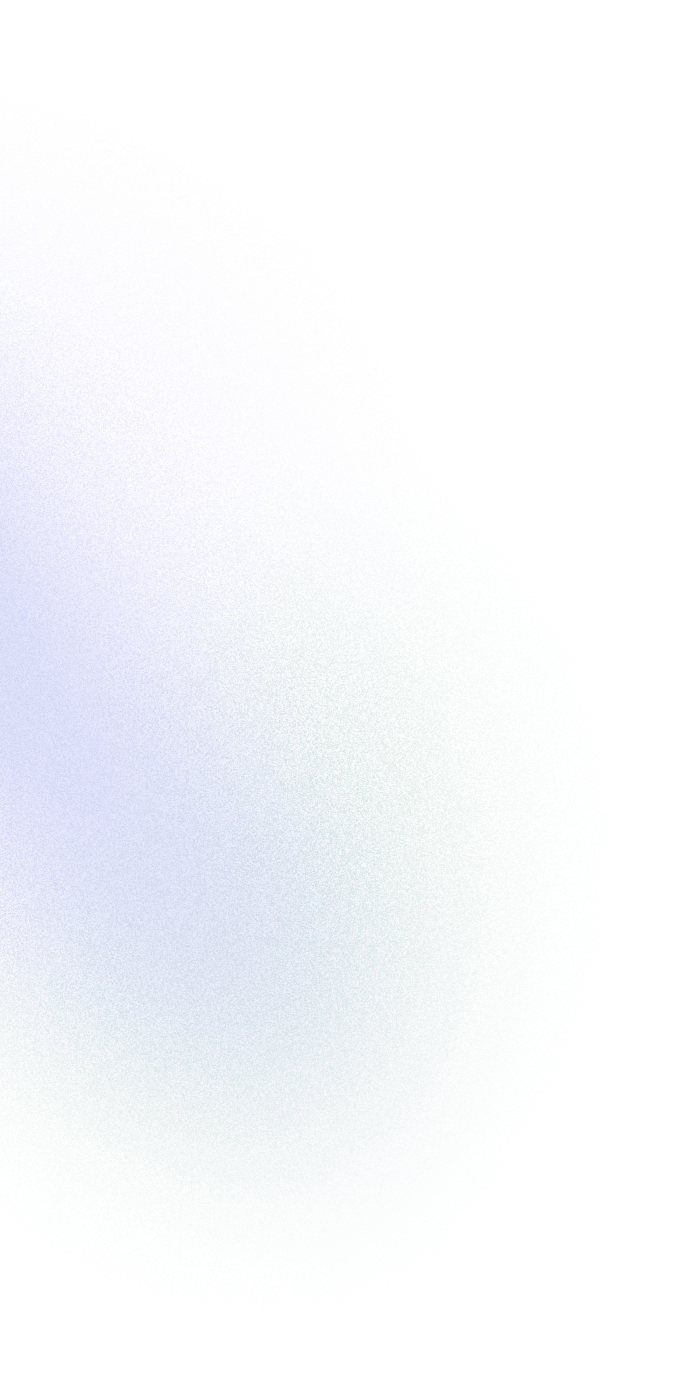Cloud adoption has gone mainstream. Organizations of every size are shifting workloads out of traditional data centers and into AWS, Azure, Google Cloud, and countless SaaS platforms. With this shift comes an undeniable truth: security risks multiply.
Attackers exploit misconfigurations, weak identity controls, and exposed APIs faster than teams can patch them. The old perimeter model of locking down a single network edge simply doesn’t cut it anymore. That’s why Cloud Security Tips are now an essential part of any modern IT strategy — not a “nice-to-have,” but the playbook for protecting business-critical data, applications, and users.
That’s where cloud security comes in. Instead of treating the cloud like an extension of the old data center, smart organizations reframe it as a living ecosystem that needs continuous defense. The right Cloud Security Tips combine strategy with execution: setting up guardrails, monitoring usage, and enforcing least-privilege access in ways that match the speed and scale of the cloud. In this article, we’ll break down practical, real-world tips that executives can use to reduce risk at a policy level — and that engineers can implement directly to harden systems day to day.
Start with the Big Picture: Zero Trust
Zero Trust isn’t a buzzword — it’s a mindset. Instead of assuming things inside your network are “safe,” you assume breach and verify every request. The most effective Cloud Security Tips always begin here, because Zero Trust sets the foundation for everything else:
- Never trust, always verify. Every user and device must prove identity before access.
- Least privilege. Users, apps, and machines get only the access they absolutely need — nothing more.
- Continuous validation. Context is always re-checked: location, device health, and time of day.
Quick win: Turn on MFA for 100% of accounts.
KPI: Track % of accounts using phishing-resistant MFA (FIDO2, passkeys, hardware tokens).
Lock Down Identities
Most breaches don’t start with firewalls — they start with stolen credentials. That’s why identity is often called the new perimeter. If attackers get a username and password, they can often waltz past your network defenses and straight into sensitive systems. One of the most important Cloud Security Tips is to harden identity controls until they become airtight.
- Use strong MFA everywhere, not just for admins.
- Adopt Just-in-Time (JIT) and Just-Enough-Access (JEA) permissions so accounts don’t hold permanent keys to the kingdom.
- Rotate secrets for service accounts and continuously monitor their usage.
Quick win: Run an audit of all admin accounts today and kill unused ones.
KPI: Number of dormant admin accounts removed.
Secure the Network Without Relying on VPNs
Traditional VPNs open wide tunnels into your environment — and that’s an attacker’s dream. Once inside, they can move laterally, scan for weaknesses, and strike. A smarter approach is to follow Cloud Security Tips that center on Zero Trust and segmentation.
- Replace or supplement VPNs with Zero Trust Network Access (ZTNA), which authenticates users and devices before granting access.
- Use identity-based microsegmentation to isolate workloads, so even if one is compromised, it won’t spread.
- Remove inbound ports altogether (no open RDP/SSH to the internet).
Quick win: Block direct internet access to RDP/SSH right now.
KPI: % of workloads running with no exposed ports.
Protect Data Everywhere
Data is scattered across storage buckets, SaaS apps, and file shares — which means it’s also scattered across your risk surface. Following Cloud Security Tips around data protection ensures that sensitive information stays safe no matter where it lives or how it moves.
- Classify your data so you know what’s sensitive and what’s not.
- Enforce DLP (Data Loss Prevention) and CDR (Content Disarm and Reconstruction) policies.
- Encrypt everything: TLS 1.3 in transit and AES-256 at rest.
- For large or sensitive file flows, use secure data exchange or Managed File Transfer (MFT) solutions instead of ad-hoc methods.
Quick win: Enable server-side encryption on all storage buckets.
KPI: % of sensitive flows covered by DLP/CDR policies.
Monitor Everything, Detect Early
Logs are your lifeline when something goes wrong. If you’re not watching, you’re already behind. One of the most overlooked Cloud Security Tips is to centralize and actively monitor everything that happens in your cloud environment.
- Push logs into a SIEM (Splunk, Sentinel, ELK) for unified visibility.
- Add UEBA (User & Entity Behavior Analytics) to spot insider threats and unusual patterns.
- Don’t forget APIs — add rate limits and monitor usage to stop abuse.
Quick win: Enable logging on all cloud storage buckets and review for anomalies.
KPI: Mean Time to Detect (MTTD) incidents.
Build Security Into DevOps (Shift Left)
In cloud environments, security can’t be something you “add later.” Once bad code, misconfigurations, or exposed secrets make it into production, the damage can spread faster than you can respond. One of the most powerful Cloud Security Tips is to embed security into the DevOps pipeline from the very beginning — also known as shifting left.
- Scan IaC templates (Terraform, CloudFormation, Bicep, etc.) before deployment to catch risky defaults.
- Use CSPM (Cloud Security Posture Management) or CNAPP (Cloud-Native Application Protection Platform) tools to spot misconfigurations automatically.
- Harden containerized environments with image signing, SBOMs (software bills of materials), and secrets stored in KMS, not code.
Quick win: Add IaC scanning to your CI/CD pipeline this week.
KPI: % of builds failing due to policy violations (higher at first = good visibility).
Plan for Ransomware and Downtime
It’s not “if,” it’s “when.” Ransomware gangs actively target cloud systems, and even backups are fair game. A critical Cloud Security Tip is to build resilience before disaster strikes.
- Keep immutable backups that attackers can’t encrypt or delete, stored in separate environments.
- Run recovery drills frequently — quarterly, not just once a year — so your team knows the playbook under stress.
- Validate file integrity with checksums or hashes to catch unauthorized changes early.
Quick win: Pick one critical system and test restoring its backup today.
KPI: Mean Time to Recovery (MTTR) measured during drills.
Stay Compliant
If you’re in healthcare, finance, government, or retail, compliance isn’t a nice-to-have — it’s table stakes. Regulations define the minimum bar, but they also overlap with security best practices. One of the often-overlooked Cloud Security Tips is to treat compliance not as a burden, but as a framework for stronger security.
- Map your cloud environment against standards like GDPR, HIPAA, PCI-DSS, or regional laws.
- Track data residency — where your sensitive data physically sits and whether it crosses borders.
- Automate reporting wherever possible to save time and reduce human error.
Quick win: Run a compliance gap assessment against your primary regulation.
KPI: % of required controls mapped, implemented, and enforced.
Don’t Forget Vendors and Hybrid Work
Most breaches today don’t come from your own employees — they come through the extended ecosystem: vendors, contractors, and partners. A vital Cloud Security Tip is to lock down third-party access with the same rigor as internal accounts.
- Apply least privilege for all external users, granting only what’s needed.
- Use ZTNA instead of shared VPNs to give granular access.
- Monitor and log every third-party session for accountability.
Quick win: Require MFA for all vendor and contractor accounts.
KPI: % of vendor sessions fully logged and reviewed.
Key Challenges in Cloud Security
Misconfigurations
Cloud platforms are designed for speed and flexibility — which makes them incredibly powerful but also easy to misconfigure. Something as small as leaving a storage bucket open to the public or misapplying an IAM policy can expose millions of records. Attackers constantly scan the internet for these low-hanging fruits. The challenge isn’t just spotting misconfigurations, it’s keeping pace with constant change: new workloads spin up and down daily, and human error is inevitable. Organizations need automated tools like CSPM (Cloud Security Posture Management) and guardrails built into CI/CD pipelines to catch mistakes before they hit production.
Identity Sprawl
As businesses adopt SaaS tools, cloud services, and microservices, the number of identities in play explodes — employees, contractors, service accounts, machine-to-machine connections, and even APIs. Without strict governance, it’s nearly impossible to know who has access to what. This sprawl creates a massive attack surface: one forgotten admin account or long-lived API key can become an attacker’s entry point. The solution lies in centralizing identity management, enforcing MFA everywhere, and rotating secrets frequently. But even then, visibility is a challenge — identity isn’t static, it changes as roles, apps, and vendors change.
Shadow IT
Shadow IT refers to employees or departments adopting tools and services outside of official IT oversight — think spinning up a SaaS CRM, using an unsanctioned cloud storage service, or even deploying workloads on a personal AWS account. While often done with good intentions (“we needed to move fast”), it bypasses all the usual checks for security, compliance, and integration. The result? Sensitive data can sit in systems that no one in IT even knows exist. Tackling shadow IT requires both cultural and technical approaches: open communication channels so employees feel supported, plus discovery tools to scan for unsanctioned services.
Third-Party Risk
Modern businesses rarely operate alone — contractors, vendors, and partners often need some level of access to internal systems. Unfortunately, attackers know this too. Supply-chain attacks are one of the fastest-growing threat vectors because third parties often have weaker security practices than the organization itself. Even if your environment is locked down, a poorly secured vendor account can open the door. To manage this risk, organizations must apply least-privilege access to external users, monitor their sessions closely, and regularly audit the necessity of vendor permissions. Trust must be earned continuously, not assumed.
Skills and Resource Gaps
Cloud security is a specialized field. It requires knowledge of not only traditional security principles but also deep familiarity with specific platforms (AWS IAM, Azure AD, GCP IAM), compliance frameworks, DevSecOps practices, and automation tools. The reality is that many organizations don’t have enough skilled staff to cover all these areas, and competition for talent is fierce. This gap often forces teams to rely too heavily on manual processes, which can’t scale in the cloud. Bridging this challenge means investing in training, leveraging managed services where appropriate, and automating as much of the routine work as possible so human talent can focus on higher-order problems.
Complex Compliance Landscape
Healthcare, finance, retail, and government organizations all face different regulatory requirements — GDPR, HIPAA, PCI-DSS, CCPA, and more. On top of that, regulations evolve constantly, and rules differ by country and sometimes even by state. The complexity creates confusion and increases the risk of costly non-compliance. For cloud teams, this means carefully tracking where data resides (data residency), ensuring encryption meets regulatory standards, and producing audit-ready reports on demand. Automation helps, but compliance isn’t just a checkbox exercise — it must be baked into architecture decisions from the very start.
Bottom line: These challenges highlight why cloud security is not just a matter of deploying tools. It’s a discipline that requires visibility, automation, cultural change, and constant learning.
Common Mistakes to Avoid
Even the best teams with mature security programs can fall into traps that attackers are quick to exploit. These mistakes aren’t exotic zero-days — they’re everyday oversights that open the door wide. Recognizing them (and acting on them) is one of the simplest but most powerful Cloud Security Tips.
- Relying only on VPNs for remote access. Traditional VPNs create broad tunnels that expose too much of the network. If one set of credentials is stolen, attackers often get a free pass to move laterally. Zero Trust Network Access (ZTNA) is designed to solve this by granting access only to specific resources after verifying identity and context.
- Leaving S3 buckets, blob storage, or databases public by mistake. Misconfigurations in cloud storage are still one of the top causes of breaches. What looks like a harmless test bucket can end up leaking millions of records. Strong guardrails — like automated misconfiguration checks and continuous compliance scans — are a must.
- Using shared admin accounts instead of unique identities. Shared logins make it impossible to track who did what, when. It’s a gift to both attackers and insiders with bad intentions. A golden Cloud Security Tip here: enforce single-identity access with MFA, and monitor privileged activity closely.
- Skipping backup recovery drills because “we’ll get to it later.” Backups are only as good as your ability to restore them under pressure. Too many organizations discover their backups are corrupted or incomplete during a real incident. Running frequent tabletop exercises and live restore drills keeps the muscle memory fresh — and reduces downtime when ransomware strikes.
The bottom line: most cloud breaches aren’t the result of genius hackers — they’re the result of overlooked basics. Avoiding these pitfalls puts you ahead of a huge percentage of would-be victims, and it’s why these Cloud Security Tips should form the baseline of any strategy.
🚦 Common Cloud Security Mistakes vs. Best Practices
❌ Don’t (Mistake) | ✅ Do (Cloud Security Tip) |
Rely only on VPNs for remote access. Creates wide tunnels and big attack surfaces. | Adopt Zero Trust Network Access (ZTNA). Grant resource-specific access after verifying identity, device health, and context. |
Leave S3 buckets, blob storage, or databases public by mistake. One wrong setting can expose millions of records. | Automate misconfiguration checks. Use CSPM/CNAPP tools to scan for exposed storage and enforce least-privilege access. |
Use shared admin accounts. Impossible to audit who did what, leaving a big insider-risk hole. | Enforce unique identities with MFA. Require single-user accounts, rotate credentials, and log all privileged actions. |
Skip backup recovery drills. Discovering corrupted backups during an attack means costly downtime. | Run frequent restore tests. Validate backups regularly and measure Mean Time to Recovery (MTTR) during drills. |
Takeaway: Most breaches aren’t about advanced exploits — they’re about missed basics. Treat these best practices as non-negotiable Cloud Security Tips to stay ahead of attackers.
A 90-Day Roadmap
Securing a cloud environment is easier when you break it into short, focused milestones instead of trying to tackle everything at once. A structured 30/60/90-day approach helps teams show quick wins early, while also building momentum toward more advanced defenses.
- Day 30: Focus on the foundations. Enforce multi-factor authentication across all accounts — not just privileged ones. Turn on encryption for every storage bucket or database. Run at least one backup restoration test to confirm that data can actually be recovered under pressure. These first steps dramatically cut risk with minimal cost.
- Day 60: Once the basics are in place, it’s time to harden access. Deploy Zero Trust Network Access (ZTNA) to replace or supplement VPNs, making sure users and devices are authenticated before connecting. Begin workload segmentation to prevent attackers from moving freely if one system is compromised. These measures shrink the attack surface and contain damage.
- Day 90: Move toward continuous protection. Implement a Cloud-Native Application Protection Platform (CNAPP) to scan for misconfigurations and risks across the entire environment. Add User and Entity Behavior Analytics (UEBA) to spot insider threats and unusual activity patterns that traditional alerts may miss. At this stage, your defenses evolve from reactive to proactive, giving you visibility and control across the full lifecycle of your cloud assets.
By pacing improvements over 90 days, organizations balance urgency with practicality: they can lock down critical weaknesses quickly while still laying the groundwork for long-term resilience.
A 90-Day Roadmap for Cloud Security
Timeline | Focus | Key Actions | Expected Outcome |
Day 30 – Foundations | Strengthen identity and data basics | • Enforce MFA for all accounts • Encrypt all storage (buckets/databases) • Run a live backup restore test | Major reduction of unauthorized access and data loss risks |
Day 60 – Access & Segmentation | Harden access and isolate workloads | • Deploy ZTNA to replace/supplement VPNs • Begin workload segmentation to block lateral movement | Reduced attack surface and contained blast radius if breached |
Day 90 – Continuous Protection | Move to continuous monitoring and detection | • Implement CNAPP for cloud posture management • Enable UEBA to detect insider threats and anomalies | Shift from reactive to proactive security with full visibility |
Final Thoughts
Cloud security isn’t just about tools — it’s about mindset. If you assume breach, enforce least privilege, and measure your progress with real KPIs, you’ll always be ahead of attackers. The best Cloud Security Tips aren’t about buying shiny new tech; they’re about discipline, visibility, and accountability.
The cloud gives you scale and speed. Don’t let it give attackers the same.