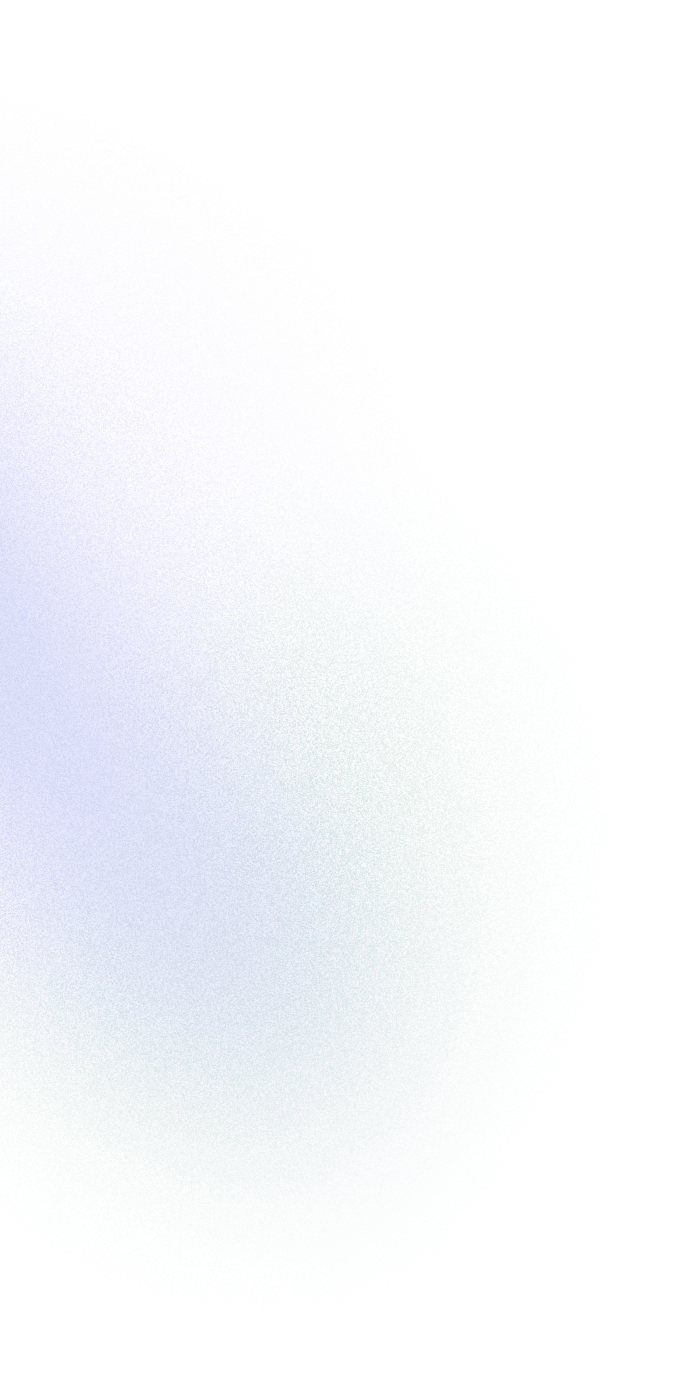When Colonial Pipeline’s systems went dark in May 2021, it wasn’t due to a sophisticated zero-day exploit or advanced persistent threat. The attackers gained entry through a single compromised password for a VPN account that wasn’t even in active use. Within hours, 5,500 miles of pipeline shut down. Gas stations ran dry. Panic buying ensued. The company paid $4.4 million in ransom.
The lesson? Even billion-dollar critical infrastructure can fall victim to basic security failures.
As we navigate through 2025, the cybersecurity landscape has become more treacherous than ever. Ransomware attacks occur every 11 seconds. The average data breach costs $4.45 million. Remote work has expanded attack surfaces exponentially. And threat actors—from sophisticated nation-states to opportunistic criminals—are increasingly skilled at exploiting the smallest security gaps.
This comprehensive guide covers cybersecurity best practices that actually work in the real world—from fundamental protections every organization needs to industry-specific strategies that address your unique risks. Whether you’re a small business owner, healthcare provider, legal professional, or security practitioner, you’ll find actionable guidance to strengthen your defenses in 2025 and beyond.
Cybersecurity Best Practices 2025: What’s Changed and What Matters
Cybersecurity best practices 2025 differ significantly from even a few years ago. The threat landscape, technology stack, and regulatory environment have all evolved dramatically.
The New Reality of Cybersecurity
Key Shifts Shaping 2025 Best Practices:
Trend | Impact on Security | Required Response |
AI-Enhanced Attacks | Attackers use AI for reconnaissance, phishing, and evasion | AI-powered detection, behavioral analytics, enhanced verification |
Hybrid Work Permanence | Traditional perimeter dissolved, endpoints everywhere | Zero trust architecture, identity-centric security |
Cloud-First Operations | Critical data and apps in multi-cloud environments | Cloud-native security, consistent policy enforcement |
Ransomware Sophistication | Triple extortion, backup targeting, supply chain attacks | Immutable backups, segmentation, incident response readiness |
Regulatory Expansion | GDPR, CCPA, NIS2, DORA, and sector-specific requirements | Compliance automation, documentation, privacy by design |
Supply Chain Risks | Software and service provider compromises | Third-party risk management, software bill of materials |
The Foundation: Universal Best Practices
Before diving into specific scenarios, let’s establish the foundational cybersecurity best practices that every organization—regardless of size or industry—must implement:
- Strong Authentication:
- Multi-factor authentication (MFA) on all accounts, especially privileged access
- Passwordless authentication where possible
- Regular credential rotation
- Elimination of default credentials
- Regular Updates and Patching:
- Automated patch management for operating systems and applications
- Vulnerability scanning and prioritized remediation
- End-of-life software replacement
- Firmware updates for network devices and IoT
- Data Protection:
- Encryption at rest and in transit
- Regular backups with offline/immutable copies
- Data classification and handling procedures
- Access controls based on least privilege
- Network Security:
- Firewall protection with regular rule reviews
- Network segmentation isolating critical assets
- Intrusion detection and prevention systems
- Secure remote access solutions
- Security Awareness:
- Regular training for all employees
- Simulated phishing exercises
- Clear reporting procedures for suspicious activity
- Culture where security is everyone’s responsibility
- Incident Response Readiness:
- Documented incident response plan
- Regular testing through tabletop exercises
- Defined roles and communication procedures
- Relationship with forensics and legal support
What Is Zero Trust Architecture? The Paradigm Shift in Cybersecurity
Traditional security models trusted users and devices inside the network perimeter. Modern attackers have thoroughly demolished this assumption. What Is Zero Trust Architecture? It’s the security model that assumes breach, verifies everything, and grants minimal access.
Core Principles of Zero Trust
- Verify Explicitly: Never grant access based on network location alone. Instead, authenticate and authorize based on all available data points:
- User identity and authentication strength
- Device health and compliance
- Application sensitivity
- Data classification
- Location and time of request
- Behavioral analysis and risk scoring
- Use Least Privilege Access: Grant users, applications, and devices only the minimum access necessary:
- Just-in-time (JIT) access provisioning
- Just-enough-access (JEA) permissions
- Risk-based adaptive policies
- Time-limited access grants
- Assume Breach: Design security architecture assuming adversaries are already inside:
- Microsegmentation limiting lateral movement
- End-to-end encryption
- Analytics and visibility across entire environment
- Automated threat detection and response
Implementing Zero Trust: Practical Steps
Phase | Activities | Timeline | Success Metrics |
Phase 1: Assess | Inventory assets, map data flows, identify crown jewels | 1-2 months | Complete asset inventory, data classification |
Phase 2: Pilot | Implement zero trust for specific application or user group | 2-3 months | Successful pilot with no business disruption |
Phase 3: Expand | Roll out to additional applications and users | 6-12 months | 50%+ of critical apps behind zero trust controls |
Phase 4: Optimize | Continuous monitoring and policy refinement | Ongoing | Reduced security incidents, improved detection |
Zero Trust in Practice:
Traditional access:
User → VPN → Full Network Access → All Applications and Data
Zero trust access:
User → Identity Verification → Device Posture Check → Policy Evaluation →
Specific Application Only (No Network Access)
Cybersecurity Best Practices for Small Businesses: Protection on a Budget
Cybersecurity best practices for small businesses must balance effectiveness with limited resources. Small businesses face unique challenges—tight budgets, limited IT staff, and the misconception that “we’re too small to be targeted.”
Reality check: 43% of cyberattacks target small businesses, and 60% of small companies go out of business within six months of a cyberattack.
Essential Security for Small Businesses
Priority 1: Fundamentals That Cost Little But Prevent Most Attacks
- Password Management:
- Implement a password manager ($3-5 per user/month)
- Enforce strong password requirements
- Enable MFA on all critical accounts (often free)
- Regular password audits for weak or reused passwords
- Email Security:
- Deploy email filtering ($2-4 per user/month)
- Train employees on phishing recognition (free resources available)
- Implement DMARC, SPF, and DKIM records (free)
- Use separate email for banking and sensitive operations
- Endpoint Protection:
- Deploy business-grade antivirus ($5-10 per device/month)
- Enable built-in OS security features (free)
- Restrict administrator privileges
- Implement mobile device management for work phones
- Backup Strategy:
- 3-2-1 rule: 3 copies, 2 different media, 1 offsite
- Automated cloud backup ($10-20 per user/month)
- Regular restore testing
- Immutable/air-gapped copies for ransomware protection
Small Business Security Budget Framework
Annual Security Budget by Company Size:
Company Size | Recommended Security Budget | Priority Investments |
1-10 employees | $5,000-$15,000 | MFA, email security, cloud backup, basic endpoint protection |
11-50 employees | $15,000-$50,000 | Above + MDR service, security awareness training, security assessments |
51-100 employees | $50,000-$150,000 | Above + dedicated IT/security staff, SIEM, incident response retainer |
Leveraging Managed Services
Small businesses can access enterprise-grade security through managed service providers:
Managed Security Services:
- Managed Detection and Response (MDR): 24/7 monitoring and threat response
- Managed SIEM: Log aggregation and analysis without infrastructure investment
- Security Awareness Training: Professional phishing simulation and training
- Vulnerability Management: Regular scanning and remediation guidance
vCISO (Virtual CISO): Part-time security leadership providing:
- Security strategy and roadmap
- Policy development
- Vendor management
- Incident response coordination
- Board and executive communication
Law Firm Cybersecurity Best Practices: Protecting Privileged Information
Law firm cybersecurity best practices must address unique challenges: attorney-client privilege, ethical obligations, sophisticated adversaries targeting high-value information, and client demands for security.
The Law Firm Threat Landscape
Legal professionals are prime targets:
- Nation-state actors: Seeking information about government cases, M&A deals, intellectual property litigation
- Corporate espionage: Competitors targeting merger negotiations, litigation strategy, proprietary information
- Ransomware groups: Knowing law firms will pay to avoid data exposure and practice disruption
ABA Model Rule 1.6(c) and Cybersecurity Obligations
The American Bar Association requires reasonable efforts to prevent unauthorized access to client information. What’s “reasonable” depends on:
- Sensitivity of information
- Likelihood of disclosure
- Cost of safeguards
- Difficulty of implementation
- Impact on client service
Essential Law Firm Security Controls
- Client Data Protection:
Data Classification:
Tier 1 – Highly Confidential: M&A, litigation strategy, trade secrets
Tier 2 – Confidential: General case files, client communications
Tier 3 – Internal: Administrative documents, general correspondence
Tier 4 – Public: Marketing materials, published information
Access Controls:
- Matter-based access (users only access files for their cases)
- Information barriers for conflicted matters
- Encryption for all client data (at rest and in transit)
- Data loss prevention monitoring sensitive data movement
- Secure Communication:
- Encrypted email for privileged communications
- Secure client portals for document exchange
- Messaging apps meeting confidentiality requirements
- Virtual data rooms for due diligence
- Remote Work Security:
- Virtual desktop infrastructure (VDI) keeping data in datacenter
- Zero trust access controls
- Encrypted endpoint devices with remote wipe capability
- Secure home office guidance for attorneys
- Third-Party Risk Management:
Law firms use numerous vendors accessing client data:
Vendor Category | Security Requirements | Vetting Process |
Document Management | SOC 2 Type II, encryption, access logs | Annual security review, penetration test results |
E-Discovery | ISO 27001, data residency controls | Contract provisions on data handling |
Court Reporting | Secure transmission, retention policies | NDA, security questionnaire |
Litigation Support | Background checks, confidentiality training | Onsite security audit |
- Incident Response Specific to Legal:
- Privilege considerations during forensic investigation
- Client notification obligations
- Bar association reporting requirements
- Professional liability insurer coordination
- Engagement of outside counsel for conflicts
On-Prem vs Cloud for Law Firms
The On-Prem vs Cloud debate is particularly relevant for law firms due to confidentiality concerns and data sovereignty requirements.
On-Premises Advantages:
- Complete control over data location and access
- No third-party access to privileged information
- Compliance with jurisdictional data residency requirements
- Custom security controls and configurations
Cloud Advantages:
- Professional security management by cloud provider
- Disaster recovery and business continuity
- Scalability for large litigation matters
- Reduced infrastructure management burden
- Mobile access for attorney productivity
Hybrid Approach (Most Common):
- Critical case files and privileged materials on-premises
- General document management and collaboration in cloud
- Email and productivity apps cloud-based
- Clear data classification driving placement decisions
Security Considerations for Either Model:
- Encryption throughout data lifecycle
- Access controls and audit logging
- Regular security assessments
- Incident response capabilities
- Backup and recovery procedures
Retail Cybersecurity Best Practices: Protecting Payment and Customer Data
Retail cybersecurity best practices center on protecting payment card data and customer information while maintaining the seamless shopping experience customers expect.
PCI DSS 4.0: The Payment Security Standard
PCI DSS 4.0 represents the latest evolution of the Payment Card Industry Data Security Standard, taking effect in March 2024 with full compliance required by March 2025.
Key PCI DSS 4.0 Changes:
- Customized Implementation: New “Customized Approach” allows organizations to meet security objectives through controls different from those prescribed, if they can demonstrate equivalent or greater security.
- Enhanced Authentication:
- Multi-factor authentication required for all access to cardholder data environment (CDE)
- MFA required for all administrative access to network security controls
- Stronger authentication for remote access
- Expanded Scope Management:
- More detailed requirements for network segmentation
- Regular validation of segmentation effectiveness
- Documentation of data flows
- Targeted Risk Analysis: Many requirements now allow frequency determination based on organizational risk analysis rather than fixed schedules.
- Security as Continuous Process: Shift from point-in-time compliance to ongoing security with continuous monitoring and validation.
Retail Security Architecture
Payment Environment Isolation:
Customer → Point of Sale → Payment Gateway → Payment Processor
↓
Isolated PCI Network (CDE)
↓
Security Controls:
– Network segmentation
– End-to-end encryption
– Access controls
– Activity monitoring
Business Network (Out of Scope)
– Inventory management
– Customer relationship management
– Employee systems
Reducing PCI Scope:
- Point-to-point encryption (P2PE) solutions
- Tokenization replacing card data with tokens
- Outsourcing payment processing
- Network segmentation isolating cardholder data
E-Commerce Specific Considerations
Web Application Security:
- Web application firewall (WAF) protecting shopping cart
- Regular vulnerability scanning and penetration testing
- Secure coding practices and code review
- Input validation preventing injection attacks
- Session management and timeout controls
Third-Party Risk: Online retailers integrate numerous third-party services:
Integration Type | Security Concerns | Mitigation |
Payment Gateways | PCI compliance, data security | Use PCI-validated providers, review certifications |
Analytics/Marketing | Customer tracking, data sharing | Privacy policy transparency, data minimization |
Chatbots/Support | Customer information access | Encryption, access controls, audit logging |
Shipping/Logistics | Address and contact information | Secure APIs, data retention limits |
Reviews/Social | Injection vulnerabilities, spam | Input validation, content moderation |
Physical Retail Security
Point-of-Sale (POS) Security:
- EMV chip card readers
- Tamper-evident POS devices
- Regular inspection for skimmers
- Isolated POS network segment
- Physical security controls
Store Network Separation:
Guest WiFi ← Isolated → Customer devices (no access to business systems)
Store Operations Network ← Segmented → POS, inventory, security cameras
Corporate Network ← VPN/Secure connection → Store connectivity
Healthcare Cybersecurity Best Practices: Protecting Patient Privacy and Safety
Healthcare cybersecurity best practices must balance security with patient care demands, regulatory compliance, and the increasing digitization of medical records and connected medical devices.
The Healthcare Threat Landscape
Healthcare faces unique challenges:
- Life Safety: Attacks can directly impact patient care and outcomes
- Valuable Data: Medical records sell for 10-50x more than credit cards on dark web
- Legacy Systems: Medical devices and equipment with long lifecycles and limited security
- Regulatory Complexity: HIPAA, state laws, and international requirements
- Interconnected Ecosystem: Providers, payers, pharmacies, labs sharing data
Ransomware Impact Statistics:
- 66% of healthcare organizations hit by ransomware in 2023
- Average downtime: 6 days
- Average recovery cost: $1.85 million
- Patient care disruption in 70% of attacks
HIPAA Security Rule Compliance
Administrative Safeguards:
- Risk analysis and management
- Workforce security and training
- Information access management
- Security incident procedures
- Contingency planning
- Business associate agreements
Physical Safeguards:
- Facility access controls
- Workstation and device security
- Physical controls for electronic media
Technical Safeguards:
- Access controls (unique user IDs, emergency access, encryption)
- Audit controls and logging
- Integrity controls
- Transmission security
Medical Device Security
Connected medical devices present unique challenges:
Device Categories and Risks:
Device Type | Security Challenges | Risk Level | Mitigation Strategies |
Infusion Pumps | Network-connected, patient safety impact | Critical | Network segmentation, vendor patching, monitoring |
Imaging Equipment | Large attack surface, PHI storage | High | Isolated network, access controls, encryption |
Patient Monitors | Real-time data, network connectivity | High | VLAN isolation, anomaly detection, physical security |
Lab Equipment | PHI access, network connectivity | Medium | Network segmentation, access logging |
Building Systems | HVAC, access control | Medium | Separate network, vendor security requirements |
FDA Cybersecurity Guidance:
- Security by design in medical device development
- Software bill of materials (SBOM) for transparency
- Coordinated vulnerability disclosure
- Post-market cybersecurity management
Healthcare-Specific Best Practices
- Network Segmentation:
Internet → Firewall → DMZ (public-facing systems)
→ Clinical Network (EMR, medical devices)
→ Administrative Network (billing, HR)
→ Research Network (clinical trials, analytics)
→ Guest Network (patients, visitors)
Each segment isolated with strictly controlled communication paths.
- Identity and Access Management:
- Role-based access control (RBAC) based on clinical roles
- Automatic session timeouts for unattended workstations
- Just-in-time access for emergency situations
- Break-glass procedures for critical patient care
- Regular access reviews and recertification
- Mobile Device Management:
- BYOD policies and mobile device management (MDM)
- Containerization separating personal and work data
- Remote wipe capability for lost devices
- Secure messaging for clinical communication
- Telemedicine platform security
- Business Associate Management: Healthcare organizations share PHI with numerous business associates:
- Comprehensive business associate agreements (BAAs)
- Security assessments before onboarding
- Regular audits of business associate security
- Incident notification requirements
- Data breach liability provisions
Remote Work Cybersecurity Best Practices: Securing the Distributed Workforce
Remote work cybersecurity best practices have evolved from emergency measures to permanent security architecture as hybrid work becomes standard.
The Remote Work Security Challenge
Traditional perimeter security fails when employees work from:
- Home networks with consumer-grade security
- Public WiFi at coffee shops and airports
- Personal devices mixing work and personal use
- International locations with varying threat landscapes
Secure Remote Access Architecture
VPN vs Zero Trust:
Approach | Security Model | User Experience | Management Complexity | Security Posture |
Traditional VPN | Network access | Slow, cumbersome | High (client management) | Medium (full network access after auth) |
Zero Trust Access | Application access | Seamless, fast | Low (cloud-managed) | High (least privilege, continuous verification) |
Hybrid | Both models | Varies | Highest | Depends on implementation |
Zero Trust for Remote Work: Instead of granting full network access, zero trust provides application-level access:
- User authenticates with MFA
- Device posture evaluated (OS version, antivirus, encryption, patches)
- Context assessed (location, time, risk score)
- Policy decision made
- Access granted to specific application only
- Continuous monitoring during session
Endpoint Security for Remote Workers
Essential Endpoint Controls:
- Next-generation antivirus with behavioral detection
- Endpoint detection and response (EDR)
- Full disk encryption
- Firewall enabled and configured
- Automatic updates and patching
- Screen lock after inactivity
- Webcam and microphone privacy controls
BYOD Considerations:
Approach | Security | Privacy | Cost | Management |
Corporate-Owned | Highest control | No personal use | High | Easier |
BYOD with MDM | Good control | Separate work container | Low | More complex |
BYOD No MDM | Minimal control | User privacy maintained | None | Difficult |
Choose Your Own | Moderate control | User owns device | Medium | Moderate |
Home Network Security
Employee Guidance:
- Change default router credentials
- Enable WPA3 (or WPA2) encryption
- Create separate guest network
- Disable WPS and UPnP
- Keep router firmware updated
- Use strong WiFi password
Corporate-Provided Solutions:
- Pre-configured secure routers for employees
- VPN routers creating encrypted tunnel
- Mobile hotspots for high-risk roles
- Stipend for internet upgrades
Remote Work Security Policy
Essential Policy Elements:
- Acceptable Use:
- Approved devices and operating systems
- Permitted work locations
- Personal use guidelines
- Software installation restrictions
- Data Handling:
- Data storage requirements (cloud vs local)
- Encryption requirements
- Physical document security
- Printing and disposal procedures
- Physical Security:
- Screen privacy filters for public spaces
- Locking devices when unattended
- Secure storage when not in use
- Visitor restrictions during work calls
- Incident Reporting:
- Lost or stolen device procedures
- Security incident notification
- Suspicious activity reporting
- IT support contact information
Cybersecurity Strategies and Best Practices: Building a Comprehensive Program
Cybersecurity strategies and best practices must align with business objectives while adapting to evolving threats. Here’s how to build and mature your security program.
Security Program Maturity Model
Maturity Level | Characteristics | Focus Areas | Timeline to Advance |
Level 1: Initial | Reactive, ad-hoc responses | Inventory assets, implement basics | 6-12 months |
Level 2: Developing | Basic controls in place, inconsistent | Policies, awareness, monitoring | 12-18 months |
Level 3: Defined | Documented processes, regular testing | Integration, automation, metrics | 18-24 months |
Level 4: Managed | Proactive monitoring, metrics-driven | Optimization, threat hunting, advanced controls | Ongoing |
Level 5: Optimizing | Continuous improvement, industry leadership | Innovation, threat intelligence, resilience | Ongoing |
Building Your Security Roadmap
Year 1: Foundation:
- Asset inventory and risk assessment
- Core security controls implementation
- Security awareness program launch
- Incident response plan development
- Compliance gap analysis
Year 2: Enhancement:
- Advanced threat detection deployment
- Zero trust architecture initiation
- Security automation implementation
- Third-party risk management program
- Metrics and reporting framework
Year 3: Optimization:
- Threat hunting capabilities
- Red team and purple team exercises
- Advanced analytics and AI integration
- Continuous compliance monitoring
- Security culture embedded organization-wide
Security Metrics That Matter
Board-Level Metrics:
- Cyber risk quantification ($ potential impact)
- Security incidents trend and mean time to respond
- Compliance status and audit findings
- Security investment vs industry benchmarks
- Third-party risk exposure
Operational Metrics:
- Vulnerability remediation time by severity
- Phishing simulation click rates
- Mean time to detect and respond
- Security control effectiveness
- Patch compliance rates
Program Health Metrics:
- Security training completion rates
- Tabletop exercise frequency
- Third-party security assessment completion
- Policy review and update cadence
- Security tool utilization rates
Cybersecurity Best Practices for Employees: The Human Firewall
Cybersecurity best practices for employees recognize that people are both the weakest link and the strongest defense. Security awareness must be practical, memorable, and actionable.
Essential Employee Security Behaviors
- Password Hygiene:
- Use unique passwords for every account
- Minimum 12-16 characters with complexity
- Use password manager (not browser autofill)
- Never share passwords or write them down
- Report suspected compromised accounts immediately
- Phishing Recognition:
Red Flags Employees Should Recognize:
- Urgent requests for action or information
- Unexpected attachments or links
- Slight variations in email addresses
- Generic greetings instead of personalized
- Requests to bypass normal procedures
- Offers too good to be true
- Poor grammar or spelling in professional emails
When in Doubt:
- Verify through known contact method (not reply)
- Check sender address carefully
- Hover over links to see destination
- Report to IT/security team
- Delete if suspicious
- Device Security:
- Lock screen when stepping away
- Don’t leave devices unattended in public
- Keep software and apps updated
- Only use approved cloud storage
- Report lost or stolen devices immediately
- Don’t disable security software
- Public WiFi Caution:
- Avoid sensitive work on public WiFi
- Use VPN when working remotely
- Verify network name with establishment
- Disable auto-connect to WiFi networks
- Use mobile hotspot for sensitive tasks
- Physical Security:
- Don’t let others “tailgate” into facilities
- Wear/display access badge as required
- Challenge unknown individuals in secure areas
- Secure sensitive documents when not in use
- Properly dispose of confidential materials
- Privacy screens on laptops in public
Security Awareness Training That Works
Move Beyond Annual Compliance Training:
Microlearning Approach:
- 5-minute monthly videos on specific topics
- Quarterly phishing simulations with immediate feedback
- Security tips in weekly newsletters
- Gamification with rewards for good behavior
- Real-world examples from company and industry
Training Topics by Quarter:
Quarter | Focus Area | Activities | Measurement |
Q1 | Password security | Password manager rollout, hygiene training | Weak password reduction, manager adoption |
Q2 | Phishing defense | Simulation campaign, reporting procedure | Phishing click rate, report rate |
Q3 | Data protection | Classification training, DLP education | Classification accuracy, DLP policy compliance |
Q4 | Physical security | Access control, clean desk policy | Badge compliance, security incidents |
Creating a Security-Conscious Culture
Leadership’s Role:
- Executives following security policies visibly
- Security metrics in business reviews
- Recognition for good security behaviors
- Resources allocated to security initiatives
- Security input in business decisions
Making Security Easy:
- Single sign-on reducing password burden
- Password managers provided and supported
- Clear escalation paths for security questions
- Secure alternatives to workarounds
- Fast IT support for security issues
Positive Reinforcement:
- Recognize employees who report phishing
- Celebrate security awareness milestones
- Share near-miss stories (anonymized)
- Make security part of performance reviews
- Team competitions for security engagement
Conclusion: From Best Practices to Best Results
Cybersecurity best practices aren’t a checklist to complete—they’re an ongoing commitment to protecting your organization, customers, and stakeholders from ever-evolving threats.
Key Takeaways for 2025 and Beyond:
- Security Is Business-Critical: Not an IT problem—a business imperative requiring executive attention and investment.
- Zero Trust Is Table Stakes: Traditional perimeter security is dead. Implement zero trust architecture progressively.
- People Matter Most: Technology alone won’t save you. Invest in awareness, training, and building security culture.
- Industry Context Matters: Tailor security to your specific risks, whether healthcare PHI, law firm privilege, retail payments, or small business constraints.
- Compliance Is Minimum: Meeting PCI DSS 4.0 or HIPAA is baseline—true security goes further.
- Flexibility Is Essential: On-Prem vs Cloud isn’t either/or—most organizations need hybrid approaches with consistent security.
- Continuous Improvement: Threats evolve daily. Your security must evolve faster through testing, learning, and adapting.
- Start Now: Perfect security is impossible. Good security is achievable. Start with fundamentals and build progressively.
The organizations that thrive in 2025’s threat landscape aren’t those with unlimited budgets or perfect security—they’re those that implement appropriate cybersecurity best practices systematically, maintain them diligently, and adapt them continuously.
Whether you’re securing a small business, protecting patient health information, safeguarding legal privilege, or managing retail payment data, the principles remain constant: know your risks, implement layered defenses, prepare for incidents, and make security everyone’s job.
Your journey to better security starts with a single step. Take it today.
Ready to implement enterprise-grade cybersecurity? TerraZone’s unified security platform helps organizations of all sizes implement zero trust architecture, microsegmentation, and identity-based access controls. Whether you’re protecting on-premises infrastructure, cloud workloads, or hybrid environments, our solutions provide the security foundation for cybersecurity best practices that actually work. Visit www.terrazone.io to strengthen your security posture today.