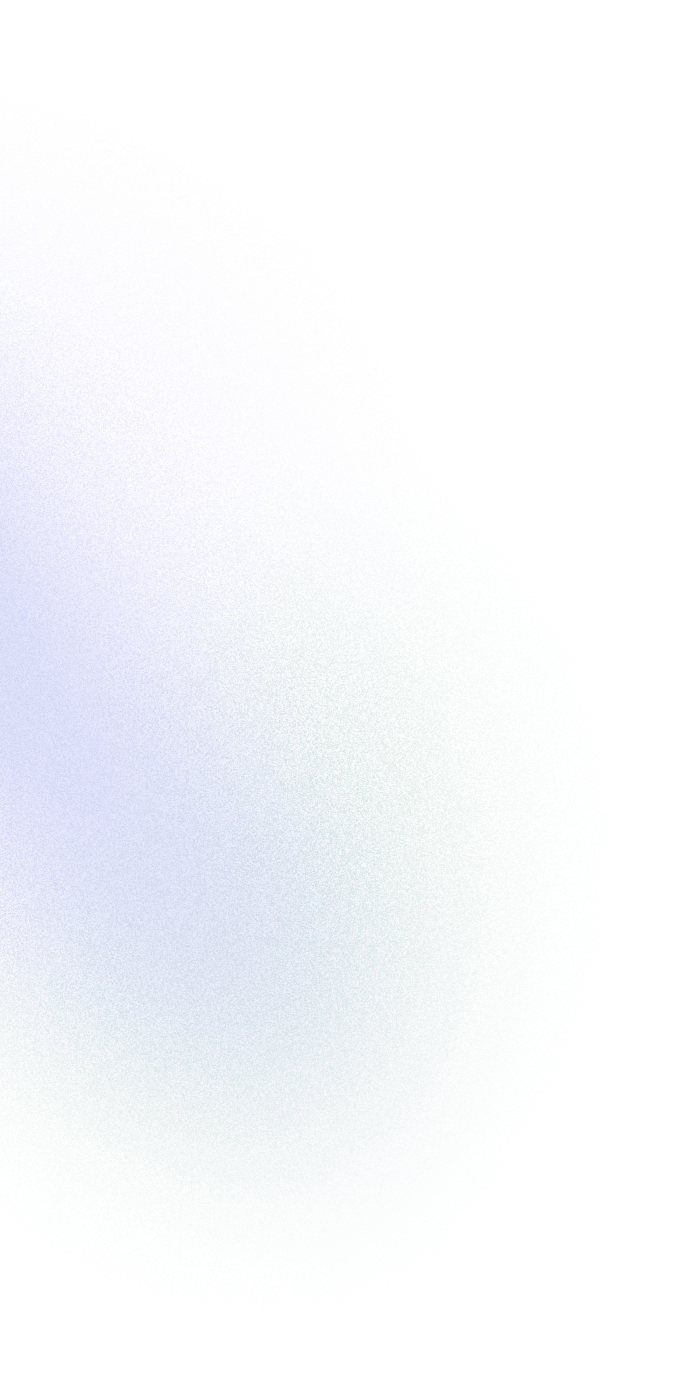Transferring files across computer networks has become an integral part of everyday business operations. Two primary protocols are commonly used for this purpose: File Transfer Protocol (FTP) and Secure File Transfer Protocol (SFTP). While they sound similar, significant differences between them, especially regarding security, operation methods, and suitability, can impact your organization’s data integrity and compliance. This comprehensive guide explores the nuances of FTP and SFTP to help you understand their differences and choose the most appropriate solution for your needs.
What is FTP (File Transfer Protocol)?
File Transfer Protocol (FTP) was developed in the early 1970s as one of the earliest methods for transferring files over TCP/IP networks. FTP operates based on a client-server architecture, allowing users to upload, download, and manage files stored on a server remotely.
How FTP Works
FTP uses two separate channels for communication:
- Control Channel (Port 21): Responsible for commands and responses between the client and server, including authentication, file operations, and directory navigation.
- Data Channel (Port 20): Handles the actual file transfer.
FTP is straightforward to set up and widely supported across various platforms, which has contributed to its lasting popularity.
Security Concerns with FTP
Despite its widespread usage, FTP lacks inherent security measures. Both authentication credentials and data are transmitted in plaintext, making them susceptible to interception and unauthorized access, posing significant security risks in environments handling sensitive data.
Typical Use Cases for FTP
- Public file sharing, such as software downloads.
- Internal networks where security is less of a concern.
- Transferring large, non-sensitive data sets within secured, internal environments.
What is SFTP (Secure File Transfer Protocol)?
Secure File Transfer Protocol (SFTP), sometimes called SSH File Transfer Protocol, emerged as a secure alternative to FTP. Developed as an extension of the Secure Shell (SSH) protocol, SFTP offers enhanced security features, protecting both credentials and file data.
How SFTP Works
SFTP utilizes a single encrypted channel over SSH (typically port 22) for transferring files, making it easier to manage firewall rules and network security.
Key features of SFTP:
- Encrypted Communications: All data, including authentication details, is securely encrypted, preventing eavesdropping and unauthorized data access.
- Authentication Options: Supports multiple authentication mechanisms, including passwords and SSH keys, adding an extra layer of security.
Typical Use Cases for SFTP
- Securely transferring sensitive or confidential business documents.
- Meeting regulatory compliance requirements in industries like healthcare, finance, and legal services.
- Automated file transfers between secure servers and client applications.
Key Differences Between FTP and SFTP
Security
- FTP: No built-in encryption; highly vulnerable to interception and man-in-the-middle attacks.
- SFTP: Robust encryption via SSH, significantly enhancing data security and confidentiality.
Operation and Architecture
- FTP: Uses separate control and data channels, complicating firewall and network configuration.
- SFTP: Single-channel encrypted communication simplifies firewall management and improves security posture.
Authentication
- FTP: Basic username/password authentication transmitted unencrypted, risking credential theft.
- SFTP: Secure authentication methods, including public/private key pairs, prevent unauthorized access even if passwords are compromised.
File Management Functionality
- FTP: Limited to basic file transfer capabilities (upload, download, rename, delete).
- SFTP: Offers advanced file management features such as directory listing, file permissions management, file locking, and resuming interrupted transfers.
Port Utilization
- FTP: Commonly uses ports 20 (data) and 21 (control).
- SFTP: Uses SSH’s default port 22, simplifying network management and security configuration.
Advantages and Disadvantages
FTP
- Advantages:
- Easy to implement and configure.
- Supported broadly by legacy and modern systems.
- Efficient for transferring large non-sensitive files quickly.
- Disadvantages:
- Lacks encryption, increasing risk of data compromise.
- Often blocked by firewalls due to dual-channel operation.
- Non-compliant with stringent data protection regulations like HIPAA and GDPR.
SFTP
- Advantages:
- Enhanced security, protecting against interception and unauthorized access.
- Simplified firewall configuration due to single encrypted channel.
- Compliant with industry standards for sensitive data transfer.
- Disadvantages:
- Slightly more complex initial setup due to encryption key management.
- Potentially slower performance than FTP due to encryption overhead, especially noticeable with large files.
Choosing the Right Protocol for Your Needs
When deciding between FTP and SFTP, consider these crucial factors:
Security Requirements
- If your files contain sensitive or confidential information, SFTP is a clear choice due to its robust encryption capabilities.
- FTP may suffice for internal, non-sensitive data transfers.
Regulatory Compliance
- Organizations subject to regulatory compliance (e.g., healthcare, finance, legal) should use SFTP to ensure adherence to data protection standards.
Network Infrastructure
- FTP’s dual-channel method complicates firewall and network security management.
- SFTP’s single-channel operation simplifies network security implementation.
Compatibility and System Requirements
- Verify compatibility with existing software, hardware, and vendor systems.
- While FTP has broad compatibility, most modern systems support SFTP without issue.
Performance and File Transfer Speeds
- FTP might offer better raw transfer speeds in controlled environments with less security risk.
- SFTP can introduce overhead due to encryption, slightly impacting performance, but significantly improving security.
Practical Recommendations
- Use FTP when:
- Sharing large, non-sensitive files internally.
- Legacy systems require simple file transfer capabilities without stringent security concerns.
- Use SFTP when:
- Transferring confidential or sensitive data over public networks.
- Ensuring compliance with security standards and regulations.
- Needing robust file management capabilities alongside secure transfer.
Conclusion
Understanding the detailed differences between FTP and SFTP is crucial for making informed decisions regarding file transfer protocols. While FTP offers simplicity and speed, it poses significant security risks. On the other hand, SFTP provides comprehensive security features that safeguard sensitive data, making it the preferred protocol for modern businesses prioritizing data protection and compliance.
By evaluating your organization’s specific needs in terms of security, compliance, compatibility, and infrastructure, you can effectively select the optimal protocol to ensure the security and efficiency of your file transfers.