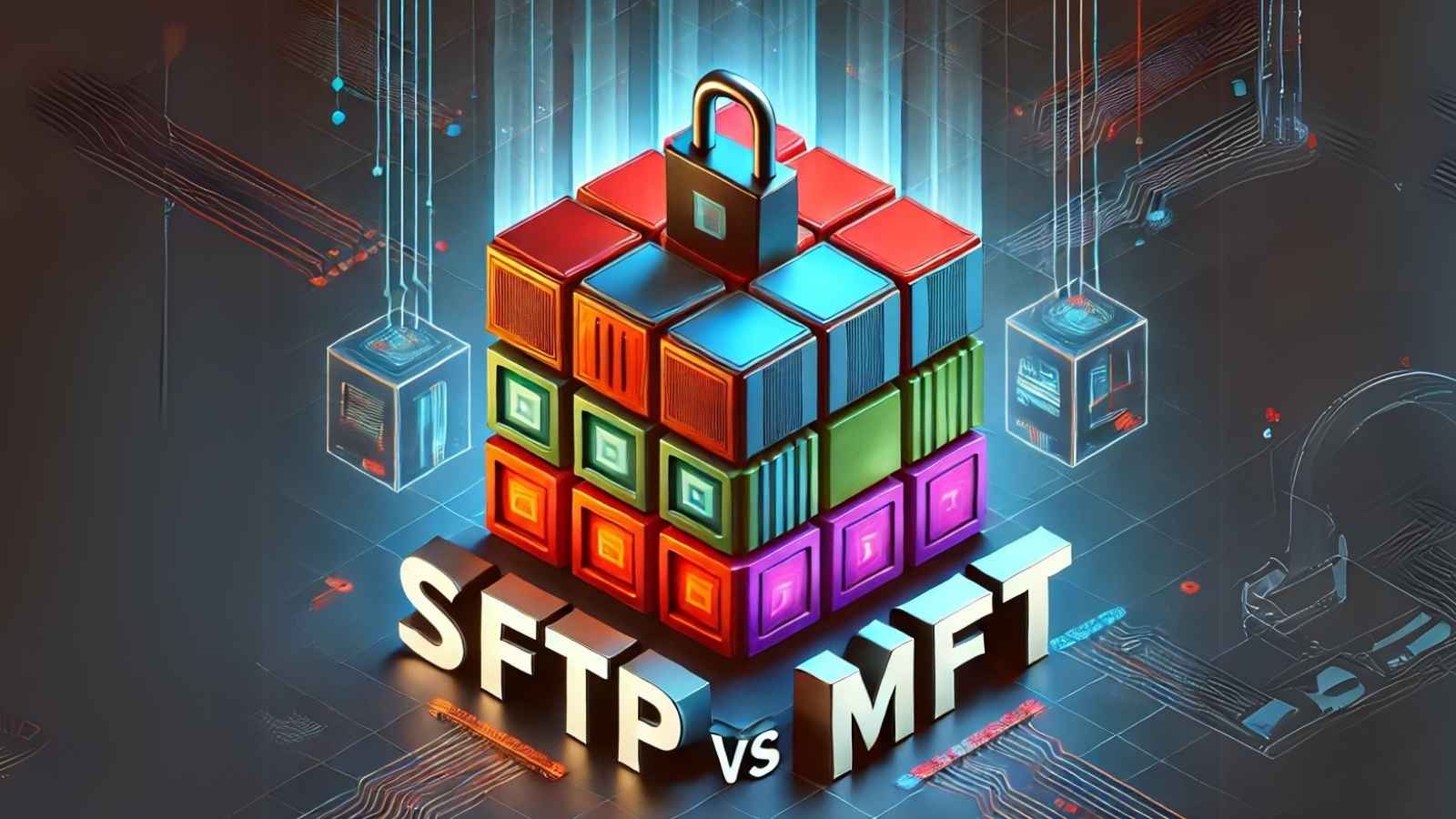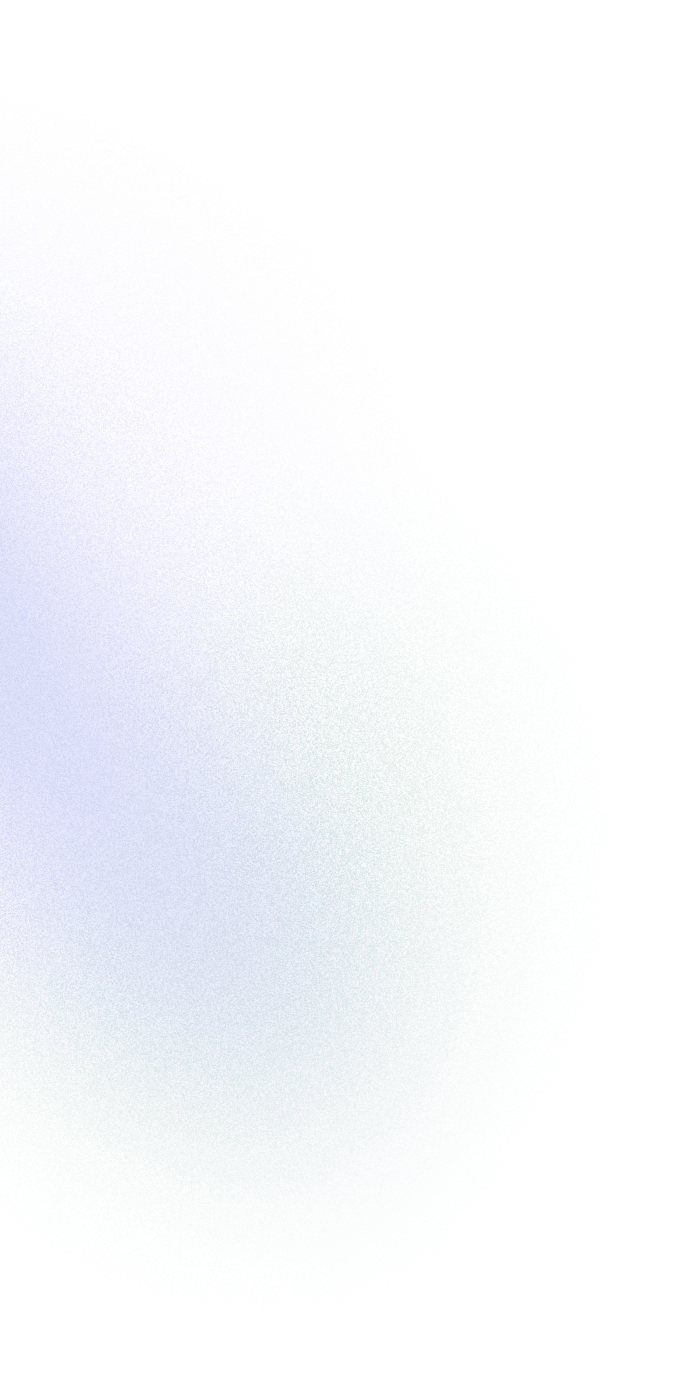Secure and reliable file transfer methods are vital for businesses today, as organizations frequently share sensitive information internally and externally. Two prominent solutions in this area are Secure File Transfer Protocol (SFTP) and Managed File Transfer (MFT). Understanding the differences, strengths, and limitations of each helps businesses select the solution best suited to their unique requirements.
What is SFTP?
Secure File Transfer Protocol (SFTP) is a secure method of transferring files between systems over a network. Built upon the SSH protocol, SFTP ensures files are encrypted during transit, protecting sensitive data from interception and unauthorized access.
Key Features:
- Encryption through SSH: Provides secure data transmission using robust encryption algorithms.
- Authentication: Supports multiple authentication methods including usernames/passwords and SSH keys for secure access.
- File Management: Basic file operations including uploading, downloading, deleting, and renaming files.
Common Use Cases:
- Securely transferring files between remote servers.
- Automated file exchange processes between organizations.
- Secure backup processes.
Advantages and Disadvantages of SFTP
Advantages:
- Security: Strong encryption provides excellent data protection.
- Wide Support: Universally supported across various platforms and operating systems.
- Cost-Effective: Typically more affordable and simpler to deploy than comprehensive solutions.
Disadvantages:
- Limited Automation: SFTP has minimal support for complex workflows.
- Lack of Comprehensive Auditing: Basic logging capabilities offer limited visibility into file transfer activities.
- Minimal Integration Options: Limited native integration with cloud services or third-party applications.
What is Managed File Transfer (MFT)?
Managed File Transfer (MFT) encompasses software solutions that facilitate secure, automated, and compliant data transfers. Unlike basic protocols, MFT provides extensive capabilities for automation, compliance tracking, and integration.
Key Features:
- Multi-Protocol Support: Compatible with various protocols such as SFTP, FTPS, HTTPS, and AS2.
- Advanced Automation: Supports complex workflows, scheduling, and event-driven file transfers.
- Comprehensive Auditing and Compliance: Detailed reports, logging, and audit trails help meet strict regulatory requirements.
- Integration Capabilities: Easy integration with cloud platforms, collaboration tools, and enterprise applications.
Advantages and Disadvantages of MFT
Advantages:
- Enhanced Automation: Automates complex file transfer workflows, improving efficiency and reducing manual errors.
- Detailed Reporting and Auditing: Provides thorough visibility into transfers, aiding in regulatory compliance.
- Scalability: Suitable for large-scale operations, offering high availability and load balancing capabilities.
- Integration Flexibility: Seamlessly connects with various enterprise applications and cloud services.
Disadvantages:
- Higher Initial Costs: Comprehensive features often mean higher upfront investment.
- Complexity: Requires careful planning, skilled administration, and potentially higher maintenance.
Key Differences Between SFTP and MFT
- Scope and Functionality:
- SFTP offers basic secure file transfer capabilities.
- MFT provides a comprehensive suite of tools for secure, automated, compliant transfers.
- Security and Compliance:
- Both provide robust security; however, MFT goes beyond basic encryption, offering extensive compliance and audit tools.
- Automation Capabilities:
- SFTP has limited capabilities for automation.
- MFT solutions are designed specifically to handle complex, automated workflows.
- Integration:
- SFTP has limited native integration capabilities.
- MFT systems offer broad integration support, connecting seamlessly with external platforms.
- Scalability:
- SFTP is adequate for smaller-scale environments.
- MFT scales effectively for enterprise-level needs.
When to Choose SFTP
Opt for SFTP when:
- Your business has straightforward secure transfer needs without complex workflow requirements.
- You have budget constraints or limited resources.
- Your compliance and auditing needs are minimal.
When to Choose MFT
Opt for MFT when:
- Your organization requires detailed auditing and compliance tracking.
- Automation of file transfer processes is essential for operational efficiency.
- You need extensive integration with other enterprise applications and cloud services.
- Scalability and high availability are critical to your business operations.
Making the Right Choice: Factors to Consider
When deciding between SFTP and MFT, carefully evaluate:
- Security Requirements: Assess the sensitivity of your data and required compliance standards.
- Complexity and Volume: Evaluate the complexity of workflows and the volume of data transfers your business handles regularly.
- Automation Needs: Determine whether simple or advanced automation capabilities are necessary.
- Integration Requirements: Consider existing infrastructure and the necessity for integrations with external applications.
- Budget Constraints: Weigh the cost-effectiveness of each solution against your available budget and resources.
Conclusion
Selecting between SFTP and MFT depends on your organization’s specific needs and operational requirements. SFTP is suitable for businesses needing straightforward, cost-effective secure file transfers. In contrast, Managed File Transfer solutions offer extensive capabilities ideal for enterprises requiring robust automation, comprehensive auditing, scalability, and seamless integration. By evaluating these factors, your organization can confidently choose the optimal solution to ensure secure, efficient, and compliant file transfers.