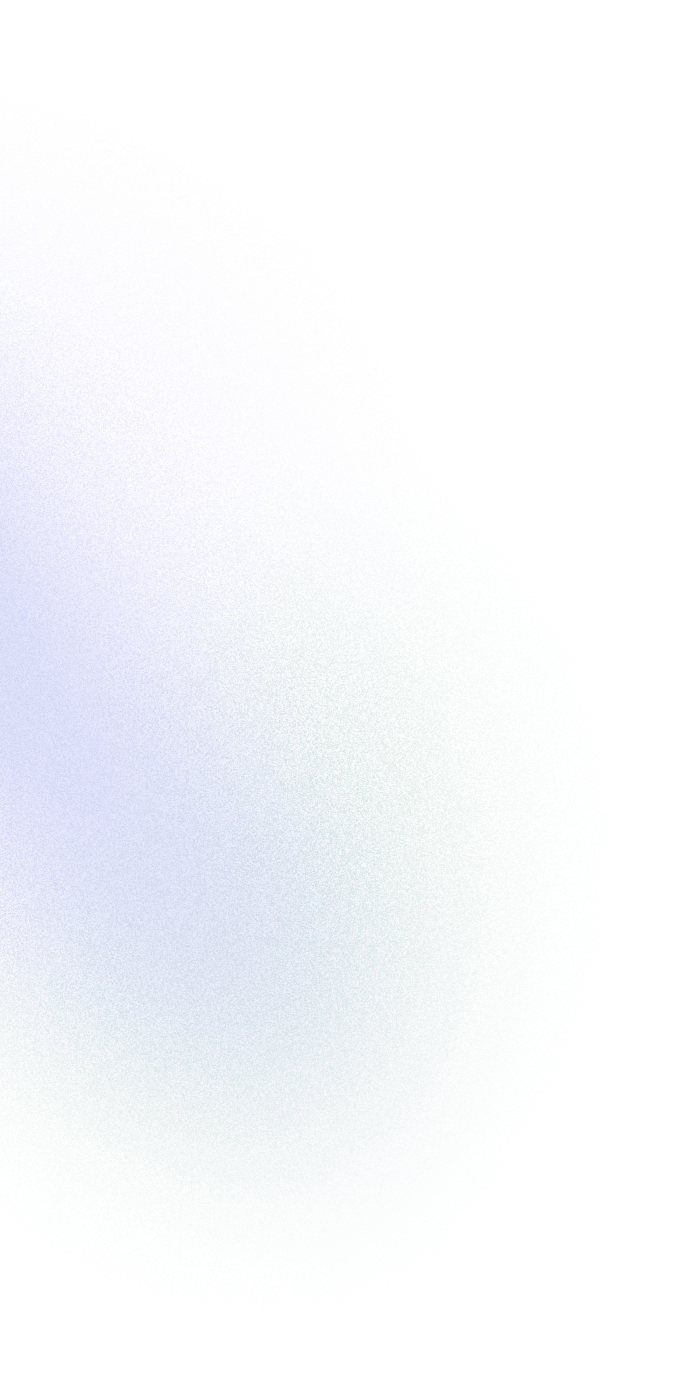What Is Key Rotation?
Key rotation is like changing the locks on your digital doors regularly. Just like you wouldn’t keep the same house key forever-especially if you thought someone might have made a copy-key rotation is all about updating encryption keys periodically to reduce risk. It’s a proactive cybersecurity measure that limits the damage in case a key is compromised. When a key is rotated, the new key replaces the old one, and all systems that depend on that key are updated to use the new one.
This isn’t a one-size-fits-all practice. Some organizations rotate keys weekly, others monthly or even yearly, depending on how sensitive the data is and what regulations they must follow. But the general goal? Make it as hard as possible for an attacker to exploit a stolen key.
In essence, key rotation is an essential component of a strong security posture. It protects against long-term exploitation and supports compliance with laws like GDPR, HIPAA, and PCI-DSS. It’s a simple idea-change your keys often-but implementing it correctly is a whole different story.
Why Key Rotation Matters in Cybersecurity
Imagine this: you’ve got state-of-the-art encryption, but the same key has been used for years. That key is now a ticking time bomb. If an attacker gets hold of it, they can access everything it’s supposed to protect. This is why key rotation is critical-it’s about reducing the window of opportunity for cybercriminals and aligning with modern Zero Trust Access principles.
The threat landscape is always evolving. With advanced persistent threats, sophisticated phishing campaigns, and insider risks, relying on static keys is no longer viable. Key rotation mitigates these threats by ensuring that even if a key is exposed, it won’t be usable for long.
It’s also about compliance. Data protection laws increasingly mandate periodic key rotation. Fail to do so, and you could face hefty fines or worse-loss of customer trust. Plus, automated attacks often target old keys stored in less secure environments. Regular rotation ensures you’re one step ahead.
In practice, organizations that rotate keys frequently find that they are better prepared for audits, can isolate security incidents faster, and maintain a robust chain of trust across their systems.
Types of Cryptographic Keys and Their Lifecycles
Symmetric vs Asymmetric Keys
Understanding key rotation starts with knowing your keys. There are two main types: symmetric and asymmetric.
Symmetric keys use the same key for encryption and decryption. They’re fast, efficient, and often used for bulk data encryption. Think of it like a shared diary lock-both parties use the same key to open and close it. But that shared access also makes it risky if the key gets into the wrong hands.
Asymmetric keys, on the other hand, use a pair: a public key to encrypt and a private key to decrypt. This method is commonly used in secure email, digital signatures, and SSL/TLS certificates. It’s like sending a letter in a locked box that only the recipient has the key to open.
The lifecycle of these keys depends on several factors-usage, exposure, and the security level needed. Symmetric keys often have shorter lifespans because they are used more broadly, increasing the chance of compromise. Asymmetric keys can last longer but must still be rotated periodically, especially if they’re used in high-value transactions.
Knowing the type of key you’re dealing with helps in deciding how frequently to rotate it. It’s not just about replacing keys-it’s about knowing when, why, and how to do it right.
Typical Lifespan of Different Key Types
Let’s break it down with typical lifespans based on industry best practices:
Key Type | Suggested Rotation Interval | Notes |
Symmetric (AES) | 90 to 180 days | Shorter if data is highly sensitive |
Asymmetric (RSA/DSA) | 1 to 2 years | Depends on key length and usage |
TLS/SSL Certificates | 398 days (industry standard) | As required by major browsers |
API Keys | 30 to 90 days | Depends on application risk |
SSH Keys | 6 to 12 months | Rotate more often for privileged access |
Cloud KMS Keys | 90 days (auto-rotation possible) | Most cloud providers offer automated policies |
These aren’t hard rules, but smart guidelines. The key is to align your rotation policy with your risk appetite, compliance needs, and operational capacity.
Industry Standards and Recommendations
Guidelines from NIST
The National Institute of Standards and Technology (NIST) sets the gold standard for cryptographic practices in the U.S. NIST recommends rotating keys based on the “cryptoperiod,” a combination of time-based and usage-based limits. For example, a key that encrypts high volumes of sensitive transactions should be rotated more frequently than one used for occasional secure email.
NIST Special Publication 800-57 is the go-to reference. It suggests that organizations consider factors like:
- Key exposure risk
- Type of key usage
- System sensitivity
- Length of key (shorter keys may require more frequent rotation)
Adhering to these guidelines isn’t just about ticking boxes-it’s about building a secure, future-ready infrastructure.
ISO/IEC Standards for Key Management
International standards like ISO/IEC 11770 and 27001 also weigh in on key management. They focus on the organizational processes behind key handling-who can access keys, how keys are stored, and how rotation is documented.
ISO encourages regular review of cryptographic controls and mandates the secure destruction of retired keys. These best practices ensure that expired keys don’t become security liabilities lurking in backup systems.
In a global business environment, aligning with ISO can also ease cross-border data flows and reassure international partners of your commitment to security.
Recommendations by Leading Tech Companies
Tech giants like Google, Amazon, and Microsoft provide their own guidance-and tools-for key rotation.
- Google Cloud KMS lets users configure automatic key rotation.
- AWS Key Management Service (KMS) allows for automated rotation every 365 days.
- Azure Key Vault supports scheduled key rollovers and provides detailed logging.
These providers emphasize automation, monitoring, and scalability. They advocate for a “set-it-and-forget-it” model where systems handle the heavy lifting of rotation-so you don’t have to.
Factors Influencing Key Rotation Frequency
Sensitivity of Data
One of the biggest factors that should drive your key rotation schedule is data sensitivity. Not all data is created equal. Your grandma’s cookie recipe? Probably doesn’t need monthly key changes. But financial records, patient health information, or government communications? Those deserve top-tier security-and more frequent key changes.
Data classified as confidential or regulated should be encrypted with keys that are rotated more often. That’s because the stakes are higher if the key gets exposed. The more sensitive the data, the shorter the cryptoperiod should be. This not only reduces the potential impact of a breach but also meets many regulatory requirements.
Think of it like a safe deposit box. If you’re storing gold bars, you’d probably change the lock more often than if you were just storing birthday cards. Same principle applies here.
Common Rotation Intervals: What’s “Good Enough”?
Best Practices by Key Type
So, how often should you actually rotate your keys? The answer isn’t universal, but there are widely accepted best practices based on the type of key and its application. It’s all about balancing security with operational efficiency. Rotate too infrequently, and you’re vulnerable. Rotate too often, and you might bog down your systems with unnecessary complexity.
Let’s break it down by type:
- TLS/SSL Keys: Industry norm is a 398-day rotation due to CA/B Forum guidelines. Some orgs opt for every 90 days, especially when using Let’s Encrypt.
- API Keys: Rotate every 30 to 90 days depending on their scope and criticality. If an API key grants broad access, shorten that window.
- Database Encryption Keys: Typically rotated every 90 days. For databases holding PII or financial data, monthly is often preferred.
- SSH Keys: For non-privileged access, once or twice a year may suffice. For root or admin access, consider quarterly rotation.
- Cloud KMS Keys: Set for automatic rotation every 90–365 days depending on the provider and data type.
Ultimately, your rotation policy should reflect your risk model. High-risk environments need shorter key lifespans. Also, always have an emergency rotation plan in place-for example, if you detect a breach or compromise.
Use-Case Scenarios and Suggested Frequencies
Let’s take a look at some real-world scenarios and how organizations might handle key rotation in each:
- Healthcare Provider Handling ePHI:
- Key type: AES-256 symmetric
- Suggested frequency: Every 60–90 days
- Why: HIPAA compliance and high sensitivity of data
- Key type: AES-256 symmetric
- Startup with SaaS Product:
- Key type: API and JWT keys
- Suggested frequency: 30 days (API), 7 days (JWTs)
- Why: Short-term tokens minimize exposure
- Key type: API and JWT keys
- Financial Institution:
- Key type: PGP and SSH keys
- Suggested frequency: 30–60 days
- Why: Regulatory requirements and high-value data
- Key type: PGP and SSH keys
- Retail E-Commerce Business:
- Key type: TLS, credit card tokenization keys
- Suggested frequency: 90 days
- Why: PCI-DSS guidelines
- Key type: TLS, credit card tokenization keys
Your mileage may vary, but the key takeaway? “Good enough” is only good if it matches your risk level and regulatory obligations.
Key Rotation in Practice: Implementation Strategies
Manual vs Automated Key Rotation
Manual key rotation might sound straightforward-generate a new key, swap it in, and retire the old one-but in practice, it’s a logistical headache. If you’re running a large system with hundreds of services, manual rotation can lead to errors, downtime, or worse-security gaps.
This is why most modern organizations automate the process. Automation minimizes human error, ensures consistency, and can even enforce compliance policies. But automation doesn’t mean “fire and forget.” You still need to monitor and audit your key lifecycle.
Here’s a quick comparison:
Feature | Manual Rotation | Automated Rotation |
Human Error Risk | High | Low |
Speed of Deployment | Slow | Fast |
Compliance Adherence | Variable | High |
Scalability | Limited | Excellent |
If you’re still doing things manually, it’s time to reassess. Tools like HashiCorp Vault, AWS KMS, and Azure Key Vault all support automatic key rotation and come with logging, alerting, and backup features.
Integrating Key Rotation into DevOps
DevOps teams are uniquely positioned to embed security directly into the development pipeline-this includes key rotation. Think of your CI/CD pipeline as the perfect place to inject automation scripts that handle key updates.
Here’s how to weave it into DevOps:
- Secrets Management: Store and rotate keys using tools like Vault or cloud-native services.
- Infrastructure as Code (IaC): Use Terraform or CloudFormation to enforce key rotation policies.
- Monitoring & Alerts: Integrate with SIEM tools for real-time visibility.
- Zero Downtime: Design systems that can handle key swaps without impacting live services.
When done right, DevOps doesn’t just ship features-it ships security.
Challenges in Key Rotation Policies
Balancing Security and Usability
It’s a classic tug-of-war: the tighter your security, the more it can interfere with usability. Rotate keys too often, and you risk breaking integrations, slowing down dev teams, or creating operational confusion. But delay rotation, and you’re leaving doors open for attackers.
The goal is to find that sweet spot. Here are some common pain points:
- Legacy Systems: Some older systems don’t support modern key management features, making rotation a nightmare.
- Hardcoded Keys: Embedding keys directly into code is a common sin. Rotating these means re-deploying code-risky and time-consuming.
- Cross-Environment Syncing: Keys often need to be rotated across dev, staging, and production. Ensuring consistent updates without downtime is tricky.
Overcoming these requires investment in automation, a shift in culture (DevSecOps anyone?), and education. Make security easy for your team, and compliance will follow naturally.
Operational Overhead and Cost
Let’s be honest: rotating keys costs time, money, and resources. Whether you’re assigning engineers to write automation scripts or purchasing third-party tools, there’s a definite price tag attached.
But think of it as an insurance policy. What’s more expensive-a well-managed key lifecycle or a multi-million-dollar breach?
To minimize costs:
- Automate everything you can
- Use open-source tools when feasible
- Train your team to handle key rotation like pros
Budget-conscious businesses might consider staggered rotation strategies-rotating the most critical keys more frequently while relaxing the schedule for less sensitive ones.
Tools and Technologies Supporting Key Rotation
Cloud Provider Solutions
If you’re using cloud services, good news-AWS, Azure, and Google Cloud have powerful key management tools baked right in. These services make key rotation almost effortless with built-in automation and seamless integration with your workloads.
- AWS Key Management Service (KMS): Offers automatic key rotation every 365 days, with detailed audit logs.
- Azure Key Vault: Allows for versioned key rotation and integrates with Azure policies for compliance enforcement.
- Google Cloud KMS: Supports both time-based and manual rotation with IAM controls and logging.
These platforms help simplify key management and reduce the risk of misconfiguration.
Third-Party Key Management Systems
For businesses with multi-cloud or hybrid environments, third-party tools offer flexibility beyond what’s native to cloud providers. Some top options include:
- HashiCorp Vault: Offers advanced secrets management and dynamic secrets for on-the-fly key generation.
- Thales CipherTrust: A powerful enterprise-grade key management system with support for hardware security modules (HSMs).
- Fortanix: Known for secure enclaves and centralized control of keys across environments.
These tools provide the customization and control needed for complex architectures-and make enterprise-scale rotation feasible.
Case Studies and Real-World Incidents
Lessons from Major Data Breaches
If you’re wondering why key rotation matters, just look at the headlines. Time and again, data breaches have been traced back to stale or mismanaged encryption keys. Let’s examine a few sobering examples:
- Target Breach (2013): Attackers exploited stolen credentials from a third-party vendor to access payment card data. Weak key management was one of the contributing factors.
- Sony Pictures (2014): Hackers gained access to sensitive emails and employee data. The breach revealed that many encryption keys and passwords were stored unprotected-and unrotated.
- Equifax (2017): A massive breach exposing 147 million records. While the root cause was an unpatched vulnerability, poor key management practices worsened the impact and delayed incident response.
In each of these cases, timely key rotation could have at least mitigated the fallout. These aren’t just technical failures-they’re organizational ones. The lesson? Strong key rotation policies could mean the difference between a minor incident and a disaster.
Success Stories of Proactive Rotation Policies
Not every story ends in disaster. Some companies have implemented proactive key rotation strategies that have strengthened their security posture significantly:
- Dropbox routinely rotates its cryptographic keys and has automated much of the process using a custom-built key management infrastructure. This helped them quickly revoke keys during security incidents.
- Netflix uses a highly automated, scalable approach to key management as part of its security-as-code model. By embedding key rotation into their CI/CD pipeline, they ensure secrets are never long-lived.
These companies show that with the right mindset and tools, key rotation can be seamless-and powerful.
Legal and Regulatory Considerations
GDPR, HIPAA, and PCI-DSS Requirements
Key rotation isn’t just a best practice-it’s a legal necessity in many industries. Here’s how major regulations treat it:
- GDPR: Doesn’t explicitly mention key rotation but mandates “appropriate technical measures,” which includes strong encryption and regular key lifecycle reviews.
- HIPAA: Requires covered entities to implement “policies and procedures to address the final disposition of electronic protected health information,” which includes key destruction and renewal.
- PCI-DSS: Is very specific. Requirement 3.6.4 calls for cryptographic keys to be changed “at the end of their defined cryptoperiod,” or when there’s suspicion of compromise.
Failing to comply with these can result in steep fines, legal scrutiny, and damaged reputation. A sound rotation policy is your ticket to passing audits and staying compliant.
Legal Implications of Key Mismanagement
Poor key rotation doesn’t just put data at risk-it puts your entire business on the line. If encrypted data is breached because you didn’t rotate keys, you could face:
- Class-action lawsuits
- Regulatory fines
- Revocation of certifications
- Loss of business contracts
Legal teams and CISOs must collaborate to craft key rotation policies that both protect assets and meet compliance needs. Treat your keys like legal documents-stored, rotated, and expired with precision.
Measuring Effectiveness of Your Key Rotation Policy
Key Rotation Audits
You can’t improve what you don’t measure. That’s where key rotation audits come in. These periodic reviews help you assess how well your organization is implementing its key management policies.
A thorough audit will examine:
- Rotation logs
- Key age reports
- Access control settings
- Incident response protocols
Tools like AWS CloudTrail, Azure Monitor, and Splunk can be integrated to automate and visualize these audits. Regular auditing not only enhances compliance but helps uncover weak spots before attackers do.
Metrics That Matter
Here are a few metrics every security team should track:
- Key Rotation Frequency: Are keys being rotated within policy-defined timeframes?
- Key Lifetime: What’s the average age of your keys? Older keys = more risk.
- Automation Coverage: What percentage of your key rotation is automated?
- Incident Response Time: How quickly can you rotate keys in an emergency?
- Audit Trail Completeness: Are all key events being logged and reviewed?
Measuring these allows you to tweak your policy for better results over time.
Future Trends in Key Management
Quantum-Resistant Cryptography
Quantum computing is no longer science fiction-it’s a real threat to traditional encryption. That’s why quantum-resistant algorithms are a hot topic in key management circles.
Organizations are now:
- Exploring post-quantum cryptography standards (e.g., NIST’s PQC project)
- Testing hybrid key schemes to ensure future compatibility
- Planning longer key lengths and shorter lifespans
Getting quantum-ready today means you won’t be scrambling tomorrow.
AI and Automation in Key Lifecycle Management
AI is already transforming how keys are managed. Machine learning models can:
- Predict optimal rotation schedules
- Detect anomalies in key usage patterns
- Automate threat response by triggering emergency key rotation
The future of key management is intelligent, proactive, and deeply integrated into the fabric of IT infrastructure.
Conclusion
Key rotation might seem like just another checkbox in your security policy, but it’s far more than that. It’s a critical layer of defense that, when done right, can save you from massive breaches, costly fines, and operational chaos. “Good enough” in key rotation depends on your data, your risks, and your compliance needs-but doing nothing is never good enough.
By understanding your key types, embracing automation, adhering to regulations, and learning from both failures and successes, you can build a key rotation policy that’s not just compliant-but truly secure. So go ahead-change those digital locks regularly. Your future self (and your security team) will thank you.