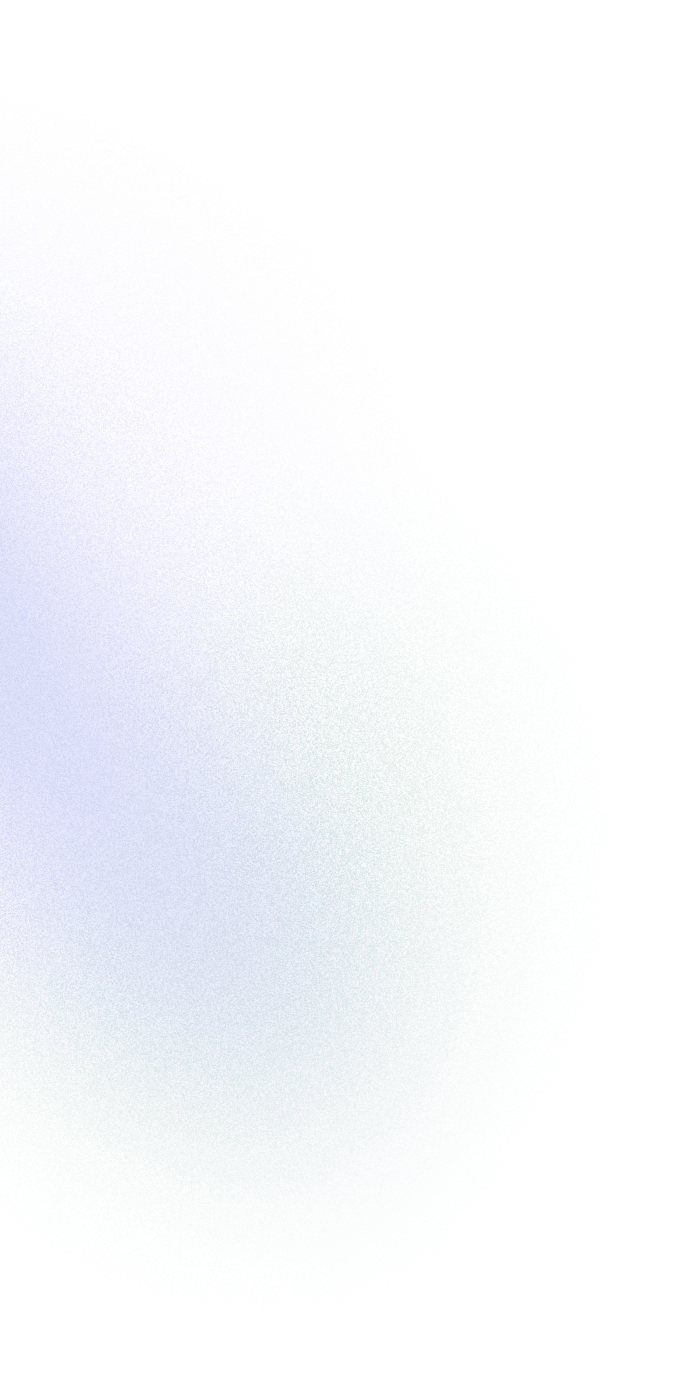The Question Every CIO Dreads
Few technology debates have lasted as long-or mattered as much-as the one over on-prem vs cloud. For more than a decade, boardrooms have been split between those pushing for wholesale migration to hyperscalers and those defending the traditional data center. The truth is, there’s no universal right answer.
Instead, the decision comes down to context: your cost structures, your industry’s regulatory climate, your appetite for innovation, and your risk tolerance. This article takes a deep dive into the economics, the strategic trade-offs, and the future of hybrid IT. Along the way, we’ll look at numbers that matter: a five-year total cost of ownership (TCO) model comparing On-Prem and Cloud for a representative mid-market workload.
Defining the Terms
On-Premises (On-Prem)
When we say On-Prem, we mean IT infrastructure physically located in your own facilities or in a co-location environment under your control. You buy the servers, you install the storage arrays, you wire the network. You carry the burden of hardware refresh cycles, power, cooling, and staff. But you also get full control.
Cloud
Cloud, in contrast, means renting compute, storage, and services from hyperscale providers like AWS, Azure, and Google Cloud. You pay as you go, scaling up or down as needed. You get instant access to global infrastructure and cutting-edge tools, but you cede some control and accept recurring operating costs.
The Economic Lens: CapEx vs OpEx
The first big difference is financial.
- On-Prem: Capital-intensive. You spend big up front, then depreciate assets over 3–7 years. Annual costs include support contracts, electricity, and staff.
- Cloud: Operational. You rent resources, often monthly. This flattens cash flow but exposes you to unpredictable spikes if workloads aren’t tightly managed.
For CFOs, this isn’t just accounting nuance. The choice affects EBITDA, balance sheet optics, and investor perceptions. A bank that capitalizes IT assets may prefer predictable depreciation; a startup funded on growth metrics may prefer the cloud’s agility.
Five-Year TCO: Crunching the Numbers
Numbers tell stories. To really understand the trade-offs between On-Prem and Cloud, you can’t rely only on vendor marketing or gut feeling—you need a model. That’s why we built a five-year total cost of ownership (TCO) scenario for a mid-sized workload that many organizations can relate to.
We’re not talking about a tiny test environment or a hyperscale AI cluster. Instead, we chose a profile that represents what a mid-market enterprise or a division inside a global company might run day-to-day:
- 200 vCPUs running continuously – enough to power several critical applications, databases, and middleware components. Think ERP, CRM, and analytics pipelines combined.
- 200 TB of storage – not astronomical, but significant. This could hold years of financial transactions, healthcare imaging files, or supply chain records.
- 20 TB of data egress per month – steady outbound traffic. That could represent reporting feeds to partners, customer portal downloads, or nightly replication to other business units.
This workload is intentionally “boring.” It doesn’t spike dramatically like e-commerce on Black Friday, and it doesn’t shrink to nothing during off-hours. Why? Because these steady-state workloads are where cost differences between On-Prem and Cloud become starkest.
Key Assumptions
Any financial model is only as good as its assumptions. To avoid biasing the results, we based our numbers on industry averages and conservative estimates. Let’s unpack them.
On-Prem
- Hardware: $140K (servers, storage, networking) amortized across 5 years
This covers 10 enterprise-grade servers, a mid-range storage array, and necessary networking gear. The $140K figure is intentionally modest—many organizations spend far more. By spreading it evenly across five years, we treat it like depreciation, recognizing that after year five, a refresh is inevitable. - Maintenance contracts: 12% of CapEx annually
No CIO in their right mind would run critical workloads without support. Hardware vendors typically charge 10–15% of purchase price for maintenance and support. That includes replacement parts, firmware updates, and sometimes proactive monitoring. In our model, that’s ~$16.8K per year. - Staff: 0.5 FTE (~$30K/year loaded cost)
Even the most automated data center needs human hands. We assume that running this workload consumes half of a full-time system administrator’s time—factoring in salary, benefits, and overhead. In reality, staff cost allocation is messy, but this gives us a clean number to work with. - Power: 4kW IT load, facility PUE 1.56, $0.135/kWh → ~$7.4K/year
Energy is the silent line item many ignore. Servers draw power 24×7. Add cooling and facility overhead, and actual consumption grows. That’s why we use PUE (Power Usage Effectiveness), an industry metric that shows how efficient a data center is. With a PUE of 1.56—close to the 2024 industry average—every 1kW of IT load requires 1.56kW from the grid. Multiply by hours in a year, and the bill comes to about $7,400 annually.
Put it together, and you get a very stable annual On-Prem cost of roughly $82K. Predictable, repeatable, and easy to budget.
Cloud
- Compute: blended $0.05 per vCPU-hour
Cloud pricing is notoriously tricky. On-Demand rates are expensive, Reserved Instances and Savings Plans bring discounts, and Spot can be dirt cheap—but unreliable. We chose a conservative blended rate: $0.05 per vCPU-hour. For 200 vCPUs running non-stop, that’s about $87,600 a year. - Storage: $20/TB-month
Storage costs vary by tier—hot, cool, archive—and by provider. We picked $20/TB-month as a reasonable blended rate across performance tiers. Multiply by 200 TB and 12 months, and storage lands at $48,000 annually. - Egress: $0.08/GB (20 TB per month)
One of the most underestimated costs in cloud is data egress—the price you pay to move data out of a provider’s network. At 20 TB per month, that’s about 20,480 GB. Providers typically charge $0.07–$0.12/GB at these levels. We use $0.08 as a blended number, which adds up to roughly $19,600 per year. - Premium support: 10% of monthly bill
Enterprise customers don’t rely on forums when something breaks. They buy premium support. Most hyperscalers peg this at 10% of usage. For our modeled bill, that’s about $15,500 annually.
Together, Cloud totals nearly $171K per year—more than double the On-Prem figure in this steady-state scenario.
In other words: when workloads are stable, predictable, and always-on, On-Prem usually wins on cost. But as we’ll see later, when workloads are elastic or innovation speed is paramount, Cloud can justify the premium.
The TCO Table
Year | On-Prem Annual Cost (USD) | On-Prem Cumulative Cost (USD) | Cloud Annual Cost (USD) | Cloud Cumulative Cost (USD) |
1 | 82,179 | 82,179 | 170,787 | 170,787 |
2 | 82,179 | 164,358 | 170,787 | 341,574 |
3 | 82,179 | 246,537 | 170,787 | 512,361 |
4 | 82,179 | 328,716 | 170,787 | 683,148 |
5 | 82,179 | 410,895 | 170,787 | 853,935 |
Category Breakdown
On-Prem (Annual)
- Hardware depreciation: $28,000
This number reflects the spreading out of a $140K capital investment across five years. It’s not an actual cash payment each year, but it represents the way CFOs and accountants account for asset wear and tear. In practice, the servers and storage equipment lose value as newer, faster hardware comes to market. For CIOs, depreciation is a reminder that after five years (sometimes sooner), the company will need to refresh infrastructure. Organizations with very tight budgets sometimes stretch assets to seven or eight years, but that comes with risks: rising maintenance costs, performance bottlenecks, and security vulnerabilities in unsupported hardware. - Maintenance: $16,800
This is what keeps the lights on—literally. Hardware support contracts from Dell, HPE, NetApp, or Cisco typically run at 10–15% of purchase price per year. That fee buys replacement parts, firmware updates, and access to vendor engineers when critical issues arise. Skipping support is risky; if a controller fails or a drive firmware bug surfaces, your internal IT team won’t always be able to resolve it. Many enterprises treat maintenance as insurance: you hope you don’t need it, but when disaster strikes, you’re glad you paid. - Staff: $30,000
Even the most automated data center still needs people. Our model assumes half of a full-time system administrator is dedicated to this workload, costing about $30K annually including benefits. That’s conservative: in many environments, labor costs can far exceed hardware. Staff time covers patching operating systems, monitoring performance, handling backups, and managing access rights. In regulated industries, compliance reporting alone can eat dozens of hours each month. For CIOs, this line item illustrates that On-Prem always carries a human overhead, no matter how efficient the hardware. - Power & cooling: $7,379
Servers draw power constantly, 24×7. The actual IT load here is 4kW, but once you factor in the facility’s PUE of 1.56, the total grid demand is closer to 6.24kW. Over 8,760 hours a year, that’s about 55,000 kWh. At $0.135/kWh, the bill comes to $7,379. It’s modest compared to staff or hardware, but it adds up. More importantly, this cost is highly sensitive to energy prices. In Europe, where electricity rates have spiked, power and cooling can dwarf staff costs. Energy also carries sustainability implications: CIOs are increasingly judged on carbon footprints, not just dollars.
- Hardware depreciation: $28,000
- Total: $82,179
Put together, these costs create a stable, predictable annual spend. That’s the key value proposition of On-Prem: once the hardware is purchased, the cost curve is flat. The downside is lack of flexibility. If workloads grow, the organization faces another CapEx cycle.
Cloud (Annual)
- Compute: $87,600
This is the lion’s share of Cloud cost for steady workloads. At a blended rate of $0.05 per vCPU-hour, 200 vCPUs running non-stop translate to almost $90K per year. It’s a good reminder that Cloud isn’t inherently “cheaper.” Its advantage is flexibility—if those CPUs were needed only 30% of the time, Cloud could cost dramatically less. But for continuous workloads, the meter never stops running. CIOs must decide if the agility premium is worth it. - Storage: $48,000
Cloud storage looks inexpensive on a per-gigabyte basis, but at scale, it adds up quickly. At $20 per TB per month, 200 TB costs $4,000 monthly or $48,000 annually. That’s before you pay for higher performance tiers or data lifecycle policies. For companies with compliance obligations, storing sensitive records in Cloud often requires replication across multiple regions, which can double or triple this line item. The lesson: storage in the Cloud is easy to buy, but hard to stop growing. - Egress: $19,661
The most underestimated cloud cost. Data ingress (into Cloud) is free, but moving data out is where hyperscalers earn margin. At 20 TB per month, even a modest egress fee of $0.08 per GB adds nearly $20K annually. Many CIOs discover this only after migrating workloads—when users start pulling reports or integrating with external partners. That’s why egress is called the “hotel minibar” of Cloud: cheap to get in, expensive to get out. - Support: $15,526
No serious enterprise runs critical workloads in Cloud without enterprise-grade support. Hyperscalers charge about 10% of your bill for premium support, which buys you faster SLAs, architecture guidance, and a direct line to experts. For regulated industries, this isn’t optional. The price may feel like a tax, but without it, you’re stuck with community forums and delayed ticket responses. - Total: $170,787
The cloud bill comes in at more than double the On-Prem cost for this steady workload. It’s not because Cloud is “overpriced”—it’s because Cloud is optimized for agility, not stability. You’re paying a premium for elasticity, instant provisioning, and global reach. If your workload doesn’t need those things, the premium looks like waste. If your workload does, the premium can look like a bargain.
Takeaway: The category breakdown shows why financial modeling matters. On-Prem costs are dominated by fixed investments and staff. Cloud costs are dominated by compute and egress. Each line item tells a story about control, flexibility, and hidden risks.
What the Numbers Tell Us
Over five years, On-Prem totals ~$411K. Cloud: ~$854K. For workloads that run 24×7, On-Prem wins hands down. Cloud costs are more than double.
But-and this is critical-if utilization is less than 100%, the picture shifts. At 30% utilization, Cloud compute drops to ~$26K/year. Suddenly the total annual Cloud bill falls closer to $109K. Still higher than On-Prem, but far less of a gap. With reserved instances, savings plans, or spot pricing, Cloud costs can dip further.
This is why TCO analysis can’t stop at raw numbers. Utilization patterns, regulatory needs, and strategic goals matter just as much.
Strategic Reasons to Stay On-Prem
Regulatory and Sovereignty Pressures
Industries like finance, defense, and healthcare operate under strict data residency rules. European banks often must keep customer data inside national borders. Defense contractors face export-control laws. For them, On-Prem isn’t optional-it’s mandatory.
Stable, Legacy Workloads
If your ERP hasn’t changed in 10 years, why move it? Legacy MES systems in manufacturing or VDI setups for back-office workers may be cheaper to keep running locally.
Predictable Cost Profile
If your servers are depreciated, your facility is efficient (low PUE), and you have staff anyway, the incremental cost of keeping workloads On-Prem is low. In our model, $82K/year is remarkably stable.
Strategic Reasons to Move to the Cloud
Agility and Innovation
Want to test a new AI recommendation engine? Launching a new market in APAC? Cloud gives you instant infrastructure without waiting months for procurement and installation.
Elastic Workloads
Retailers in December. Tax firms in April. Media companies on election night. These organizations don’t want to buy servers that sit idle nine months of the year. Cloud elasticity lets them scale on demand.
Ecosystem Access
Most modern SaaS applications, from CRM to analytics to DevOps tools, integrate seamlessly with cloud environments. Staying entirely On-Prem can isolate your teams from cutting-edge tools and partnerships.
The Hybrid Reality
According to IDC, more than 70% of enterprises today run hybrid IT. The pattern is consistent:
- On-Prem: mission-critical, regulated systems (bank ledgers, patient records, defense data)
- Cloud: customer-facing apps, analytics, collaboration tools
- Bridges: Secure Data Exchange platforms, Zero Trust access controls, and identity-based segmentation to link environments safely
This hybrid world is messy, but it reflects reality. Organizations want the control of On-Prem and the agility of Cloud.
Real-World Case Studies
Banking
Core transaction ledgers remain On-Prem to meet compliance and latency demands. Fraud detection models, however, run in the cloud where ML tools scale easily.
Healthcare
Hospitals often keep imaging data (MRI scans, CTs) On-Prem due to size and privacy rules. Patient portals and telehealth platforms? Cloud-based for accessibility.
Manufacturing
Legacy factory-floor systems tied to PLCs stay On-Prem. Supply chain analytics, IoT dashboards, and predictive maintenance tools run in the cloud.
Each case reflects a pragmatic balance.
Beyond Cost: Risk and Strategy
Vendor Lock-In
One of the least discussed but most dangerous risks in cloud migration is lock-in. Re-architecting apps for a specific hyperscaler can make exit nearly impossible.
Cybersecurity
On-Prem advocates argue: “If I control the server, I control the risk.” Cloud vendors counter with billion-dollar security budgets. The truth: risk exists everywhere. What matters is layered defense, Zero Trust principles, and continuous monitoring.
Geopolitics
Data sovereignty laws, changing trade alliances, or geopolitical instability can suddenly make Cloud regions inaccessible-or On-Prem facilities vulnerable. Strategic flexibility matters.
Practical Framework for Decision Makers
When deciding workload placement, evaluate three dimensions:
- Economics:
- Five-year TCO (CapEx vs OpEx)
- Utilization patterns
- Hidden fees (egress, support)
- Five-year TCO (CapEx vs OpEx)
- Risk:
- Regulatory fines (GDPR penalties can hit €20M or 4% of revenue)
- Cyber breach costs (IBM reports average cost of $4.45M per incident in 2023)
- Vendor dependency risk
- Regulatory fines (GDPR penalties can hit €20M or 4% of revenue)
- Strategy:
- Alignment with innovation goals
- Need for global presence
- Customer experience impact
- Alignment with innovation goals
Only by weighing all three can CIOs and CFOs make balanced calls.
Rules of Thumb
- Keep On-Prem:
- If workload is stable, regulated, and predictable
- If CapEx is sunk and depreciation is nearly complete
- If power and staff costs are favorable
- If workload is stable, regulated, and predictable
- Move to Cloud:
- If workload is elastic or seasonal
- If innovation speed matters more than raw cost
- If SaaS integration is essential
- If workload is elastic or seasonal
Looking Ahead
The future isn’t binary. The cloud isn’t killing On-Prem, and On-Prem isn’t “old-fashioned.” Instead, enterprises will keep blending. Regulatory pressure, energy markets, AI innovation, and global expansion will keep both models alive.
IDC forecasts continued growth in hybrid models. Gartner predicts that by 2027, more than 85% of organizations will embrace a cloud-first but not cloud-only strategy. The winning organizations will be those who master workload placement-putting the right app in the right environment for the right reasons.
Conclusion
So, when should you keep On-Prem, and when should you move to the Cloud?
- Keep On-Prem when you need control, compliance, or cost stability.
- Move to Cloud when agility, elasticity, or ecosystem access outweigh the cost premium.
- Go Hybrid when you want both-and invest in security frameworks that stitch it together.
The five-year TCO table proves the point: Cloud is expensive for steady workloads, but unbeatable for variable ones. The real strategic edge isn’t picking one side-it’s learning how to balance both.