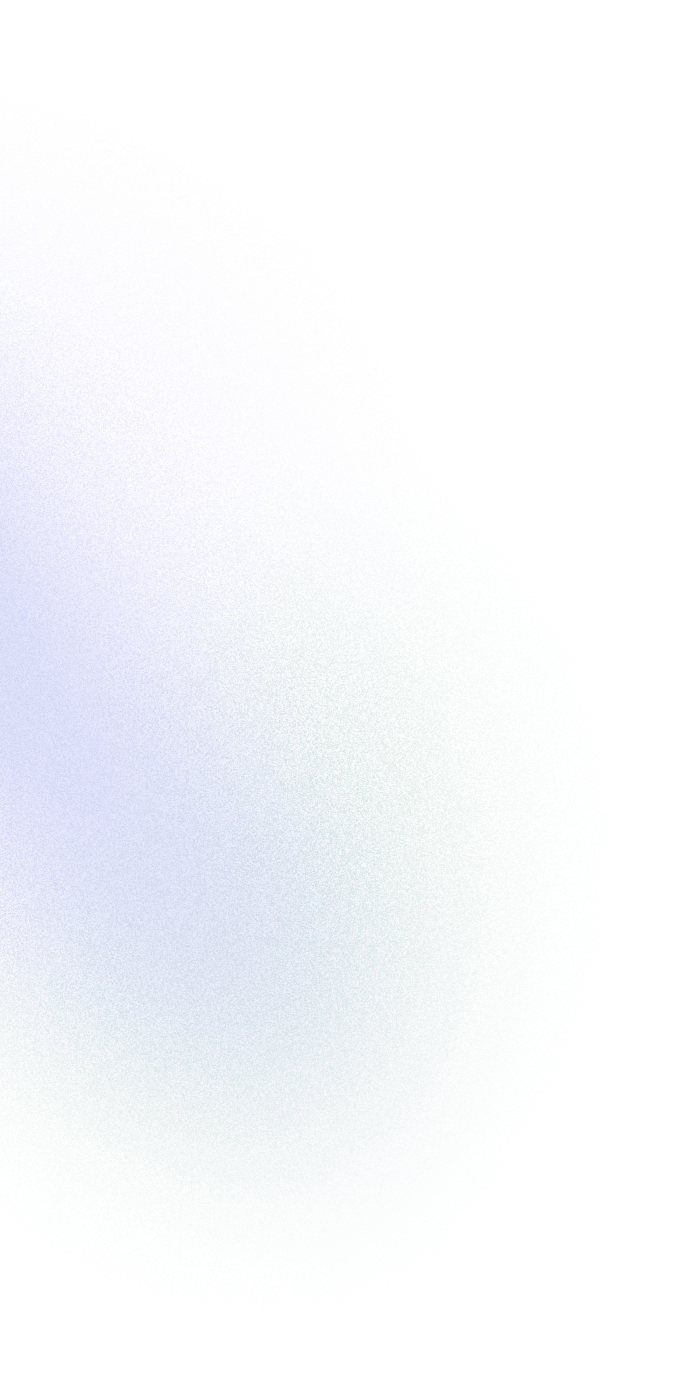Secure Shell (SSH) keys are essential cryptographic tools that enable secure, encrypted communication between two computers or servers. They’re commonly used to authenticate users without relying on traditional passwords, significantly enhancing security in networked environments. In this comprehensive guide, you’ll understand what an SSH key is, why it’s important, how to generate an SSH key, and best practices for using SSH keys effectively.
Understanding SSH Keys
An SSH key is a pair of cryptographic keys consisting of a private key and an SSH public key. The private key remains confidential and is securely stored on your local computer, while the public key is shared with the server you wish to access. Together, these keys establish secure and encrypted communication channels.
How Do SSH Keys Work?
SSH keys operate based on asymmetric cryptography. When you attempt to connect to a server, the server generates a challenge that can only be answered correctly by someone who possesses the corresponding private key. Your computer responds to this challenge using your private key. The server, holding your public key, then verifies this response. Successful verification grants secure access without transmitting sensitive passwords over the network.
Types of SSH Keys
Several algorithms are used to generate SSH keys, each offering different security and performance characteristics:
- RSA: The most widely used, offering strong security. Commonly generated in lengths of 2048 or 4096 bits.
- DSA: Historically common but less secure, rarely recommended today.
- ECDSA: Offers similar security levels as RSA but with shorter keys, providing faster authentication.
- Ed25519: A modern, efficient key type providing strong security and performance, increasingly recommended.
Advantages of SSH Keys Over Passwords
Using SSH keys rather than passwords provides multiple benefits:
- Enhanced Security: Keys are highly resistant to brute-force attacks.
- Convenience: Eliminates the need to remember complex passwords.
- Automation: Facilitates automated scripts and systems to securely access servers without manual password input.
- Reduced Risk: Minimizes the risk associated with password theft and phishing.
How to Generate SSH Key
Generating an SSH key is straightforward, typically involving the ssh-keygen command:
- Open your terminal or command prompt.
Type the following command:
ssh-keygen -t rsa -b 4096 -C “[email protected]”
-
- -t rsa: Specifies the RSA algorithm.
- -b 4096: Defines key length as 4096 bits.
- -C: Adds a comment, usually your email, for easy identification.
- Follow the prompts:
- Choose a file location for your key (or press Enter to accept defaults).
- Enter a secure passphrase (recommended).
Upon completion, two files are generated:
- id_rsa (private key)
- id_rsa.pub (public key)
Adding SSH Public Key to Server
Once your SSH public key is created, you’ll need to add it to your server’s authorized_keys file:
Copy your SSH public key:
cat ~/.ssh/id_rsa.pub
Paste the copied key into your server’s authorized_keys file:
~/.ssh/authorized_keys
Ensure correct file permissions:
chmod 600 ~/.ssh/authorized_keys
Now, your server recognizes your key and grants access accordingly.
Securely Storing and Managing SSH Keys
Proper SSH key management is crucial:
- Protect Private Keys: Never share or expose your private key. Store it securely with appropriate file permissions (chmod 600 id_rsa).
- Use Passphrases: Always protect your private keys with strong passphrases.
- Regularly Rotate Keys: Update your keys periodically to minimize risks from potential compromise.
Common SSH Key Mistakes to Avoid
- Weak or No Passphrases: Always use strong passphrases to protect private keys.
- Sharing Private Keys: Never share your private key, even within your team.
- Insecure Storage: Avoid placing keys in unsecured or publicly accessible locations.
Automating SSH Key Usage (ssh-agent)
ssh-agent simplifies SSH key usage by securely caching your passphrase-protected private keys:
Start the agent:
eval “$(ssh-agent -s)”
Add your key:
ssh-add ~/.ssh/id_rsa
This enables seamless SSH authentication across sessions without repeatedly entering your passphrase.
SSH Key Best Practices
To maximize security and effectiveness:
- Use Modern Algorithms: Prefer Ed25519 or RSA (4096-bit) for strong security.
- Restrict Key Access: Limit who can access your keys and how they’re used.
- Key Auditing: Regularly audit your authorized_keys files and remove unused keys.
- Dedicated Keys: Use different keys for different servers or environments.
Troubleshooting Common SSH Key Issues
Common problems and solutions:
- “Permission Denied” Errors: Verify your public key is correctly added to authorized_keys and permissions are set.
- Agent Issues: Ensure your ssh-agent is running and has your private key loaded.
- Passphrase Problems: Remember your passphrase or regenerate the key if forgotten.
SSH Keys in Enterprise Environments
Large organizations should adopt structured SSH key management strategies:
- Centralized Management: Implement a centralized system for key creation, distribution, rotation, and revocation.
- Policy Enforcement: Clearly define and enforce SSH key usage policies.
- Monitoring and Auditing: Monitor SSH access and audit key usage to detect potential breaches or misuse.
Future Trends in SSH Key Management
As cybersecurity evolves, expect innovations in SSH key management:
- Increased adoption of automation for key lifecycle management.
- Enhanced integration with identity management systems and cloud platforms.
- Wider adoption of modern cryptographic algorithms like Ed25519 for improved performance and security.
Conclusion
SSH keys are indispensable tools for securing remote access, reducing reliance on traditional passwords, and enhancing overall system security. By understanding what an SSH key is, knowing how to generate SSH keys, correctly managing your SSH public key, and following established best practices, you significantly bolster your infrastructure’s security posture.
Adopting proper SSH key management strategies today ensures robust protection against future threats, aligning your security practices with evolving technological standards and maintaining the integrity and confidentiality of your organization’s sensitive data.