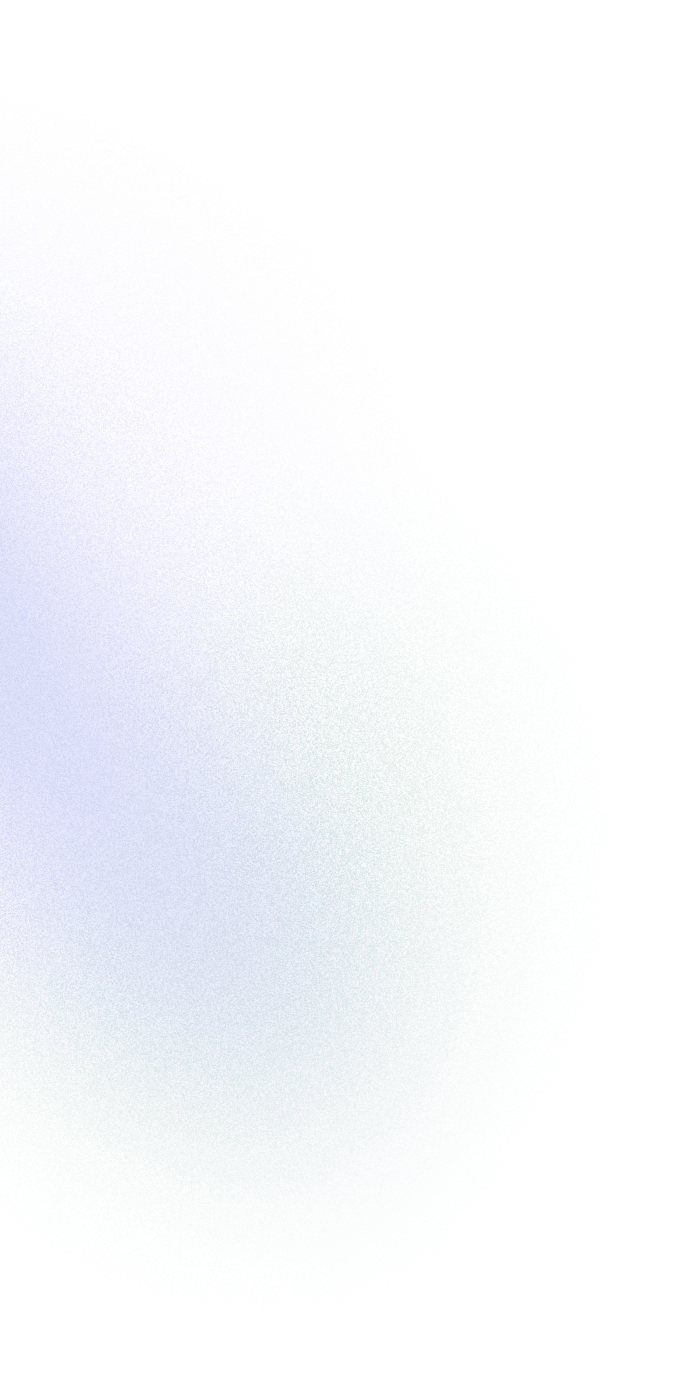Why GPG Matters in 2025
Imagine you run a small online business. One day, you open your inbox to find an alarming email: a hacker claims to have accessed your customer database and threatens to leak all the personal information unless you pay up. Panic sets in—do they really have your data? Could you have prevented this breach somehow?
In 2025, stories like these aren’t just movie plots. They happen to small business owners, non-tech-savvy users, and even large corporations every day. As our world becomes more digital, protecting your information isn’t optional anymore. It doesn’t matter if you’re a freelancer, a student, or an IT specialist—digital privacy affects everyone.
But here’s the good news: encryption isn’t just for secret agents and big corporations. Tools like GPG (GNU Privacy Guard) offer a powerful, open-source way to secure your emails, files, and other data. In this guide, we’ll walk you through exactly what GPG means, why it’s relevant in 2025, and how you can start using it—yes, even if you’re a complete beginner. Let’s dive in.
GPG and Its Origins – What Does It Mean?
What Is GPG? What Is GnuPG?
Let’s start with the basics. GPG stands for GNU Privacy Guard. Some people also call it GnuPG, but both terms usually refer to the same program. GnuPG is the official name of the software, while “GPG” is often used in command-line interfaces or shorthand references.
Think of GnuPG (GPG) as a Swiss Army knife for encryption. It’s a free, open-source tool that helps you encrypt and sign your data. Whether you need to protect your personal diary, sign a piece of software you’ve written, or securely send sensitive documents to a colleague, GPG’s got you covered.
A Brief History of GPG and PGP
To really understand GPG, you need to know about PGP, which stands for “Pretty Good Privacy.” Created in the early 1990s by Phil Zimmermann, PGP was revolutionary—it allowed regular people, not just governments, to encrypt their emails and files.
However, PGP was a commercial product. Licensing and patent issues made it less accessible for those who wanted a completely free (as in freedom and cost) solution. That’s where GPG comes in. Built as a free and open-source alternative to PGP, GnuPG took the best parts of PGP’s design and provided it under the GNU General Public License (GPL). Over time, GPG became the go-to option for privacy enthusiasts and open-source advocates worldwide.
Where Does GPG Fit in a 2025 Security Stack?
Think of today’s security architecture as four concentric rings of defense: at the innermost “content-level,” GPG encrypts the data itself, so even if every other layer fails the file remains unreadable. The next ring is the “transport-level,” where protocols like SSH, SFTP, or SCP wrap the data in an encrypted tunnel—doubly secure when the payload inside is already GPG-encrypted. Moving outward, “transfer orchestration” platforms (MFT) automate large file flows; here GPG slots in as an easy pre-send/post-receive script, adding compliance-friendly audit trails and hands-free key rotation. Finally, “access & edge security” solutions such as SASE enforce zero-trust policies, DLP, and CASB at the network perimeter; GPG ensures that even after SASE decrypts traffic for deep inspection, only endpoints holding the correct private key can view the file’s contents. Together these layers create a robust, end-to-end workflow in which GPG acts as the indispensable content lock inside every other protective wrapper.
GPG vs Standard Encryption – What’s the Difference?
When we say “standard encryption,” we’re typically talking about symmetric encryption, such as using a single password to lock and unlock your files. In symmetric encryption:
You use one key (like a password or passphrase) to encrypt and decrypt your data.
It’s straightforward but not always practical for sharing data with someone else. You’d need to find a secure way to share that key too.
GPG, on the other hand, uses asymmetric encryption, which involves two keys:
A public key (which you can share with anyone).
A private key (which is kept secret and only for you to use).
This setup allows secure communication without having to share secret passwords. If someone wants to send you an encrypted message, they encrypt it with your public key. Only your private key can decrypt it. This method is often considered more secure for exchanging data, especially when multiple people are involved.
Pros of asymmetric encryption (GPG):
Easier to share data publicly (just share the public key).
More secure for large groups.
Cons of asymmetric encryption:
Slightly more complex to learn at first.
Generating and managing keys can be confusing for newbies.
What Is a GPG Key and How Does It Work?
GPG Keys Explained
At the heart of GPG encryption is the concept of a key pair. Think of your public key as a “lock” that anyone can use to secure a message for you. Meanwhile, your private key is the actual “key” that opens that lock.
A simple analogy:
You publish a bunch of open padlocks (your public key) to the world. Anyone who wants to send you something secret can grab one of these padlocks and snap it shut on a box containing the message.
Now, only your private key (the one in your pocket) can unlock that padlock and read the message.
Because GPG uses cryptographic math under the hood, it’s nearly impossible for someone to guess or break your private key—assuming it’s long enough and protected by a strong passphrase.
GPG Key Structure, Expiry, and Algorithms
Your GPG key pair is made up of:
Primary key: The main key used for signing or certifying other keys.
Subkeys: Often used for encryption. You can have multiple subkeys for different purposes.
Key length can vary (e.g., 2048-bit, 4096-bit), and you’ll choose which algorithms (RSA, ECC, etc.) you want to use. Generally, longer keys and newer algorithms (like ECC) provide stronger security.
Expiry is another crucial aspect. You can configure your key to expire after a certain period—like a year. When a key expires, you essentially stop using it and generate a new one, ensuring old keys don’t stay out in the wild forever. This adds an extra layer of security and forces you to renew your encryption setup regularly.
What Is a GPG File?
GPG File Format and Use
A .gpg file is typically a file that has been encrypted or signed using GNU Privacy Guard. It’s essentially the original data, but scrambled in a way that only someone with the right private key can unscramble.
If you see a file named document.txt.gpg, that means document.txt was encrypted and is now secure. Without the correct private key, attempting to open it will just show you a bunch of nonsense text.
Can it be opened without the key?
Short answer: No. That’s the whole point. Unless you have the matching private key (and passphrase, if you set one), you can’t turn the gibberish back into readable data.
Example: Encrypting and Decrypting a File
Let’s walk through a simple example. Assume you’re on a Unix-like system (Linux or Mac), but we’ll also note how to do this on Windows.
Encrypting a file
You have a text file named
secret.txt.Your friend, Alice, has a public GPG key.
Command (Linux/Mac):
Command (Windows, assuming GPG is installed and in your PATH):
This creates
secret.txt.gpg, which only Alice can decrypt with her private key.
Decrypting the file
Alice receives
secret.txt.gpg.She runs:
bashgpg --output secret_decrypted.txt --decrypt secret.txt.gpgGPG will prompt her for her passphrase. After she enters it, GPG produces a new file called
secret_decrypted.txtthat contains the original text.
Tools & Methods for Using GPG
Installing GPG on Your System
Windows:
Download the official GnuPG installer from https://gnupg.org/download/.
Double-click the installer, follow the wizard, and you’re all set.
For a graphical user interface, you can use Kleopatra, which often comes bundled with Gpg4win.
Mac:
If you have Homebrew, run:
bashbrew install gnupgOr download from the official GnuPG website.
You can then open your Terminal and start using GPG commands.
For a GUI, GPGTools is a popular choice.
Linux:
Most distributions include GPG by default. But if you need to install, use your package manager:
bashsudo apt-get install gnupg(On Ubuntu/Debian) or the equivalent for your distro (e.g.,
yum,dnf,pacman, etc.).
Encrypting Emails Using GPG
If you want to encrypt and sign emails, you’ll need an email client that supports GPG. A popular choice is Mozilla Thunderbird with its built-in OpenPGP functionality (earlier versions used the Enigmail plugin, but newer versions integrate GPG directly).
Steps to integrate GPG with Thunderbird:
Install Thunderbird and ensure GPG is installed on your system.
In Thunderbird’s account settings, generate or import your GPG keys.
When composing an email, you can choose to encrypt and/or sign the message.
“Sign” ensures the recipient knows it came from you (authenticity).
“Encrypt” ensures only the intended recipient can read the contents (confidentiality).
This combination of signing and encrypting is a powerful way to keep your emails private and verifiable.
Best Practices for Using GPG
Manage keyrings carefully: Your public keyring is a list of public keys you trust or use. Your private keyring is your own set of private keys. Keep your private key safe—treat it like the master key to a vault.
Back up your private key: Store a copy in a secure location (e.g., encrypted USB in a safe). If you lose your private key, you can’t decrypt anything that was encrypted to that key.
Use keyservers: Keyservers are online directories where you can publish your public key. That way, people who want to send you encrypted data can easily find your public key.
Set a good passphrase: Even if someone steals your private key file, without the passphrase, it’s still protected (though this isn’t foolproof if they have unlimited resources and time).
Revoke old keys: If you suspect your key is compromised, use a revocation certificate (generated when you create your key) to mark that key as no longer valid.
Benefits and Challenges of GPG
Key Benefits of GPG
Full control over privacy: You’re not relying on a big tech company’s closed system. GPG is open-source, meaning anyone can audit the code to ensure there are no backdoors.
Transparency & open-source security: Because the code is out in the open, vulnerabilities are spotted more quickly. There’s a global community ensuring GPG remains secure and updated.
Legal data protection and business use cases: Whether you’re handling client data, HR records, or intellectual property, encrypting sensitive files can help you stay compliant with privacy regulations (like GDPR in Europe).
Limitations and Common Frustrations
Learning curve: The concepts of public/private keys, key servers, and signing might feel overwhelming to newcomers.
Poor UI/UX for beginners: While tools like Kleopatra or GPGTools help, the user interfaces can still feel clunky.
Compatibility issues: Some services or platforms don’t support GPG out of the box. You might need to rely on third-party plugins or manual methods.
Advanced Tips for Developers & Power Users
Automating GPG in DevOps
If you’re a developer or part of a DevOps team, GPG can streamline how you handle sensitive data in your CI/CD pipelines:
Encrypt config files: Store private API keys or database passwords in an encrypted format, commit them to your repository, and only decrypt on the CI server.
Shell scripts: Write scripts to automatically encrypt or decrypt certain files before deploying. Use environment variables to store passphrases securely (though this has its own risks).
Example:
# Encrypt a config file for production
gpg --symmetric --cipher-algo AES256 --output config-prod.enc config-prod.yaml
Then, in your CI pipeline, decrypt with a passphrase stored in a secure environment variable.
Signing Code and Documents
Digital signatures ensure integrity and authenticity. If you’re releasing software or sharing important documents:
Sign your code:
bashgpg --armor --sign --detach-sig software-release.zipThis generates a
.sigfile that others can use to verify the software hasn’t been tampered with.Verify source authenticity:
bashgpg --verify software-release.zip.sig software-release.zipIf the file is modified, GPG will throw an error, letting the user know the signature doesn’t match.